16 - configuring qos, Understanding qos for wireless lans, Chapter 16 – Rockwell Automation 1783-WAPxxx Stratix 5100 Wireless Access Point User Manual User Manual
Page 457: Configuring qos, Chapter 16 configuring qos, Chapter
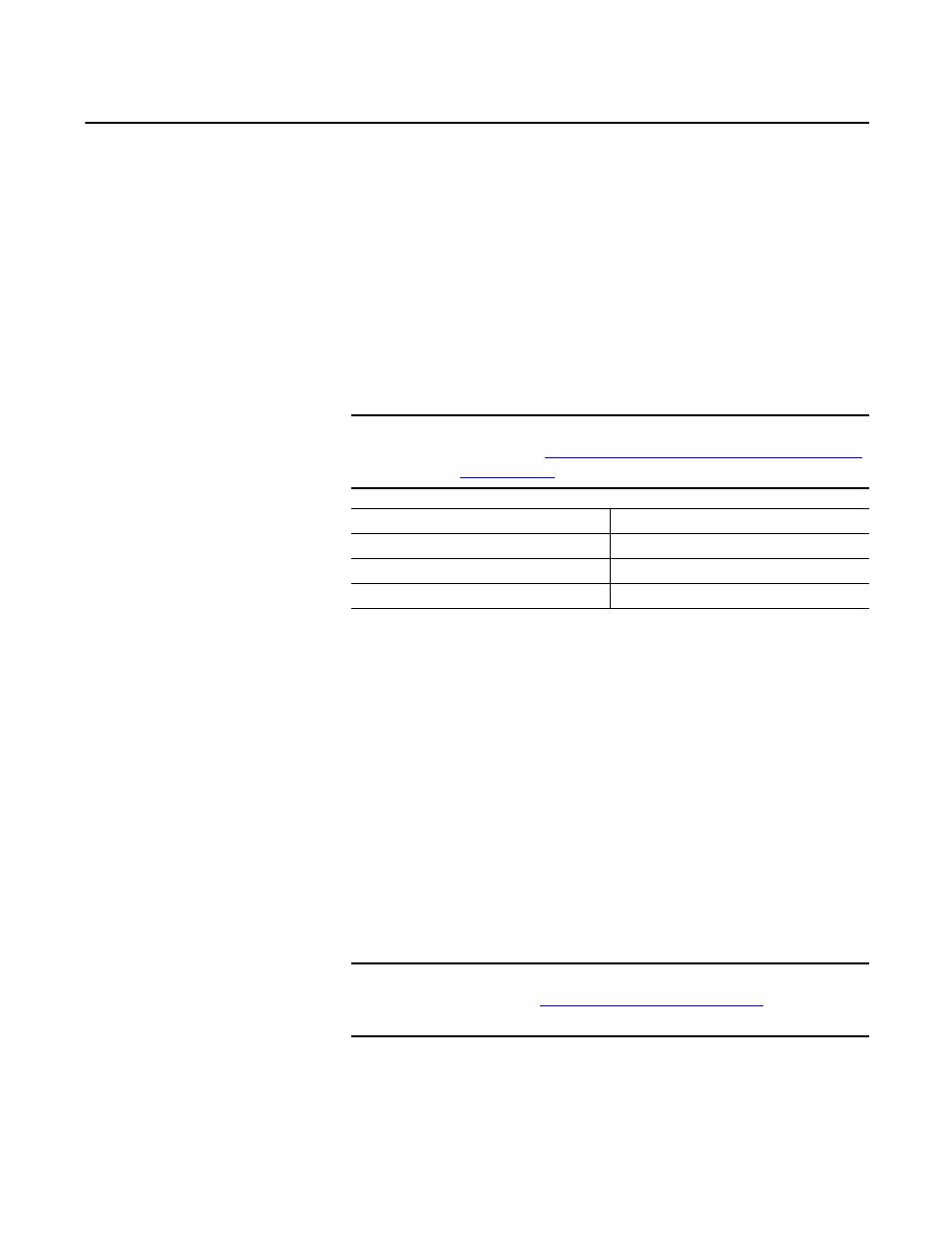
Rockwell Automation Publication 1783-UM006A-EN-P - May 2014
457
Chapter
16
Configuring QoS
This chapter describes how to configure quality of service (QoS) on your access
point. With this feature, you can provide preferential treatment to certain traffic
at the expense of others. Without QoS, the access point offers best-effort service
to each packet, regardless of the packet contents or size. It sends the packets
without any assurance of reliability, delay bounds, or throughput.
Understanding QoS for
Wireless LANs
Typically, networks operate on a best-effort delivery basis, meaning that all traffic
has equal priority and an equal chance of being delivered in a timely manner.
When congestion occurs, all traffic has an equal chance of being dropped.
When you configure QoS on the access point, you can select specific network
traffic, prioritize it, and use congestion-management and congestion-avoidance
techniques to provide preferential treatment. Implementing QoS in your wireless
LAN makes network performance more predictable and bandwidth utilization
more effective.
When you configure QoS, you create QoS policies and apply the policies to the
VLANs configured on your access point. If you don’t use VLANs on your
network, you can apply your QoS policies to the access point’s Ethernet and radio
ports.
IMPORTANT
For complete syntax and usage information for the commands used in this
chapter, see the
.
Topic
Page
Understanding QoS for Wireless LANs
Configure QoS by Using Straitx 5100 Device Manager
IMPORTANT
When you enable QoS, the access point uses Wi-Fi Multimedia (WMM) mode
by default. See
Using Wi-Fi Multimedia Mode on page 465
for information on
WMM.
