Show commands, Clear commands, Debug command – Rockwell Automation 1783-WAPxxx Stratix 5100 Wireless Access Point User Manual User Manual
Page 227: Show commands clear commands debug command
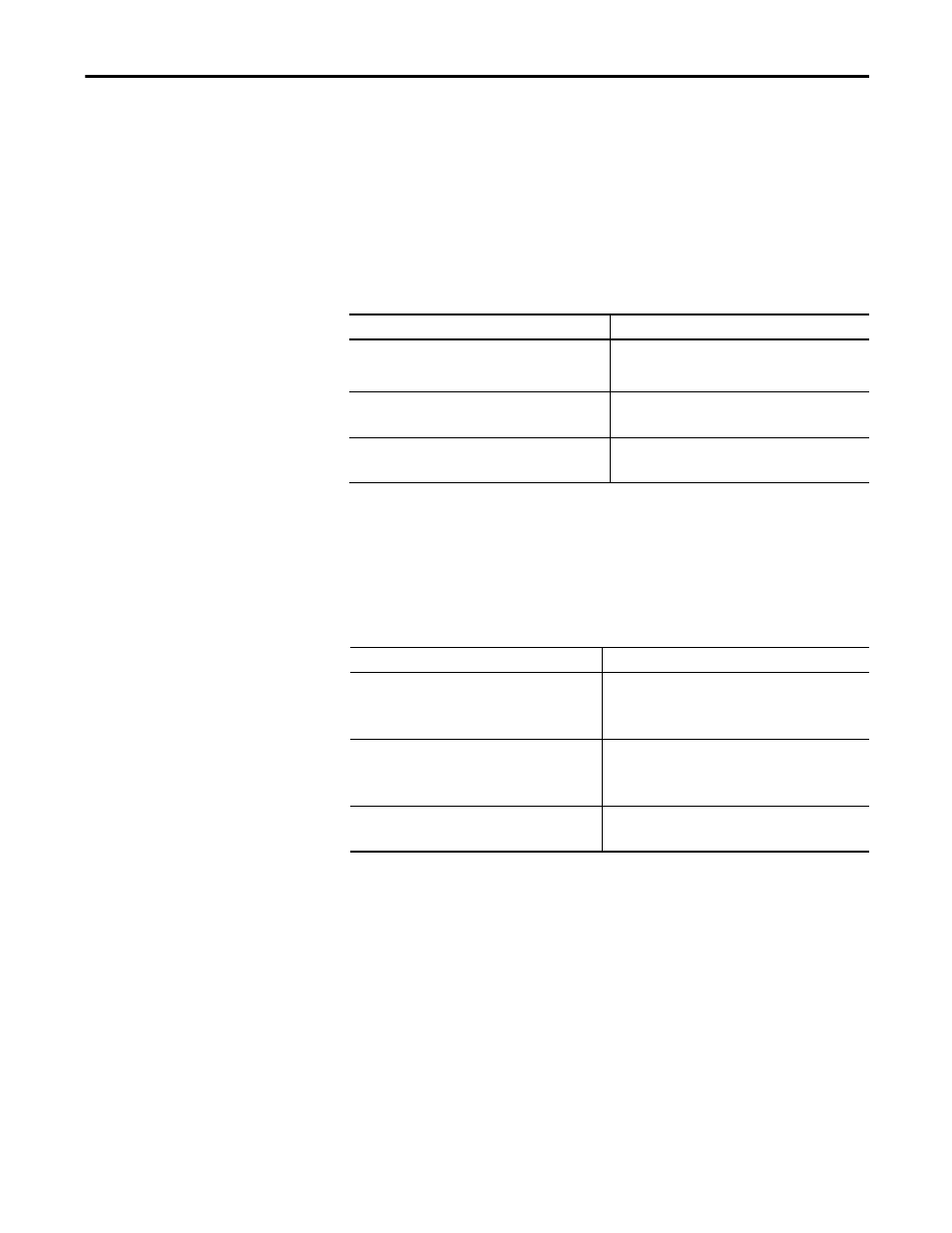
Rockwell Automation Publication 1783-UM006A-EN-P - May 2014
227
Administering the WAP Access
Chapter 6
Monitoring and Maintaining
the DHCP Server Access Point
You can use
show
and
clear
commands to monitor and maintain the DHCP
server access point
Show Commands
In Exec mode, enter the commands in this table to display information about the
wireless device as DHCP server.
Clear Commands
In privileged Exec mode, use the commands in this table to clear DHCP server
variables.
Debug Command
To enable DHCP server debugging, use this command in privileged EXEC
mode:
debug ip dhcp server { events | packets | linkage }
Use the
no
form of the command to disable debugging for the wireless device
DHCP server.
Table 77 - Show Commands for DHCP Server
Command
Purpose
show ip dhcp conflict
[ address ]
Provides a list of all address conflicts recorded by a specific
DHCP Server. Enter the wireless device IP address to show
conflicts recorded by the wireless device.
show ip dhcp database
[ url ]
Provides recent activity on the DHCP database.
Use this command in privileged EXEC mode.
show ip dhcp server
statistics
Provides count information about server statistics and
messages sent and received.
Table 78 - Clear Commands for DHCP Server
Command
Purpose
clear ip dhcp binding
{ address | * }
Deletes an automatic address binding from the DHCP
database. Specifying the address argument clears the
automatic binding for a specific (client) IP address.
Specifying an asterisk (*) clears all automatic bindings.
clear ip dhcp conflict
{ address | * }
Clears an address conflict from the DHCP database.
Specifying the address argument clears the conflict for a
specific IP address. Specifying an asterisk (*) clears conflicts
for all addresses.
clear ip dhcp server
statistics
Resets all DHCP Server counters to 0.
