Enabling the radio interface, Configuring the role in radio network – Rockwell Automation 1783-WAPxxx Stratix 5100 Wireless Access Point User Manual User Manual
Page 242
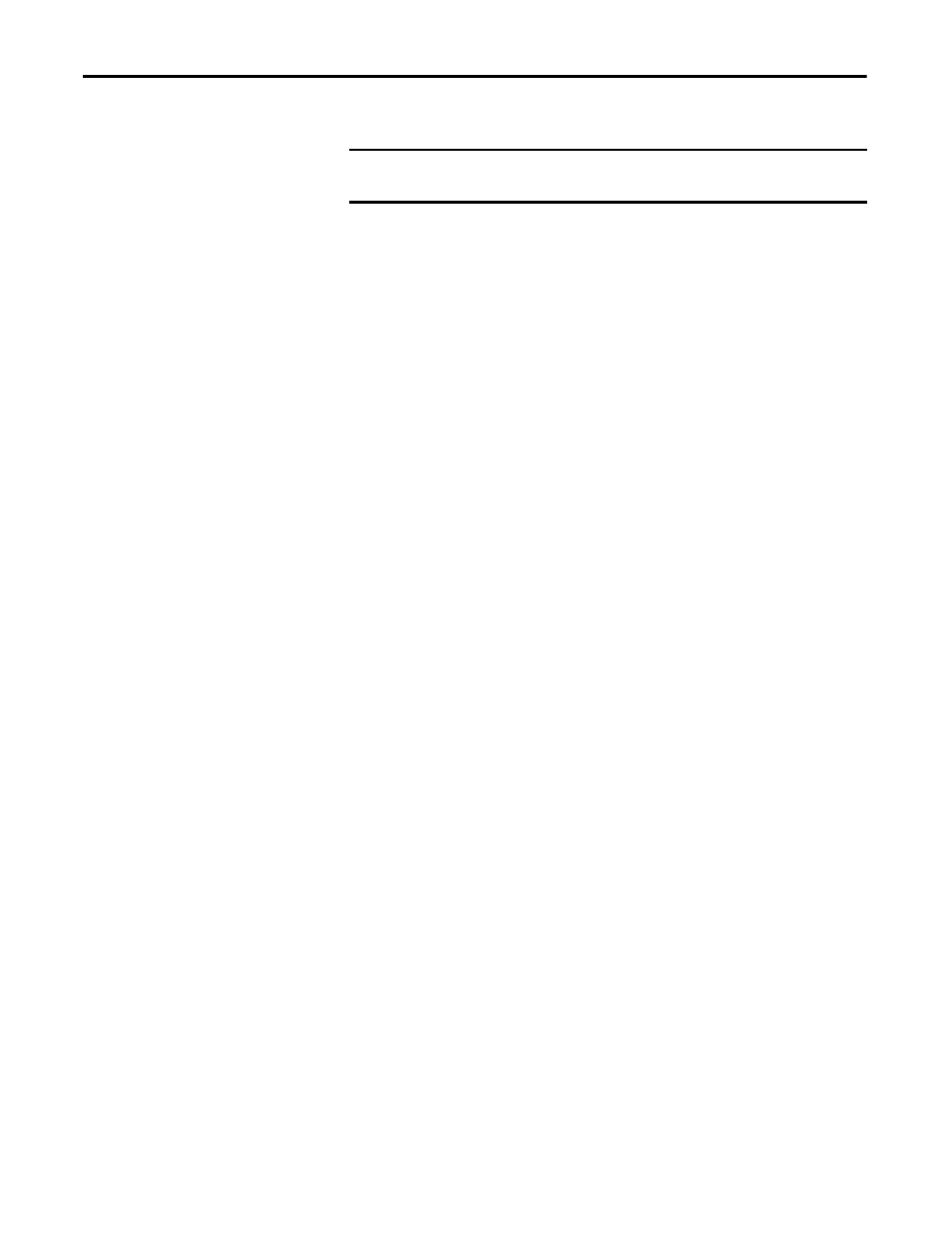
242
Rockwell Automation Publication 1783-UM006A-EN-P - May 2014
Chapter 7
Configuring Radio Settings
Enabling the Radio Interface
The wireless access point radios are disabled by default.
Beginning in privileged EXEC mode, follow these steps to enable the access
point radio:
1. Enter global configuration mode.
configure terminal
2. Enter the SSID.
The SSID can consist of up to 32 alphanumeric characters. SSIDs are case
sensitive.
dot11 ssid ssid
3. Enter interface configuration mode for the radio interface.
interface dot11radio {0 | 1slot/port}
• The 2.4 GHz and the 802.11n 2.4 GHz radio is radio 0
• The 5 GHz and the 802.11n 5 GHz radio is radio 1.
4. Assign the SSID you created in Step 2 to the appropriate radio interface.
ssid ssid
5. Enable the radio port.
no shutdown
6. Return to privileged EXEC mode.
end
7. (Optional) Save your entries in the configuration file.
copy running-config startup-config
Use the shutdown command to disable the radio port.
Configuring the Role in Radio
Network
The Stratix 5100 Wireless Access Point/Workgroup Bridge has these roles in the
radio network.
• Access point
• Access point (fallback to radio shutdown)
• Access point (fallback to repeater)
• Repeater
• Root bridge
• Non-root bridge
• Root bridge with wireless clients
• Non-root bridge with wireless clients
• Workgroup bridge
• Universal workgroup bridge
• Scanner
IMPORTANT
Beginning with Cisco IOS Release 12.3(8)JA there is no SSID. You must create an
SSID before you can enable the radio interface.
