Rockwell Automation 1783-WAPxxx Stratix 5100 Wireless Access Point User Manual User Manual
Page 156
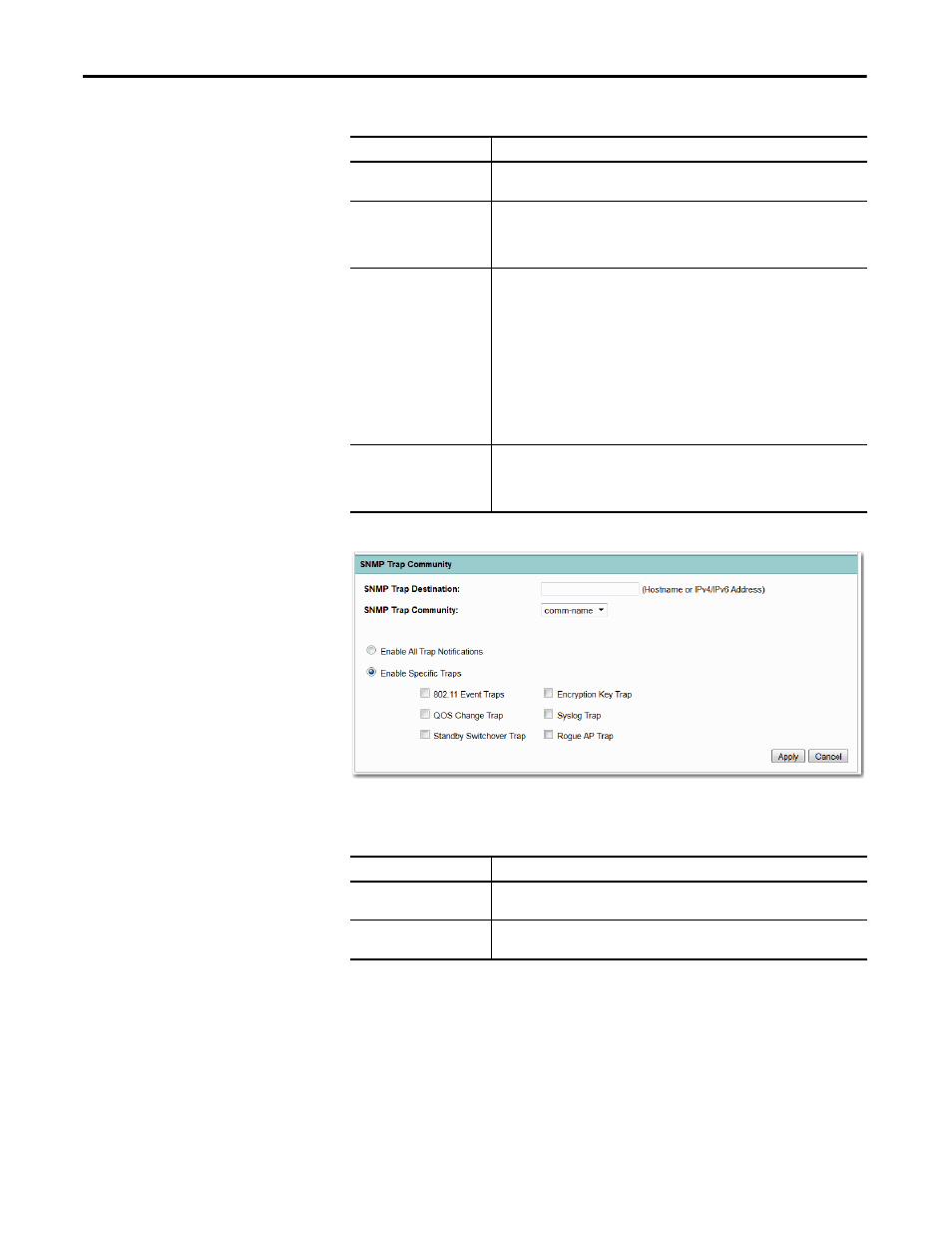
156
Rockwell Automation Publication 1783-UM006A-EN-P - May 2014
Chapter 4
Stratix 5100 Device Manager Parameter Definitions
Figure 73 - SNMP Trap Community
SNMP Request Communities
This section is not enabled until you select Enabled in the Simple Network
Management Protocol (SNMP) field at the top of the page and click Apply.
Current Community String
If you want to add a new community string, make sure
highlighted in the list. SNMP community strings authenticate access to MIB objects
and function as embedded passwords. The currently defined community strings are
displayed. You can highlight any string you want removed and click Delete.
New/Edit Community Strings
• SNMP Community
After you choose a community string to edit in the Current Community Strings list,
the SNMP Community value for that particular community string is displayed.
SNMP community strings authenticate access to MIB objects and function as
embedded passwords.
• Object Identifier
After you choose a community string to edit in the Current Community Strings list,
the Object Identifier value for that particular community string is displayed, or you
can enter a new object identifier for the community string. The object identifier is
optional and limits the scope of the SNMP MIB object that the user can access
through the community string.
Read-only/Read-Write
The Read-only option gives read access to authorized management stations to all
objects except the community strings but does not allow writer access. The Read/
Write option gives read and write access to authorized management stations to all
objects but does not allow access to the community string.
Table 58 - SNMP Trap Community Parameter Descriptions
Parameter
Description
SNMP Trap Community
This section is not enabled until you select Enabled in the Simple Network
Management Protocol (SNMP) field at the top of the page and click Apply.
SNMP Trap Destination
The IP address of the SNMP management station. If your network uses DNS, enter a
host name that resolves into an IP address.
Table 57 - SNMP Page Parameter Description (Continued)
Parameter
Description
