Configuring unix syslog servers – Rockwell Automation 1783-WAPxxx Stratix 5100 Wireless Access Point User Manual User Manual
Page 558
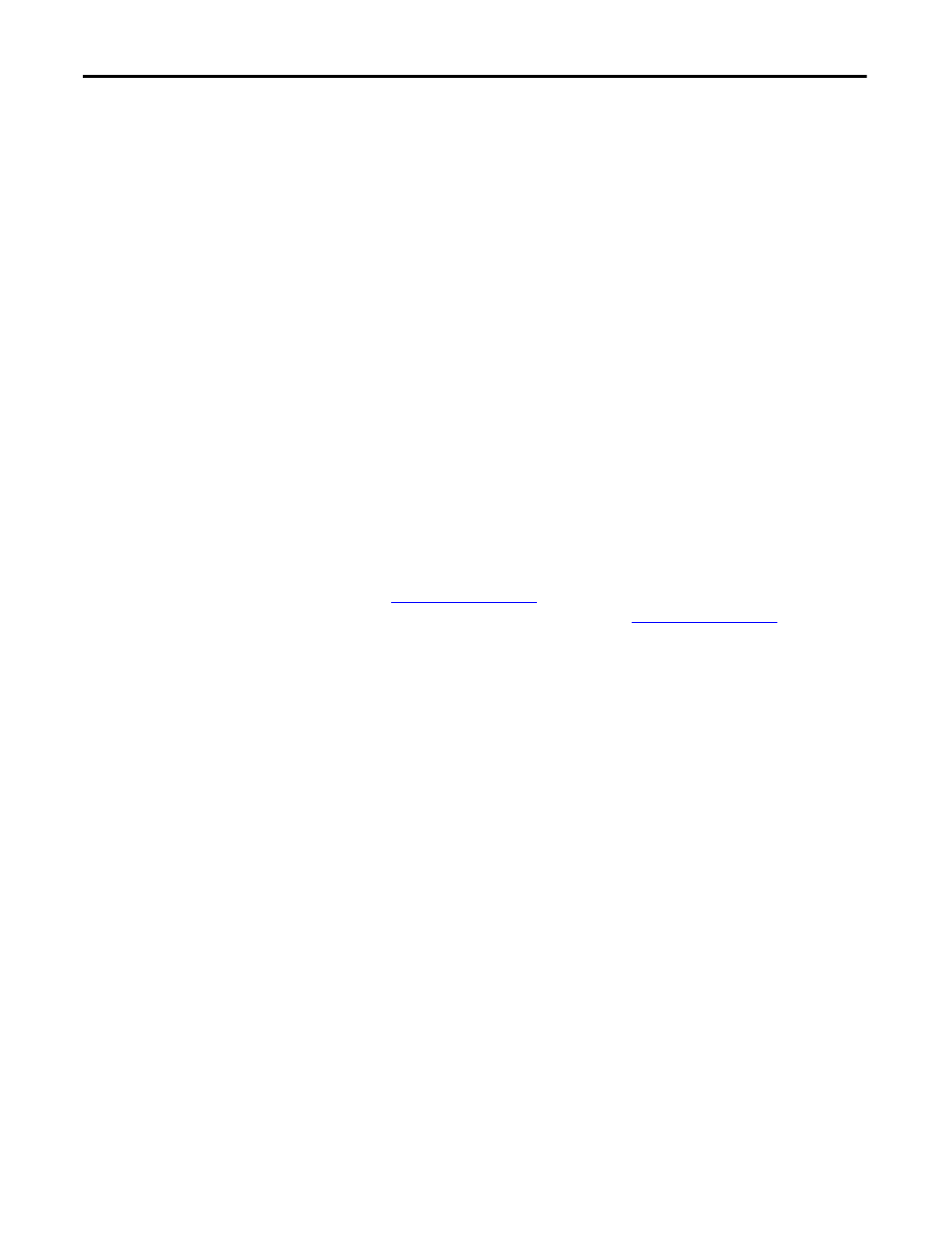
558
Rockwell Automation Publication 1783-UM006A-EN-P - May 2014
Chapter 21
Configuring System Message Logging
Configuring UNIX Syslog Servers
The next sections describe how to configure the 4.3 BSD UNIX server syslog
daemon and define the UNIX system logging facility.
Logging Messages to a UNIX Syslog Daemon
Before you can send system log messages to a UNIX syslog server, you must
configure the syslog daemon on a UNIX server. Log in as root, and perform
these steps:
1. Add a line such as the following to the file /etc/syslog.conf:
local7.debug /usr/adm/logs/cisco.log
The
local7
keyword specifies the logging facility to be used; see
Table 116 on page 560
for information on the facilities. The
debug
keyword specifies the syslog level; see
Table 115 on page 555
for
information on the severity levels. The syslog daemon sends messages at
this level or at a more severe level to the file specified in the next field. The
file must already exist, and the syslog daemon must have permission to
write to it.
2. Create the log file by entering these commands at the UNIX shell prompt:
$ touch /usr/adm/log/cisco.log
$ chmod 666 /usr/adm/log/cisco.log
3. Make sure the syslog daemon reads the new changes by entering this
command:
$ kill -HUP `cat /etc/syslog.pid`
For more information, see the
man syslog.conf
and
man syslogd
commands on your UNIX system.
TIP
Some recent versions of UNIX syslog daemons no longer accept by default
syslog packets from the network. If this is the case with your system, use the
UNIX man syslogd command to determine what options must be added to or
removed from the syslog command line to enable logging of remote syslog
messages.
