Assigning ip redirection for an ssid – Rockwell Automation 1783-WAPxxx Stratix 5100 Wireless Access Point User Manual User Manual
Page 291
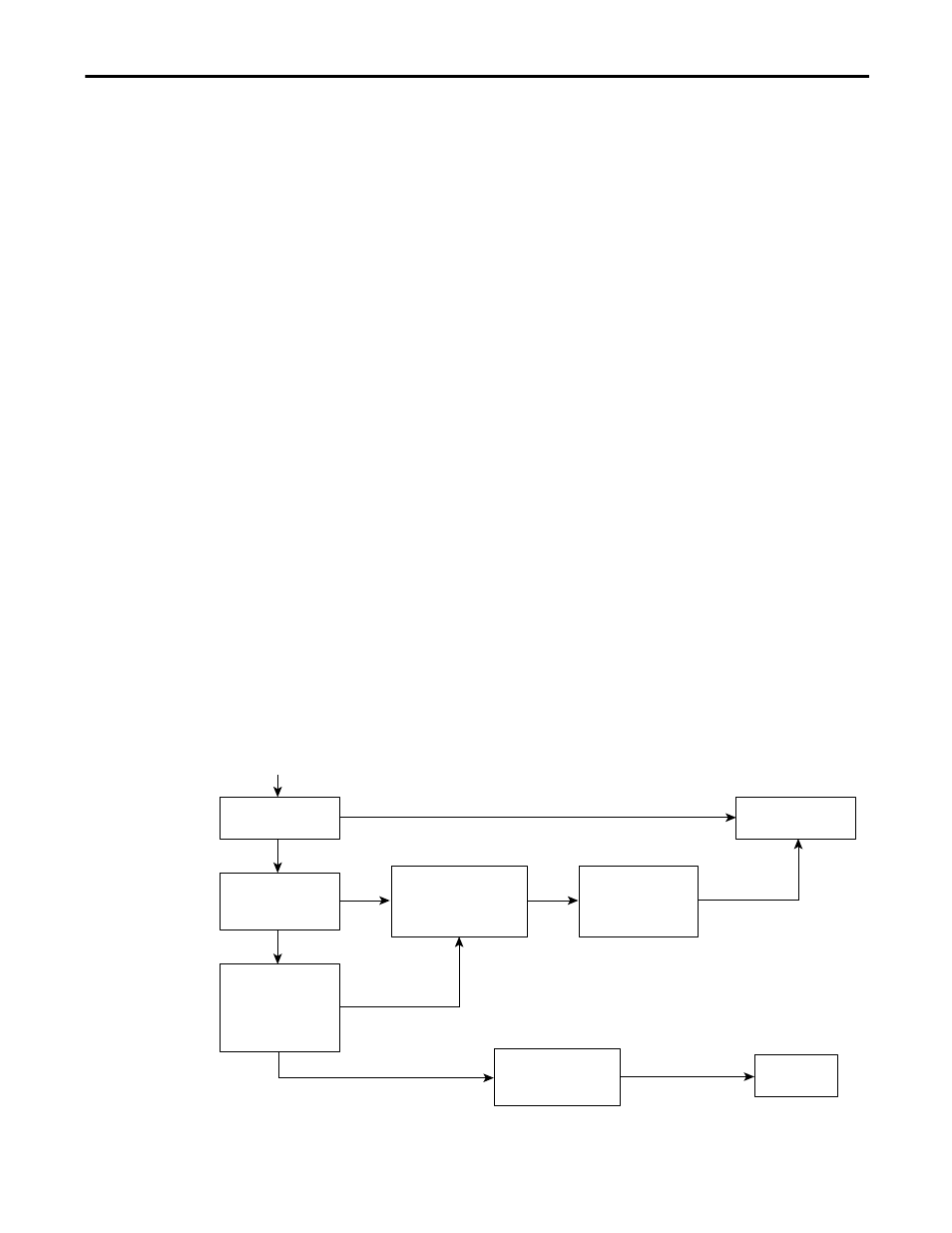
Rockwell Automation Publication 1783-UM006A-EN-P - May 2014
291
Configuring Multiple SSIDs
Chapter 8
Dot11Radio1 0011.2161.b7c0 Yes atlantic
Dot11Radio0 0005.9a3e.7c0f Yes WPA2-TLS-g
Assigning IP Redirection for
an SSID
When you configure IP redirection for an SSID, the access point redirects all
packets sent from client devices associated to that SSID to a specific IP address.
IP redirection is used mainly on wireless LANs serving handheld devices that use
a central software application and are statically configured to communicate with
a specific IP address.
For example, the wireless LAN administrator at a retail store or warehouse can
configure IP redirection for its bar code scanners. They use the same scanner
application and send data to the same IP address.
You can redirect all packets from client devices associated by using an SSID or
redirect only packets directed to specific TCP or UDP ports (as defined in an
access control list). When you configure the access point to redirect only packets
addressed to specific ports, the access point redirects those packets from clients
and drops all other packets from clients by using the SSID.
This figure shows the processing flow that occurs when the access point receives
client packets from clients associated by using an IP-redirect SSID.
Figure 87 - Processing Flow for IP Redirection
TIP
When you perform a ping test from the access point to a client device that is
associated by using an IP-redirect SSID, the response packets from the client
are redirected to the specified IP address and are not received by the access
point.
121298
Reset packet's
destination address
to IP-redirect
address
Increment
IP-redirect
forward packet
counter
Forward
packet
Drop
packet
Increment IP-
redirect drop
packet counter
IP-redirect
enabled?
Incoming packet
from client
TCP or
UDP port
filters enabled?
Port number in
packet match
port permit
number?
N
N
N
Y
Y
Y
