Configuring username and password pairs, Configuring username and – Rockwell Automation 1783-WAPxxx Stratix 5100 Wireless Access Point User Manual User Manual
Page 205
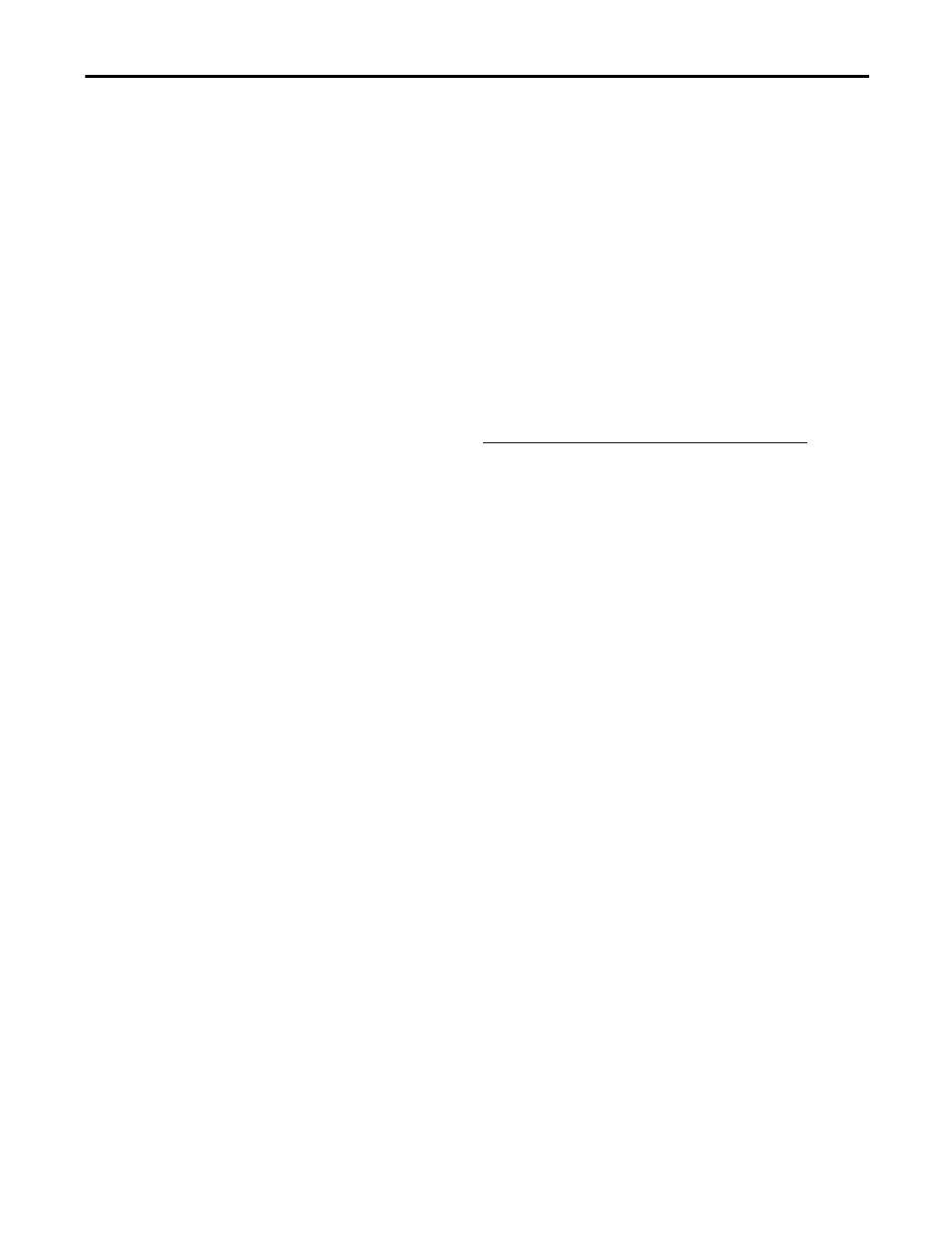
Rockwell Automation Publication 1783-UM006A-EN-P - May 2014
205
Administering the WAP Access
Chapter 6
Encryption prevents the password from being readable in the
configuration file.
4. Return to privileged EXEC mode.
end
5. (Optional) Save your entries in the configuration file.
copy running-config startup-config
If both the enable and enable secret passwords are defined, users must enter the
enable secret password.
Use the
level
keyword to define a password for a specific privilege level. After
you specify the level and set a password, give the password only to users who need
to have access at this level. Use the
privilege level
global configuration
command to specify commands accessible at various levels. For more
information, see the
Configuring Multiple Privilege Levels on page 207
If you enable password encryption, it applies to all passwords including username
passwords, authentication key passwords, the privileged command password, and
console and virtual terminal line passwords.
• To remove a password and level, use the
no enable password
[level level]
or
no enable secret [level level]
global
configuration command.
• To disable password encryption, use the
no service password-
encryption
global configuration command.
This example shows how to configure the encrypted password
$1$FaD0$Xyti5Rkls3LoyxzS8 for privilege level 2:
AP(config)# enable secret level 2 5
$1$FaD0$Xyti5Rkls3LoyxzS8
Configuring Username and
Password Pairs
You can configure username and password pairs, that are locally stored on the
wireless device. These pairs are assigned to lines or interfaces and authenticate
each user before that user can access the wireless device. If you have defined
privilege levels, you can also assign a specific privilege level (with associated rights
and privileges) to each username and password pair.
Beginning in privileged EXEC mode, follow these steps to establish an
authentication system based on a username that requests a login username and a
password:
1. Enter global configuration mode.
configure terminal
2. Enter the username, privilege level, and password for each user.
