Create and edit patch, Select channel, set device type and output address – ETC Eos v1.3 User Manual
Page 77
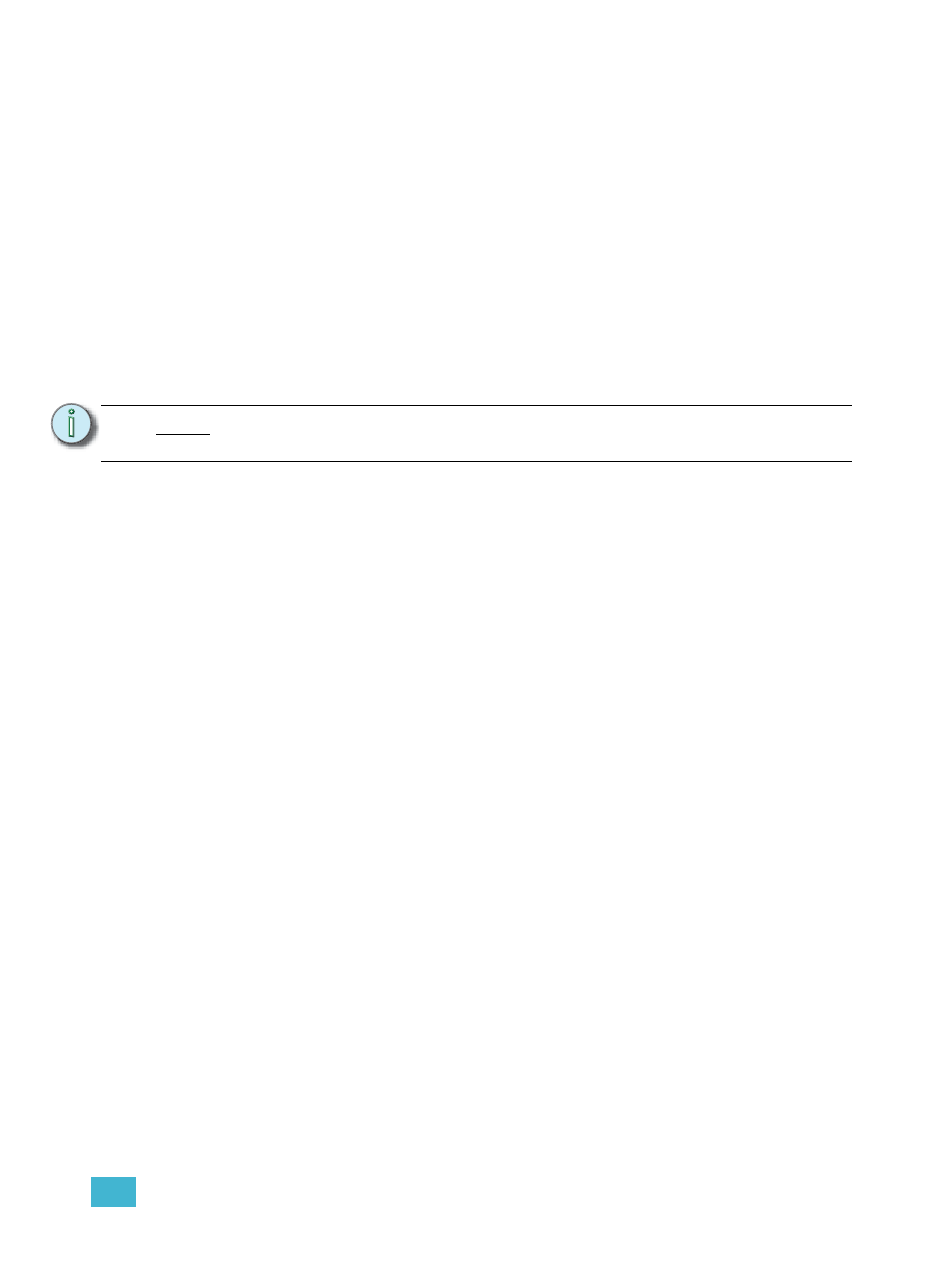
5
Patch
63
Create and Edit Patch
Select Channel, Set Device Type and Output Address
Each field identified in the patch display is also displayed in the CIA as a touchbutton. You can
select the fields using the page arrow keys (with “scroll lock” engaged) and edit them using the
control keypad or from the CIA touchbuttons.
Selecting Channels
You may select channels for patching and editing using the keypad or direct selects.
Keypad
Channels may be selected in all of the same methods as defined in
When channels are selected, the patch display will show those channels and highlighted in gold.
After selecting the channel or group of channels, you may set each of the attributes beginning with
the device type, followed by the starting address.
See “{Patch} Display and Settings” on page 68.
Direct Selects
Channels may be selected using the direct selects. See
Select Channels From the Direct Selects,
for more information.
Status in the Patch Display
The first column in the patch display will advise you when a channel requires your attention.
•
“!” is displayed next to a channel number when there is a problem with the patch or to
indicate there is an error.
N o t e :
When patching conventional dimmers, it is not necessary to specify the device
type. “Dimmer” is assumed.
