Remote processor unit (rpu), Overview, Hardware setup – ETC Eos v1.3 User Manual
Page 319: A p p e n d i x c, Appendix c remote processor unit (rpu), Rear panel
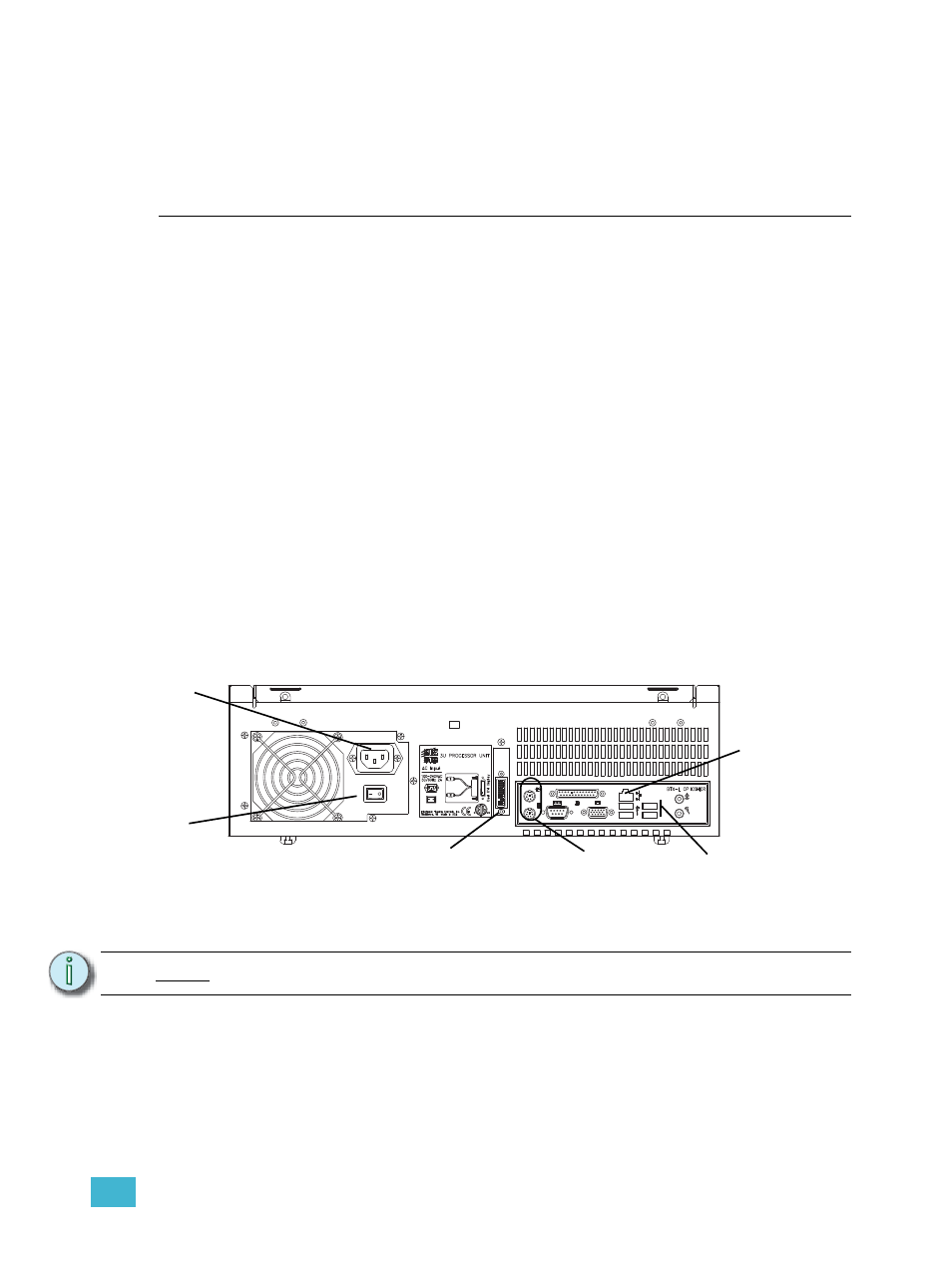
C
Remote Processor Unit (RPU)
305
Appendix C
Remote Processor Unit (RPU)
Overview
This guide outlines the setup and configuration of your Eos
™
Remote Processor Unit (RPU). The
Eos RPU can be used as a primary, backup, or client processor in an Eos system (see
). It can also be used for independent playback applications.
Eos RPU ships with the following:
• Remote Processor Unit
• USB Keyboard
• USB Mouse
• Rack Mount Hardware Kit
• IEC Power cords with varying connectors
• Dual-DVI video Y-adapter - (screen resolution of 1280x1024 required)
• DVI (Male)-to-VGA (Female) adapter
• Eos System Recovery CD
Hardware Setup
Rear Panel
• Attach the appropriate IEC power cord to the power connector.
• Attach the dual DVI connector/Y-adapter to the DVI port. If you have VGA monitors, attach the
VGA adapters to the DVI adapter. Do not use the VGA connectors on the back of the RPU.
• Connect the USB mouse and keyboard to the USB connectors. If you want to use a PS2
mouse and/or keyboard (not provided), you may use the appropriate connectors on the RPU.
• Attach a network ethernet cable to the ethernet port.
• Once all accessories have been connected, you may activate the hard power switch on the
rear panel.
N o t e :
Monitor screen resolution must be at least 1280x1024.
Hard Power
Switch
IEC Power
Connector
Dual DVI
PS2 Mouse and Keyboard
USB
ports
Ethernet
