Power, Power up the console, Power down the console – ETC Eos v1.3 User Manual
Page 38: Power up the console power down the console
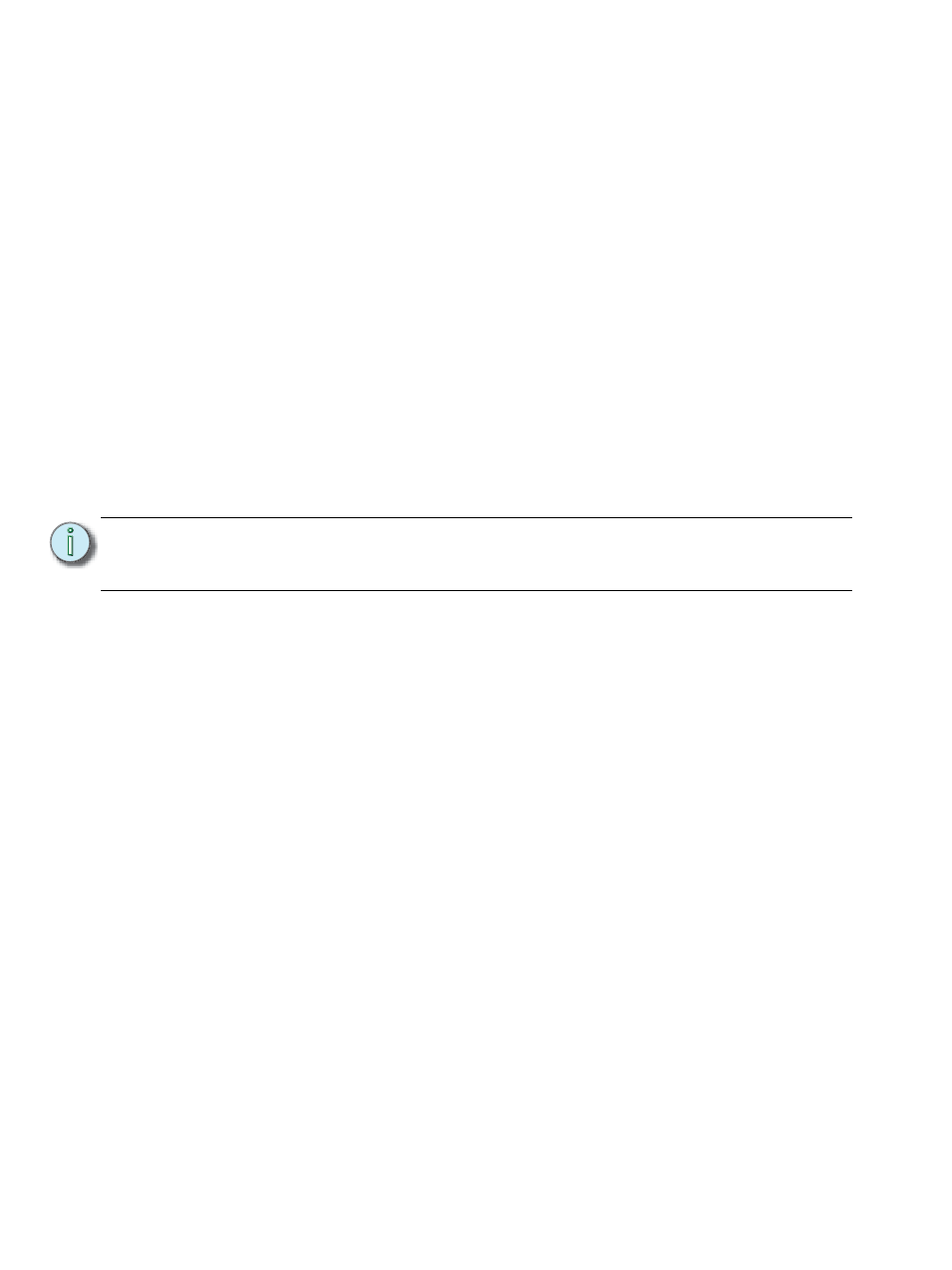
24
Eos Operations Manual
Power
Power up the console
Step 1:
Attach the appropriate power cable to the IEC connector on the rear of the console.
Step 2:
Press the I/O switch (I is “on”) next to the IEC connector on the rear of the console to
turn power on. This will provide power to all internal electronics.
Step 3:
Press the power button, located in the top right corner of the console, beneath the Eos
logo. The button LED will illuminate blue to indicate the console is running. The
console will boot up into the Eos environment.
Step 4:
Press “Let’s Begin” on the CIA touchscreen. The Eos system is now ready for use.
Power down the console
Step 1:
After saving your show (see below), in the browser menu select [File]<[Exit Eos]. A
dialogue box opens asking you to confirm.
Step 2:
Confirm this command by pressing “yes” in the dialog box. The Eos application will
close and you will enter the Eos Configuration Utility (ECU - also know as the Eos
Shell).
Press “Shutdown” in the ECU screen. Confirm again, the console will power down and the
blue power LED will go out.
Note:
Eos is a persistent storage console. Therefore if you shut down your system
without saving the show file, you will return to the same place in your show when
you reboot.
