ElmoMC Multi-Axis Motion Controller-Maestro User Manual
Page 39
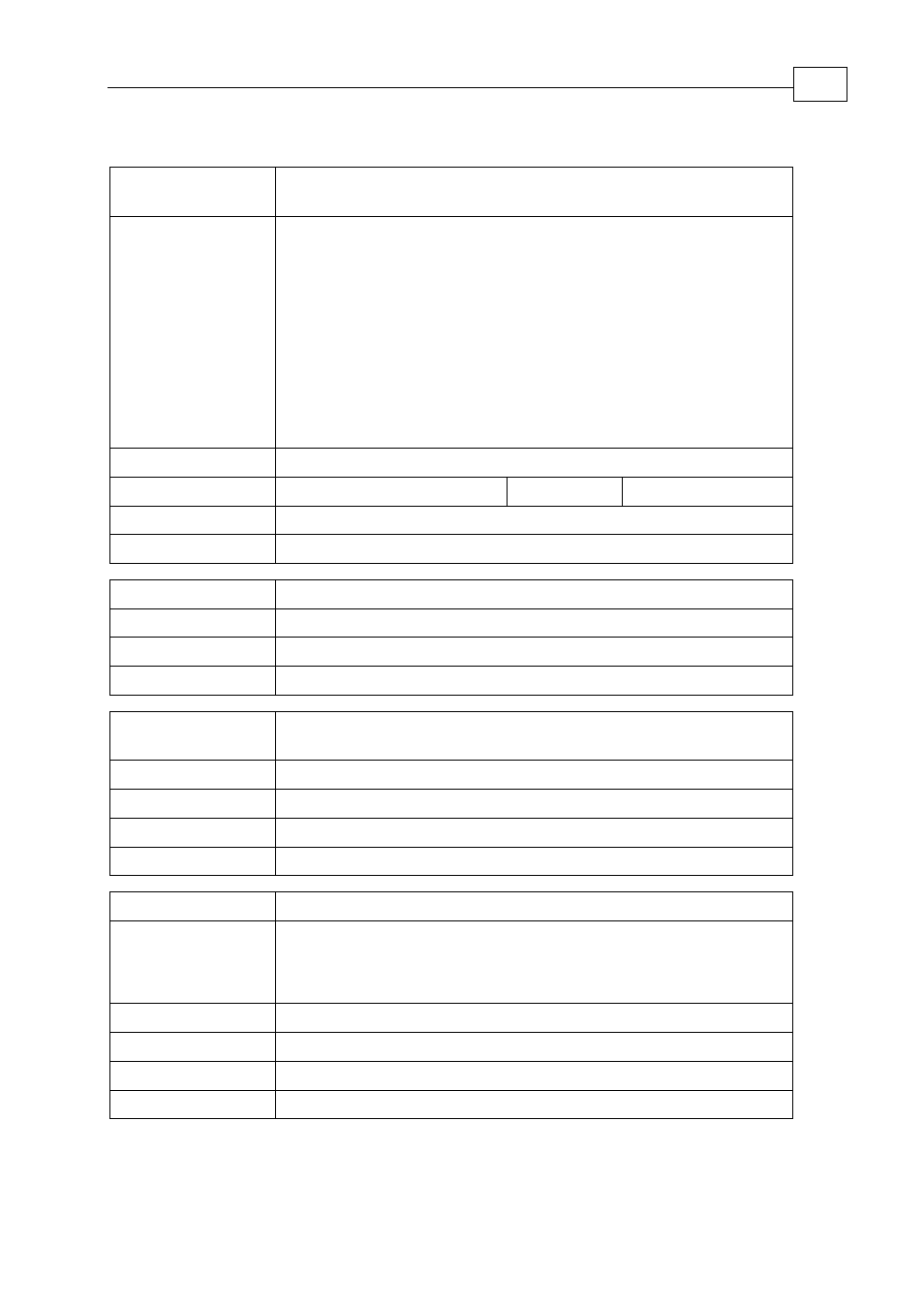
Property
VFP –number of lines downloaded in the first portion of a PVT
trajectory
Explanation
SimplIQ drives work according to information that is in their PVT
table. If the table is empty they do not drive the motor. SimplIQ
PVT tables have 64 lines. If the Maestro were to fill each drive
serially, then motion could not start until after the last drive was
loaded. If, on the other hand, only a few lines of each PVT table
were filled, than motion could start relatively quickly. While the
motors are moving, more lines for each PVT table can be loaded.
There is a fine balance between loading the minimum number of
PVT lines and "starving" the drive. Each application is different.
The VFP command is used to find and then set the initial number
of PVT lines sent to a drive.
Default
5
Limitation
3 – 10
Type
Unsigned integer
See also
VPP – single points portion size for PVT trajectory
Example
(see
Appendix B.1.6 Polygon Sample)
Property
VID – get the group ID of the vector
Limitation
Read only.
Type
Unsigned integer
Example
(see Appendix B.4.6.1 MCompleteCallback)
Property
VLN – number of trajectory cycles for a vector; used to repeat
predefined PVT motion.
Note
0 - infinite
Default
1
Limitation
0, 1 … N
Type
Unsigned integer
Property
VMC – vector motion completed event initialization
Explanation
This notifies the system that vector motion is complete and
continues to notify it until turned off. For example, the X-Y table
on a drilling machine needs to come to a stop before the Z-axis
drill head starts moving.
Note
0 – event disabled, 1 – event enabled.
Default
0
Limitation
0 – 1
Example
(see Appendix B.4.6.1 MCompleteCallback)
Maestro
Software Manual
General and Motion Instructions
MAN-MASSW (Ver. Q)
4-20
