Chapter 10: creating charts from data, About charts, Chapter 10: creating charts from data – Apple Pages '09 User Manual
Page 221: 221 about charts, Creating charts from data
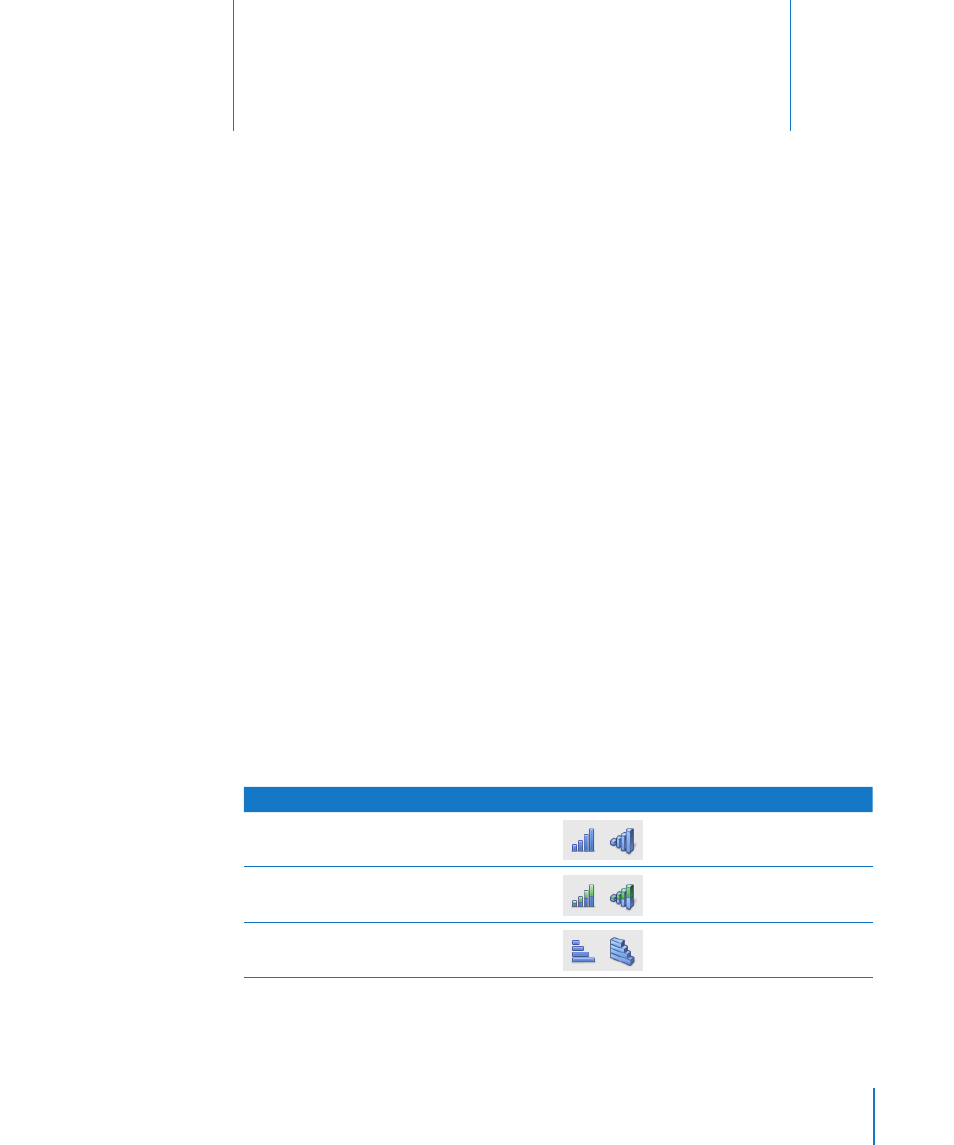
221
This chapter outlines the basics of creating and formatting
charts that you can create from your own data.
Pages provides tools for creating your own visually appealing charts to present your
data. You can copy and paste your data from a document or type it directly into the
Chart Data Editor to create and edit your charts right on the page. By default, the
appearance of charts is coordinated with the template you’re using, but you can adjust
colors, textures, shadows, labels, and more to create the look you want or to emphasize
particular elements on your chart.
About Charts
Use a chart when you want to visually represent trends or relationships that may be
more difficult to see when data is presented in a table. In Pages you can choose from
a variety of 2D or 3D chart types to present your data, including pie charts, line charts,
bar charts, column charts, and area charts, depending on which works best to make
the point with your data, or use a mixed chart to overlay two chart types within the
same figure. You can also graph your data in a two-dimensional scatter chart, using
linear or logarithmic scales.
Pages includes the following types of charts:
Kind of chart
Icon
Column
2D and 3D
Stacked column
2D and 3D
Bar
2D and 3D
10
Creating Charts from Data
