Changing and managing your conditional formatting – Apple Pages '09 User Manual
Page 197
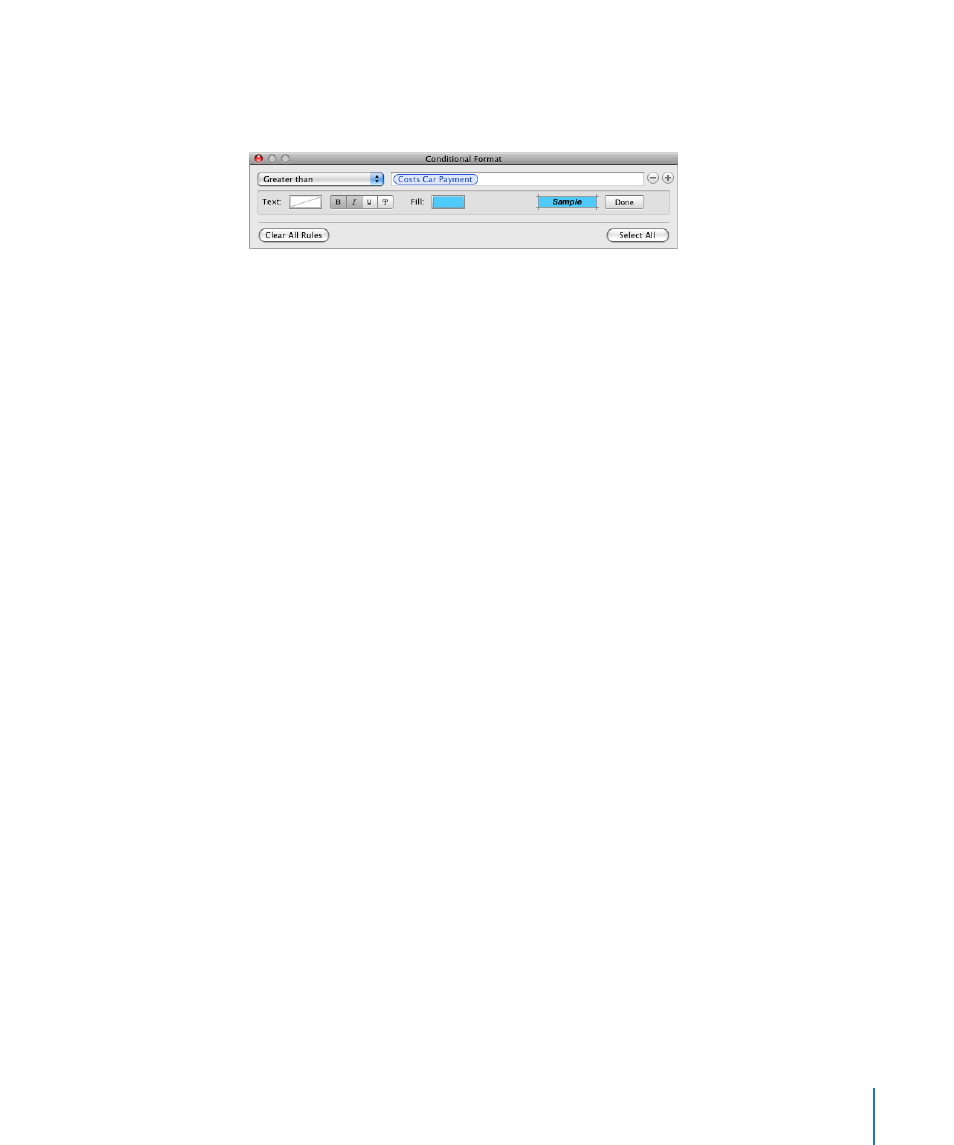
Chapter 9
Working with Table Cells
197
For the “With dates” item, before specifying a test value choose items from the pop-up
menus on both sides of the test value field.
5
To specify formatting to apply when cells contain the test value, click Edit.
Text color well: Click it to select a color to apply to cell values.
Font style buttons: Click B to show cell values in boldface, click I to show them in
italics, click U to underline cell values, or click T to apply the strikethrough style.
Fill color well: Click it to select a cell fill color.
As you click, the Sample box displays the effect of your selections. When you’re
satisfied with the effect, click Done.
6
To add another rule, click the Add button (+) and repeat steps 3 through 5.
If more than one rule is defined for a cell, and the cell’s value satisfies the conditions of
multiple rules:
The text color applied is the color associated with the topmost rule with a text
Â
color specified.
The font style applied is the font style associated with the topmost rule that has a
Â
font style specified.
The fill color applied is the fill color associated with the topmost rule that has a fill
Â
color specified.
After the text color you specify has been applied to a cell value, if you type new text
into the cell after placing an insertion point and changing the text color in the format
bar or the Text inspector, the new text appears in the new text color, but the existing
text retains the color you set in the rule.
Changing and Managing Your Conditional Formatting
Here are techniques you can use:
To find all the cells in a table that have the same conditional formatting rules as a
m
particular cell, select the cell, click Inspector in the toolbar, click the Table button, click
“Show rules” in the Format pane, and then click “Select All with this Format.” Cells with
matching rules are selected in the table.
To remove all conditional formatting associated with cells in a table, select the cells, click
m
“Show rules” in the Format pane of the Table inspector, and then click Clear All Rules.
