Konica Minolta FK-502 User Manual
Page 46
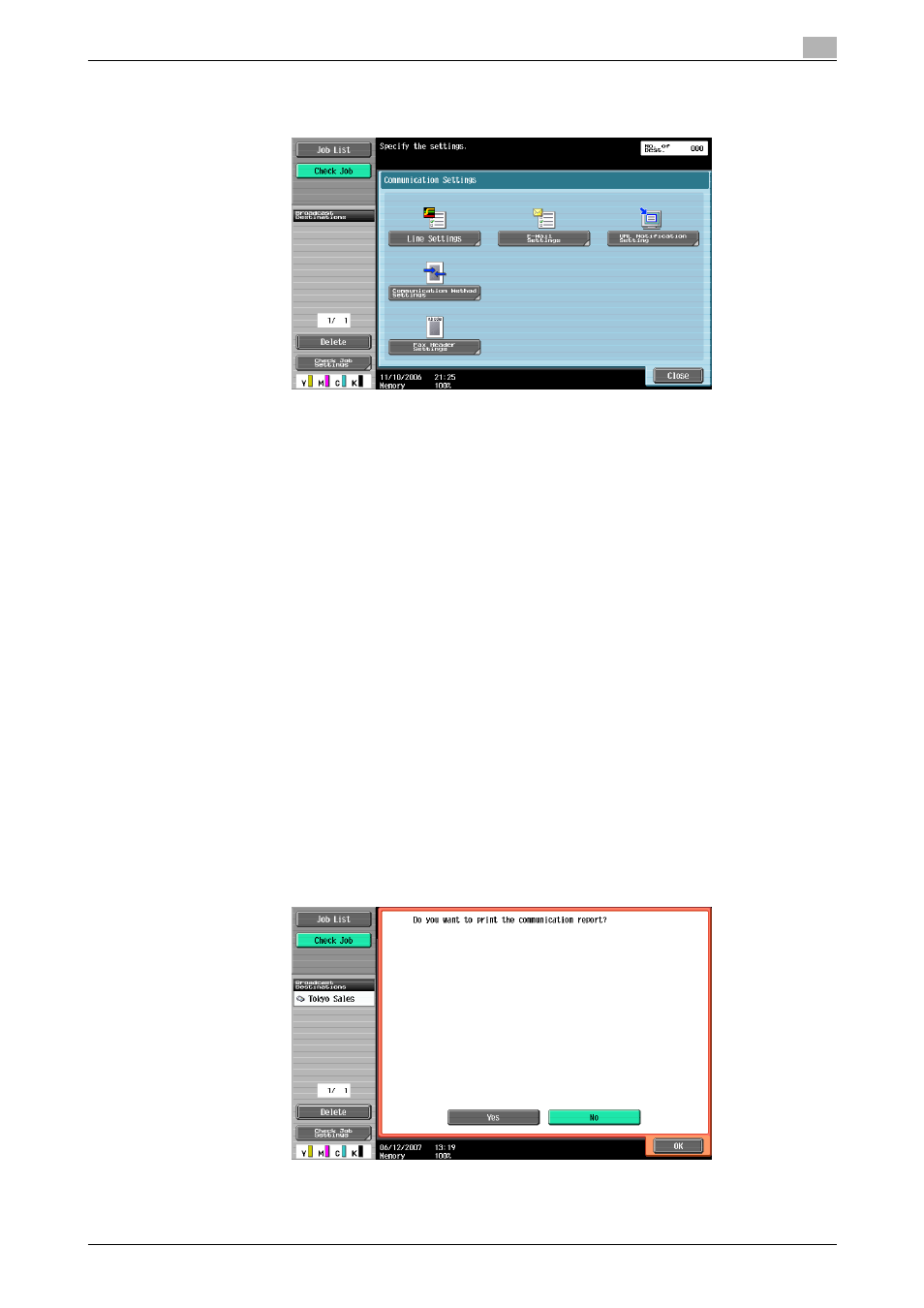
C650
2-4
To send a fax
2
5
Touch [Communication Settings], specify the desired function and touch [Close].
–
For details on communication settings, refer to "Communication Settings" on page 6-4.
6
Specify the recipient’s fax number.
–
For details on procedures for specifying a fax number, refer to "Specifying only one destination" on
page 2-13 and "Specifying multiple destinations (Sequential broadcast transmission or broadcast
transmission)" on page 2-22.
–
The destination can be specified in any of the following ways.
Address Book
Direct Input
Job History
Address Search
Group destination
Program destination
–
To cancel a selected destination, re-select the destination you wish cancel.
–
Entered numbers and selected settings are all cleared by pressing [Reset] key.
–
If "Manual Destination Input" in Utility mode is set to "Restrict" or if "Manual Destination Input" in
the Function Permission screen (displayed from the User Authentication Settings screen) is set to
"Restrict", the Direct Input tab and the Address Search tab do not appear. For details on the
"Manual Destination Input" parameter, refer to "Prohibiting the direct input of fax number (Manual
Destination Input)" on page 10-80. For details on the parameters available in the User
Authentication Settings screen, refer to the User’s Guide [Copy Operations].
–
Recipient fax numbers can be specified more easily by registering the recipient’s fax number to the
Address Book, Group destinations, or Program destinations. For details on Address Book, Group
destinations, and Program destinations, refer to "Utility mode" on page 10-2.
Entered destinations are displayed in the Broadcast Destinations list in the left panel of the screen.
7
Press [Start] key.
–
The following screen is displayed when the TX Result Report Check screen is set to display. The TX
Result Report is printed by touching [Yes].
