Tx stamp, Sending the fax after specifying tx stamp settings – Konica Minolta FK-502 User Manual
Page 140
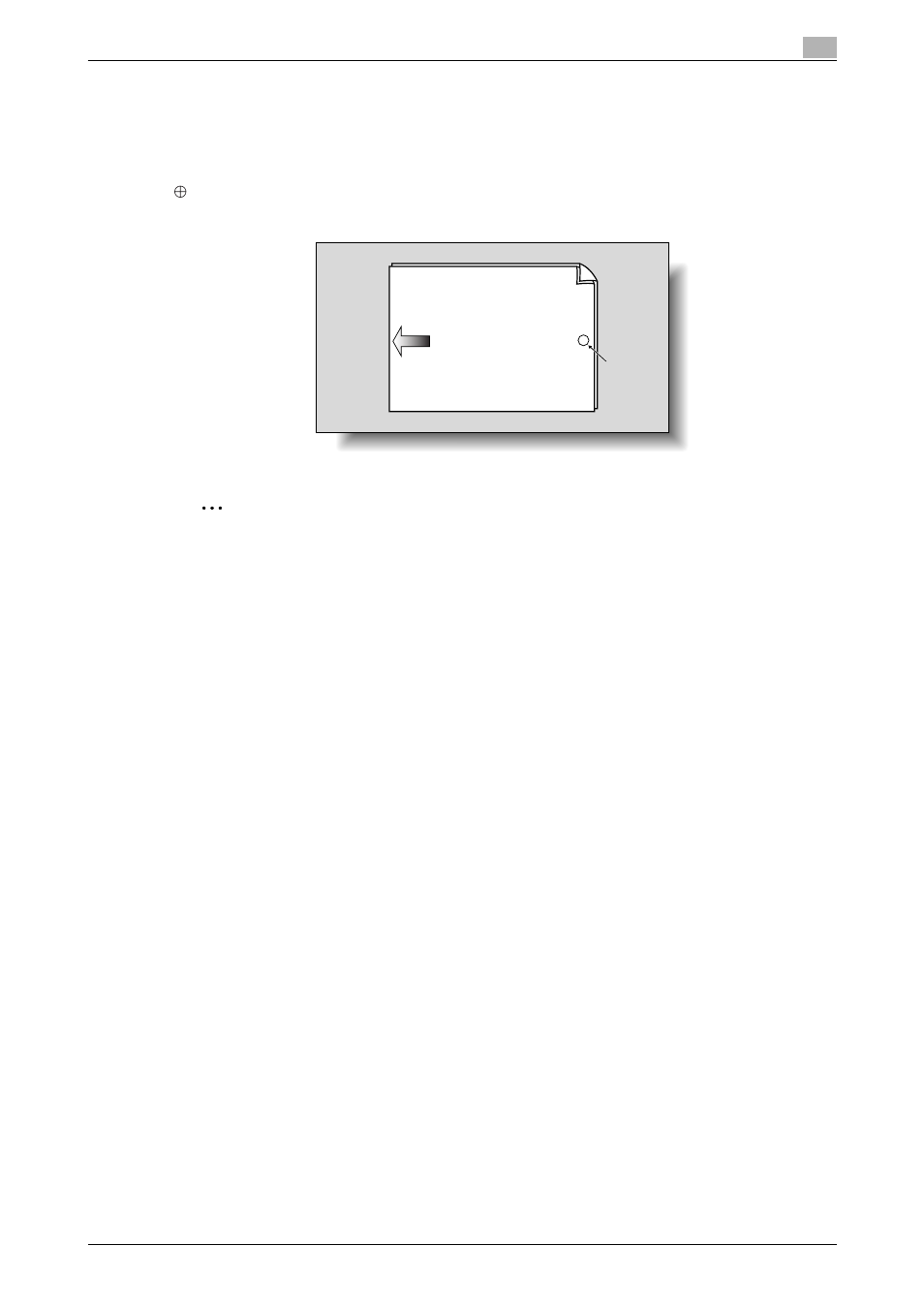
C650
6-22
Useful transmission functions
6
6.8
Confirming that the original is scanned (TX Stamp)
TX Stamp
When the fax is to be sent using ADF, whether each page of the original has been scanned or not can be
confirmed by adding the completion stamp to the scanned original. A 4 mm (1/4 inch) diameter pink colored
-
stamp is added on the bottom edge of the front side of the original. When a duplex is to be sent, the
stamp is added on the front side.
2
Note
In order to use the TX Stamp function, optional stamp unit must be installed.
The stamp ink is a consumable commodity. When the stamping becomes light, contact your technical
representative.
When a mixed original is selected, the completion stamp may not be stamped on the above-mentioned
position.
Even if completion stamp setting is specified, the completion stamp may not be added if the original
sending is multiplexed, etc. Send the original once again.
Check whether the original has been correctly faxed or not from the transmission result report and the
transmission report of settings confirmation screen.
If the completion stamp function is used while Quick Memory TX is selected, the Quick Memory TX is
cancelled and it changes memory transmission.
Sending the fax after specifying TX Stamp settings
1
Press [Fax/Scan] key to display the Fax/Scan screen.
2
Load the original.
–
For details on loading originals, refer to "Loading the original" on page 2-6.
3
Touch buttons in order of [Scan Settings], [Application].
Front surface of original
Original transmitting
direction
Stamp
position
