Manual printing, Auto printing, Manual printing -9 auto printing -9 – Konica Minolta FK-502 User Manual
Page 316
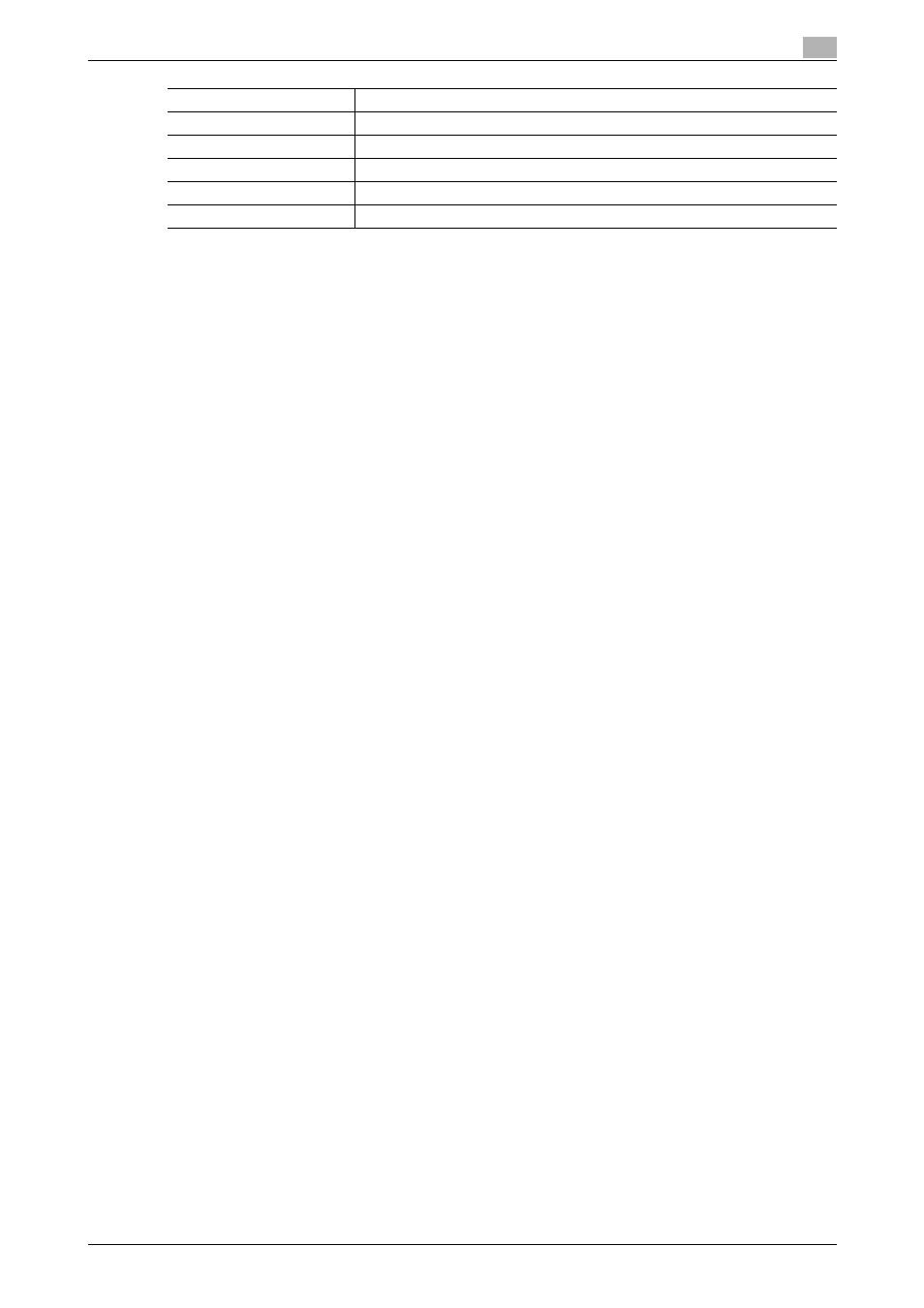
C650
11-9
Reports and Lists
11
Manual Printing
TX Result Report Check screen is displayed for every transmission when [TX Result Report Check] of the
Utility mode is set to [ON].
Transmission report is printed on touching [Yes]. It is not printed if [No] is touched.
!
Detail
For details on [TX Result Report Check], refer to "Specifying the printing methods for report (Report
Setting)" on page 10-69.
Auto Printing
ON / If TX Fails / OFF can be set for [TX Result Report] in the Utility mode.
!
Detail
For details on [TX Result Report], refer to "Specifying the printing methods for report (Report Setting)"
on page 10-69.
CALL
Manual communication
FWD
Forward
BND
Binding Position
FCODE
F-code specifications
RLY
Relay
BUL
Bulletin board
This manual is related to the following products:
