Specifying destination level settings, Specifying destination level settings -35 – Konica Minolta FK-502 User Manual
Page 255
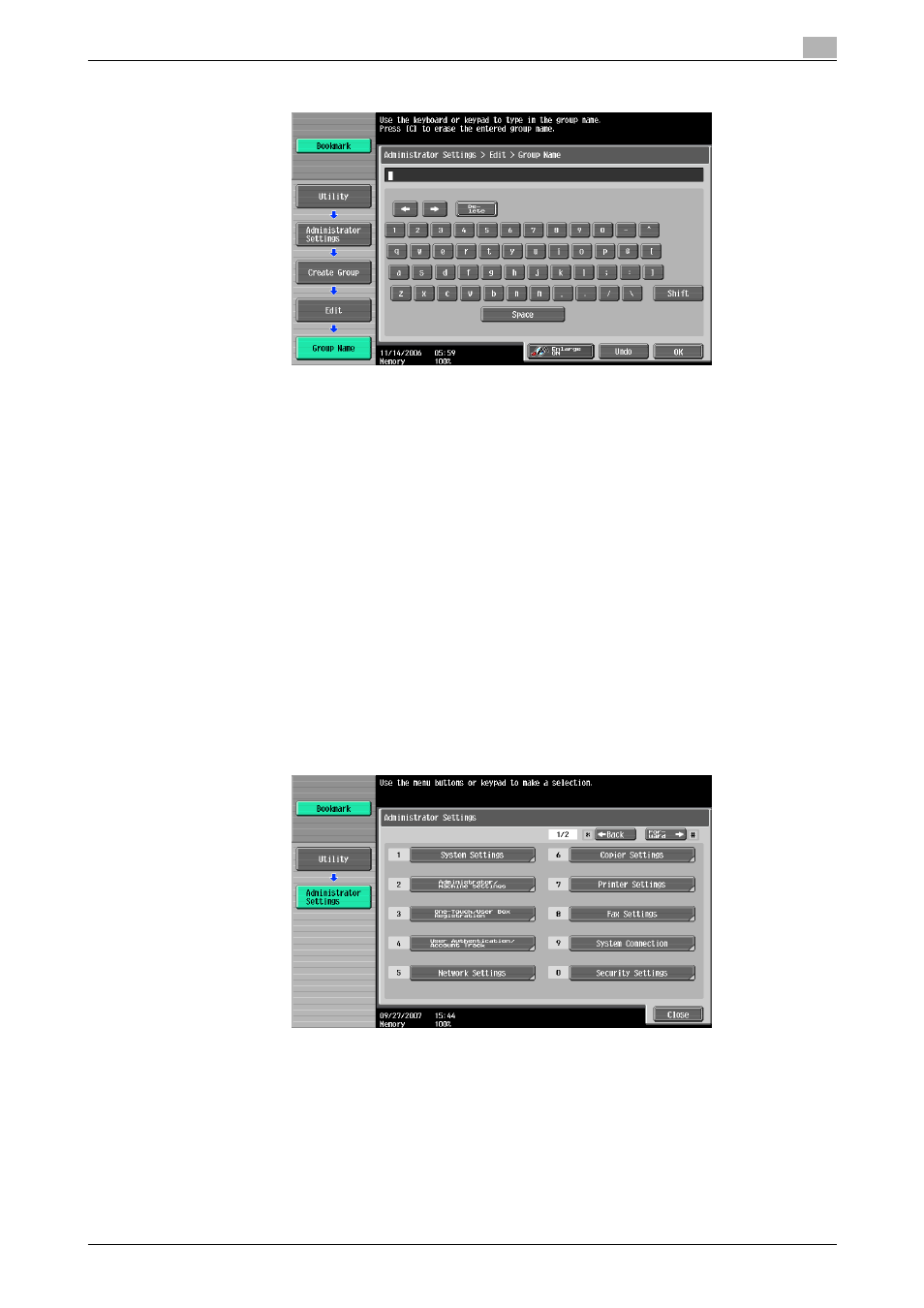
C650
10-35
Utility mode
10
8
Input group name and touch [OK].
9
Select "Access Allowed Level".
10
Touch [OK].
Groups are registered.
11
Touch [OK].
–
Returns to procedure 5 when the registration is to be continued.
12
Touch [Close] until it returns to Fax/Scan screen.
Specifying destination level settings
Address Book, Group destination and destination level of Program are set.
1
Display the Administrator Settings screen as described in "Displaying Administrator Settings screen"
on page 10-3.
2
Touch [User Authentication/Account Track].
–
Some items may not be displayed according to setting options.
–
In the Utility mode, the number displayed on button can be entered and selected with the keypad.
For [User Authentication/Account Track], enter [4] with the keypad.
