Specifying line parameter settings – Konica Minolta FK-502 User Manual
Page 263
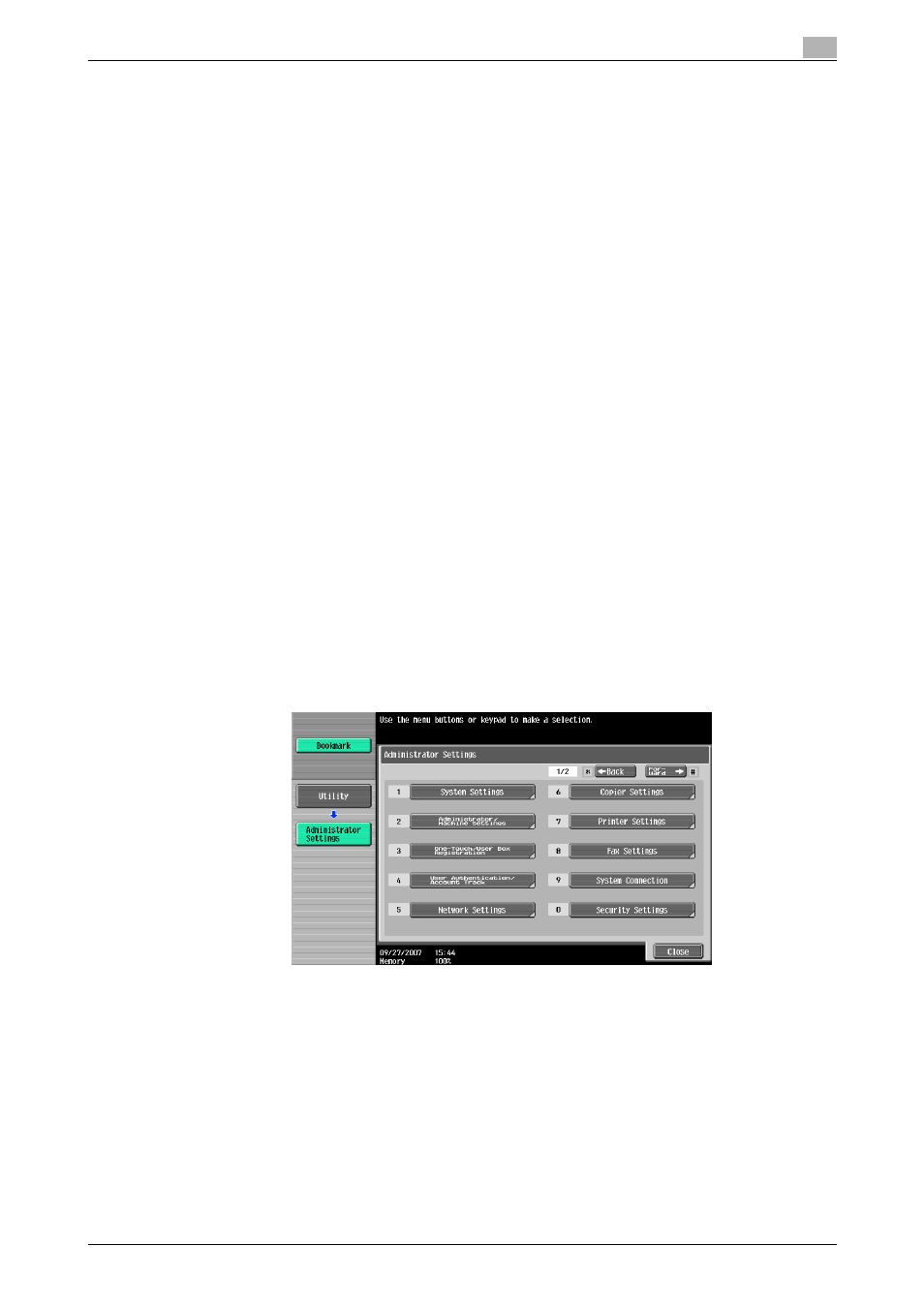
C650
10-43
Utility mode
10
10.16
Specifying transmission/receiving mode (Line Parameter Settings)
The items related to transmission and reception is specified.
Dialing Method:
European models: PB
North American models: PB*/10pps
-
The dialing method is specified
Receive Mode: Auto RX*/Manual RX
-
In case of automatic reception, select the Auto RX settings and if the line is often busy due to external
phone connection etc., select the Manual RX settings.
No. of RX Call Rings: 0-15 times (2 times*)
-
The frequency of pseudo ring-back tones from reception of incoming call till actual reception is set.
Number of Redials: European models: 0 to 7 times (3 times*), North American models: 0 to 7 times (1 time)
-
Number of redials are set when recipient is not responding as line is busy etc.
Redial Interval: 1 to 15 minutes (3 minutes*)
-
Interval for redial is set.
Line Monitor Sound: ON/OFF*
-
At the time of communication, when the ring on the line is heard from the speaker, it is set to [ON].
Line Monitor Sound Vol.: 0 to 31 (16*)
-
Volume of the speaker is set.
* is a default value at the time of procurement.
Specifying Line Parameter Settings
1
Display the Administrator Settings screen as described in "Displaying Administrator Settings screen"
on page 10-3.
2
Touch [Fax Settings].
–
Some items may not be displayed according to setting options.
–
In the Utility mode, the number displayed on button can be entered and selected on the keypad. For
[Fax settings], enter [8] on the keypad.
