Konica Minolta FK-502 User Manual
Page 106
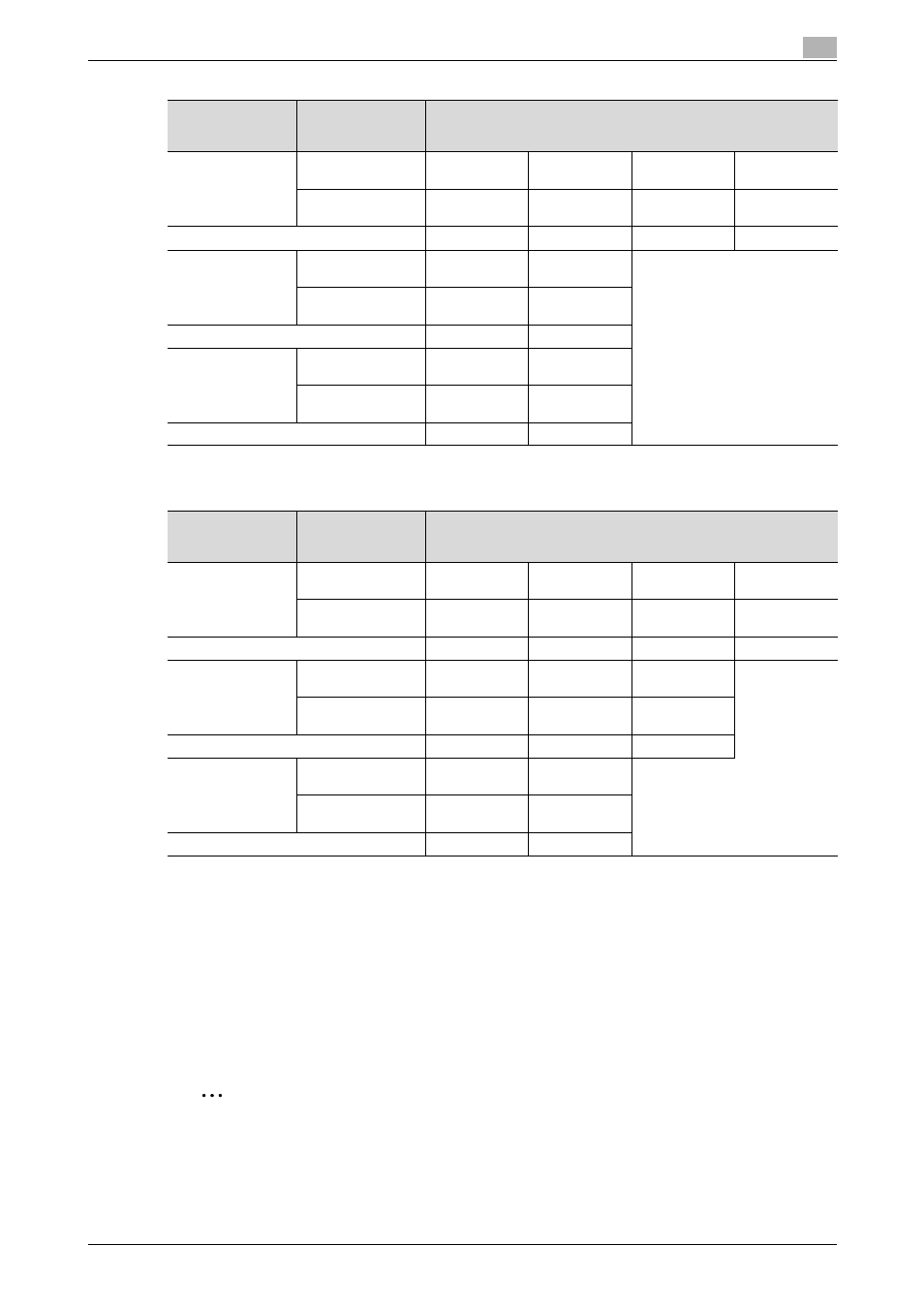
C650
3-8
Reception
3
*1
If "5.5 × 8.5 w" is appropriate, "5.5 × 8.5 v" is selected because it is the only possible length to set to the
machine body.
Step 2:
Selecting the actual paper for printing
Whether or not the appropriate paper size determined in Step 1 is loaded in the machine is confirmed.
Appropriate paper size is loaded:
Printing starts.
Appropriate paper size is not loaded or [Auto Tray Switch ON/OFF] (Auto tray changeover function) of the
corresponding paper tray is set to [Restrict]:
Next, the appropriate paper is sequentially checked from the top. At this time, if [Print Separate Fax Pages]
in the Utility mode is set to [ON], the paper is checked so that pages are divided and then printing is
conducted.
2
Note
For details on the [Auto Tray Switch ON/OFF], refer to the User’s Guide [Copy Operations].
Width of the re-
ceived original
Reception infor-
mation recording
position
Length of the received original
A4
[OFF] or [Inside
Body Text]
0 - 150
151 - 305
306 - 390
391 or more
[Outside Body
Text]
0 - 141
142 - 296
297 - 381
382 or more
Selected paper size
5.5 × 8.5 v
*1
8.5 × 11 w
8.5 × 14 w
11 × 17 w
B4
[OFF] or [Inside
Body Text]
0 - 232
233 or more
[Outside Body
Text]
0 - 223
224 or more
Selected paper size
8.5 × 11 v
11 × 17 w
A3
[OFF] or [Inside
Body Text]
0 - 232
233 or more
[Outside Body
Text]
0 - 223
224 or more
Selected paper size
8.5 × 11 v
11 × 17 w
Width of the re-
ceived original
Reception infor-
mation recording
position
Length of the received original
A4
[OFF] or [Inside
Body Text]
0 - 154
155 - 314
315 - 386
387 or more
[Outside Body
Text]
0 - 146
147 - 306
307 - 378
379 or more
Selected paper size
A5 v
A4 w
B4 w
A3 w
B4
[OFF] or [Inside
Body Text]
0 - 195
196 - 395
396 or more
[Outside Body
Text]
0 - 186
187 - 386
387 or more
Selected paper size
B5 v
B4 w
A3 w
A3
[OFF] or [Inside
Body Text]
0 - 226
227 or more
[Outside Body
Text]
0 - 217
218 or more
Selected paper size
A4 v
A3 w
