Search options settings – Konica Minolta FK-502 User Manual
Page 237
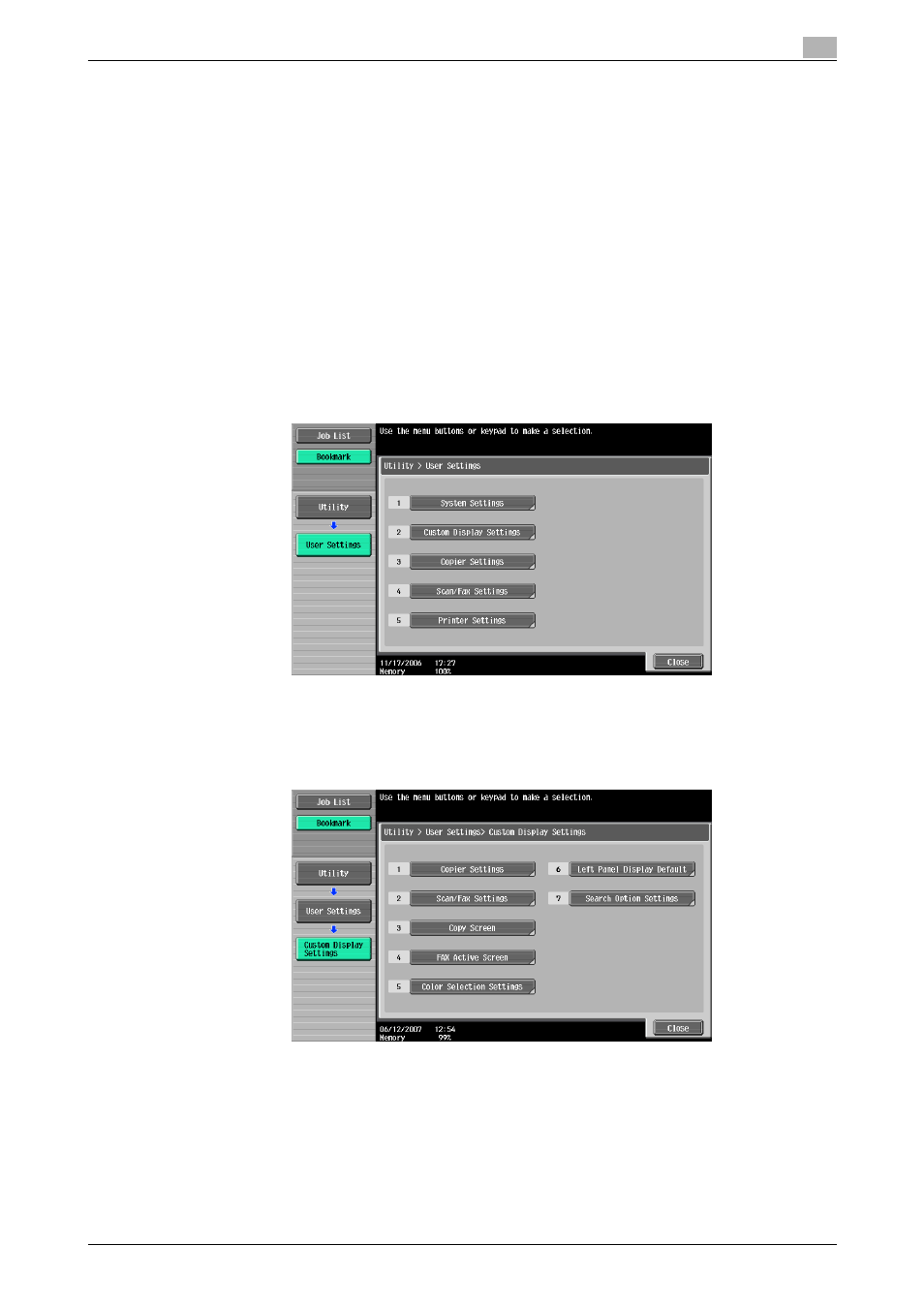
C650
10-17
Utility mode
10
10.5
Specifying differentiation of uppercase/lowercase letters when
searching destinations (Search Option Settings)
Select whether or not to differentiate between uppercase and lowercase letters when searching destinations,
and whether or not to display the Search Option screen.
-
Uppercase and Lowercase Letters: Differentiate* / Do Not Differentiate
–
Select whether or not to differentiate between uppercase and lowercase letters when searching
destinations.
-
Search Option Screen: ON / OFF*
–
Select whether or not to display settings for "Uppercase and Lowercase Letters" during a detailed
search of destinations.
* is a default value at the time of procurement.
Search Options Settings
1
Display the User Settings screen as described in "Displaying User Settings screen" on page 10-2.
2
Touch [Custom Display Settings].
–
Some items may not be displayed, depending on the specified option settings.
–
In Utility mode, items can also be selected by pressing the key in the keypad for the number beside
the desired button. For [Custom Display Settings], press the [2] key in the keypad.
3
Touch [Search Option Settings].
