Konica Minolta FK-502 User Manual
Page 218
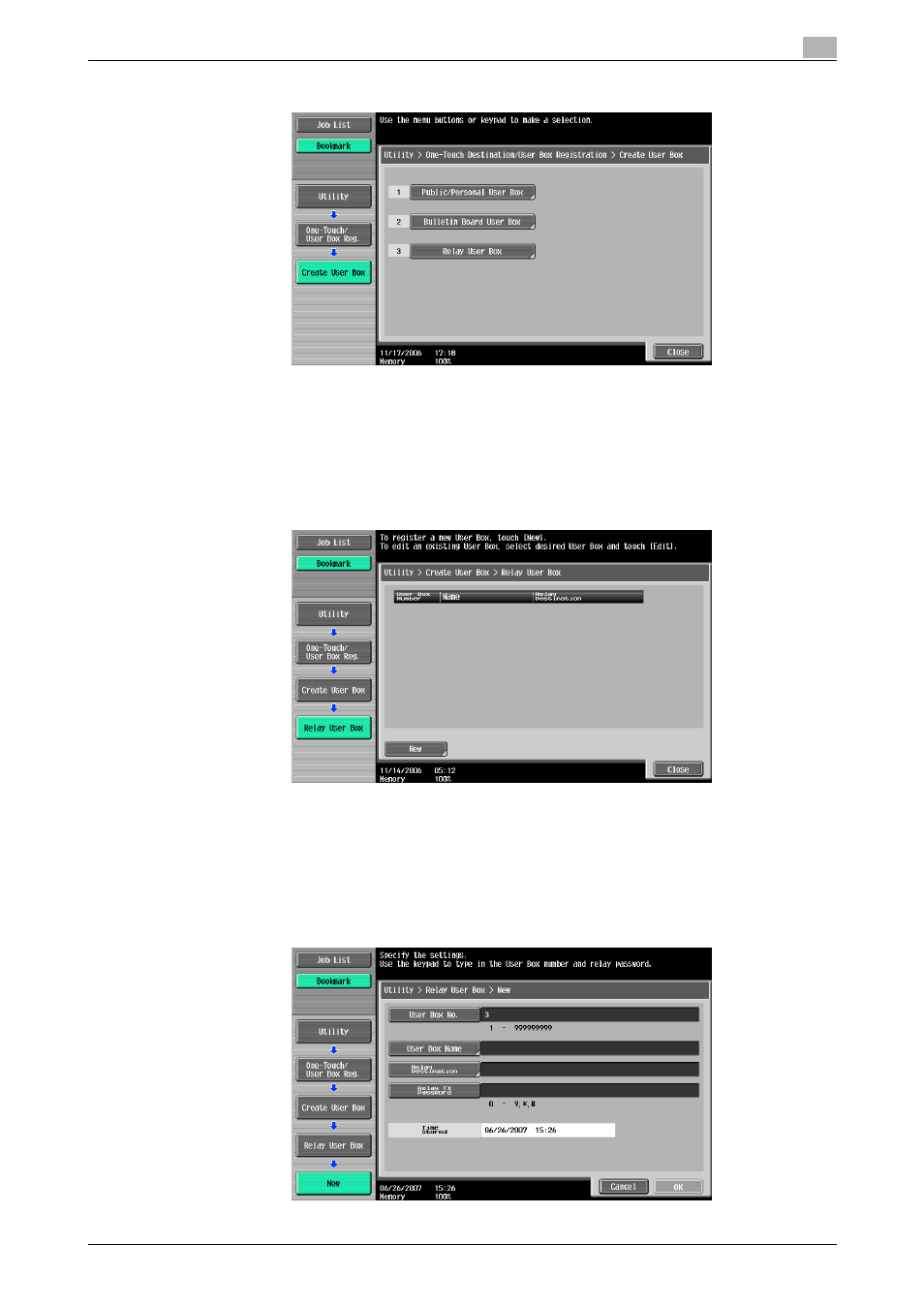
C650
9-30
Registering/Specifying Settings
9
4
Touch [Relay User Box].
5
Touch [New].
–
For details on Relay RX settings, refer to "Specifying the ON/OFF settings of the function (Function
ON/OFF Setting)" on page 10-48.
–
For details on operation for sending a fax by specifying relay destination, refer to "Sending the fax
after specifying the relay destination (F-Code TX)" on page 6-48.
–
For details on registration of Group destination, refer to "Registering Group destinations" on
page 9-10.
6
Set [User Box No.], [User Box Name], [Relay Destination] and [Relay TX Password].
–
Name of up to 20 characters can be registered.
–
Specify a Group destination that is set in advance for relay destination.
–
Enter a relay password with 0-9, * and #.
–
To change the user box number, touch [User Box No.], and then use the keypad to type in a number.
If a destination is already registered with the entered number, an error message appears and the
destination cannot be registered with the entered number.
