8 polling, Reserving polling transmission originals, Polling – Konica Minolta FK-502 User Manual
Page 178: 8polling
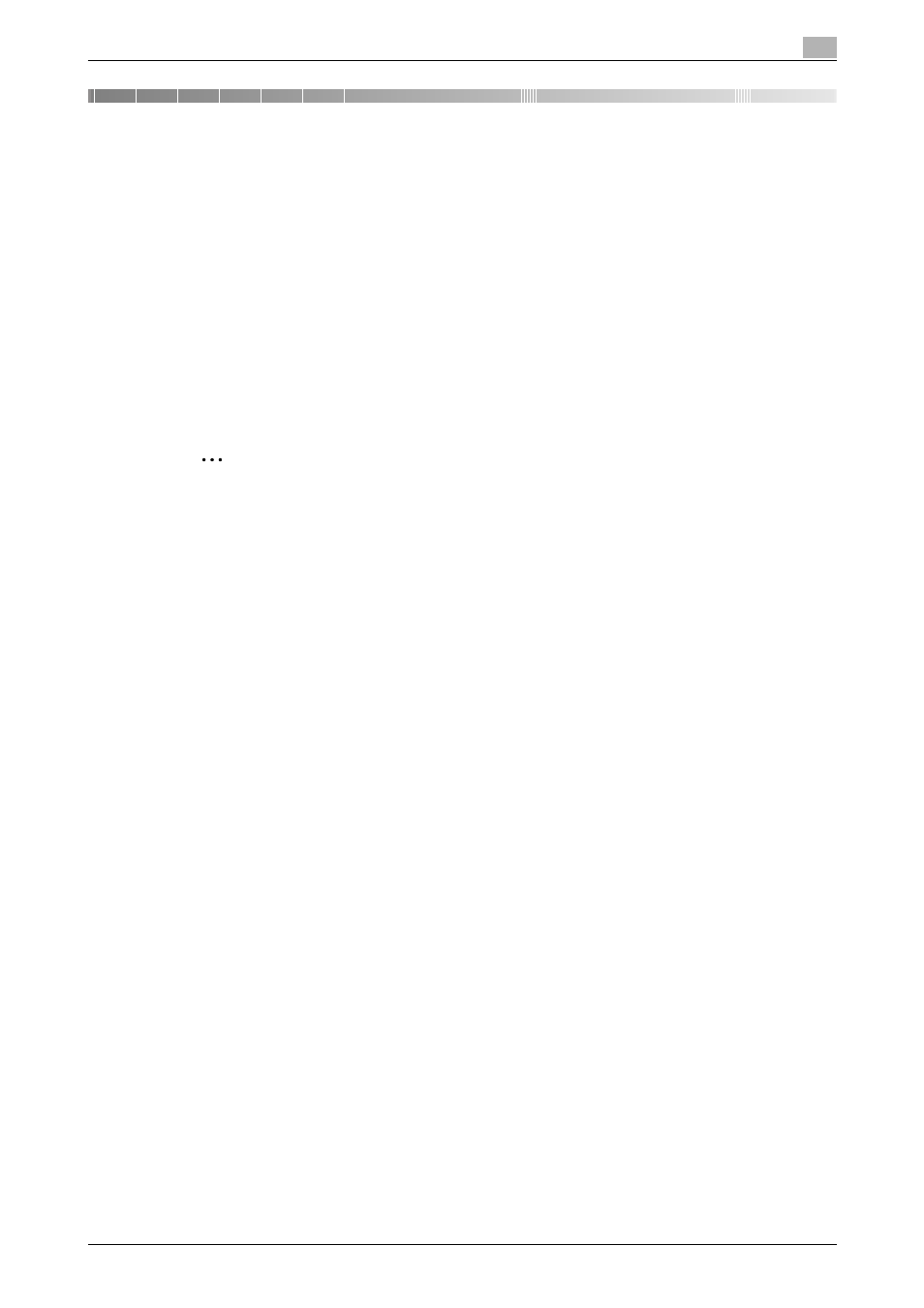
C650
8-2
Polling
8
8
Polling
8.1
Sending a fax when requested by the recipient (Polling transmission)
Polling transmission is a function that sends originals previously stored in the machine’s memory when
requested by the recipient.
The original specified for polling transmission is stored in the Polling TX User Box of the System User Box
and is sent when a polling request is received from the recipient. The polling transmission provides a polling
transmission in which the original is stored in the Polling TX User Box and a bulletin board polling
transmission in which the original is stored in the Bulletin Board User Box. Polling transmission using the
Polling TX User Box is explained here.
!
Detail
If "User Box" in the Default Function Permission screen (displayed from the User Authentication
Settings screen) is set to "Restrict", polling transmissions cannot be performed.
2
Note
Only one original can be registered for polling transmission.
Memory transmission is set automatically.
Following functions cannot be used simultaneously.
Send & Print, Quick Memory TX, Total # of Pages, Polling RX, Timer TX, Overseas TX, ECM OFF, F-
Code TX, Password TX, V. 34 OFF, Bulletin board registration and Bulletin board Polling RX
!
Detail
For details on polling transmission using bulletin board, refer to "Registering an original on a bulletin
board" on page 8-8.
For details on the printing or deleting polling transmission originals, refer to the User’s guide [Box
operations].
Reserving polling transmission originals
Follow the procedure given below to send a polling transmission.
1
Press [Fax/Scan] key to display the Fax/Scan screen.
2
Load the original.
–
For details on loading originals, refer to "Loading the original" on page 2-6.
3
Touch [Communication Settings].
4
Touch [Communication Method Settings].
