Pc-fax rx function operations, Pc-fax rx function operations -13 – Konica Minolta FK-502 User Manual
Page 40
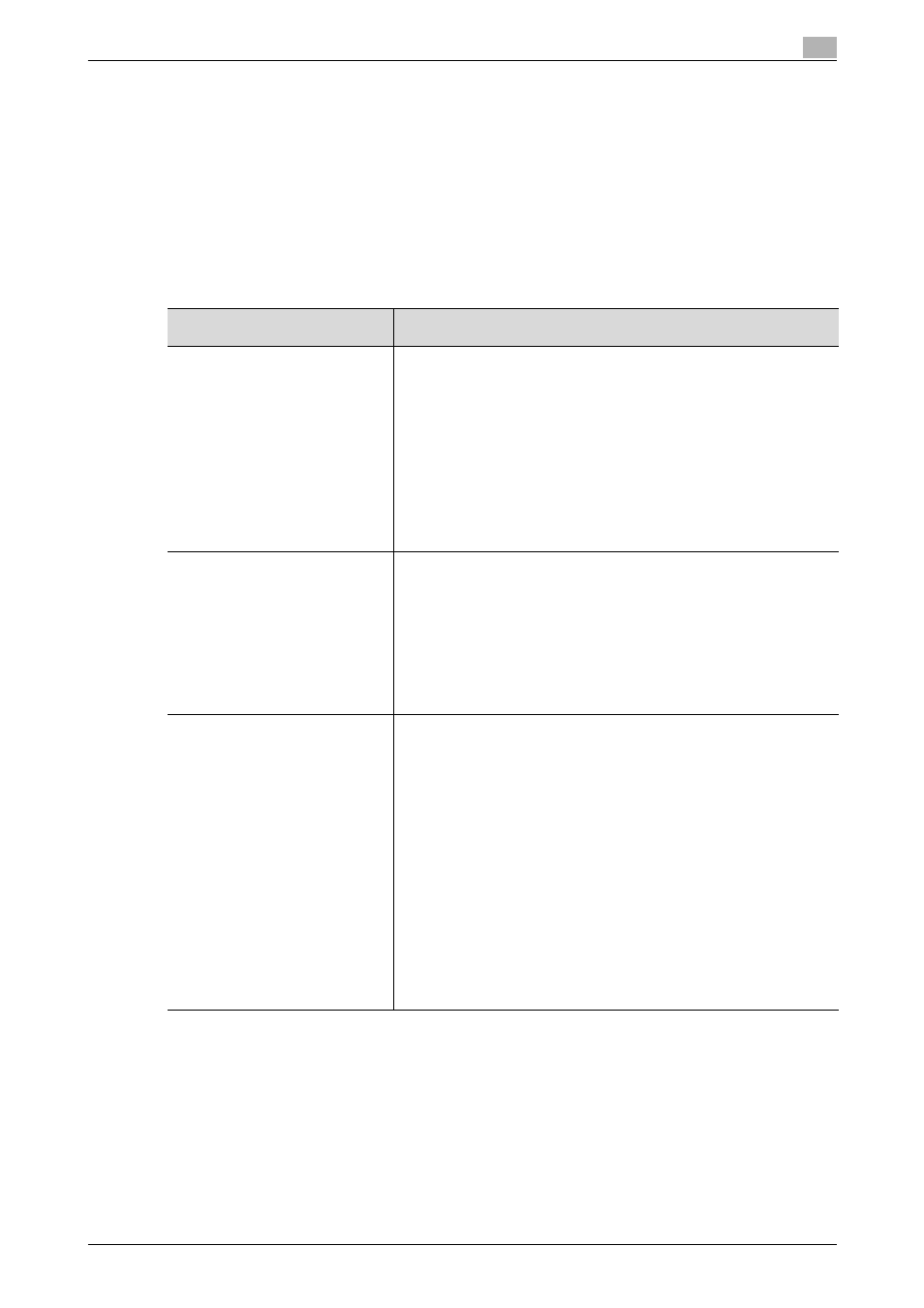
C650
1-13
Before using this machine
1
PC-FAX RX function operations
Originals received by PC-FAX RX function are saved in a forced Memory RX User Box or a Public/Personal
User Box (box no.1 to 999999999) on the hard disk.
The box for saving the received original is specified with the [PC-FAX RX Setting] in the Utility mode. Refer
to the following table for details related to [PC-FAX RX Setting] and reception methods.
!
Detail
For PC-FAX RX Setting, refer to "Specifying the reception in box of hard disk (PC-FAX RX Setting)" on
page 10-60.
[PC-FAX RX Setting] in the Utility
mode
Reception method
PC-FAX RX Setting: Ristrict
The received original is printed without being saved in the box.
However, the received original is saved in the box in the following cases.
(1) Confidential reception and relay request reception
(When the F-Code sub-address indicates a confidential box or relay box
number):
The received original is saved in the confidential box or the relay box irrespec-
tive of the PC-FAX RX Setting. When the sub-address differs from the number
of each of the boxes or the F-Code password differs from the communication
password of each box, a communication error will occur.
(2) TSI User Box Setting is set to Yes:
The received original is saved in the box specified by TSI User Box Setting.
(3) Memory RX Setting is set:
The received original is saved in the Memory RX User Box when it does not
correspond with (1) or (2) mentioned above.
PC-FAX RX Setting: Allowed
Receiving User Box Destination:
Memory RX User Box
The received original is saved in the Memory RX User Box.
However, the received original is saved in other boxes in the following cases.
(1) Confidential reception and relay request reception
(When the F-Code sub-address indicates a confidential box or Relay User
Box number):
The received original is saved in the confidential box or the Relay User Box
irrespective of the PC-FAX reception settings. When the sub-address differs
from the number of each of the boxes or the F-Code password differs from
the communication password of each box, a communication error will occur.
(2) TSI User Box Setting is set to Yes:
The received original is saved in the box specified by TSI User Box Setting.
PC-FAX RX Setting: Allowed
Receiving User Box Destination:
Specified User Box
The received original is saved in the box specified by the number specified (1
to 999999999) in the sub-address.
However, the received original is saved in other boxes in the following cases.
(1) Sub-address is not specified:
The received original is saved in the Memory RX User Box.
(2) No corresponding specified user box exists:
Follows the setting specified in [Incorrect User Box No. Entry] in the Utility
mode.
(3) Confidential reception and relay request reception
(When the F-Code sub-address indicates a confidential box or Relay User
Box number):
The received original is saved in the confidential box or the Relay User Box
irrespective of the PC-FAX RX Setting. When the sub-address differs from the
number of each of the boxes or the F-Code password differs from the com-
munication password of each box, a communication error will occur.
!
Detail
Refer to "Settings of transmission and reception mode (TX/RX Settings)"
on page 10-45 for [Box Number Error Operation] settings.
