Table 6-13, Test parameters available for analog output a4 – Teledyne 9110EH - Nitrogen Oxides Analyzer User Manual
Page 87
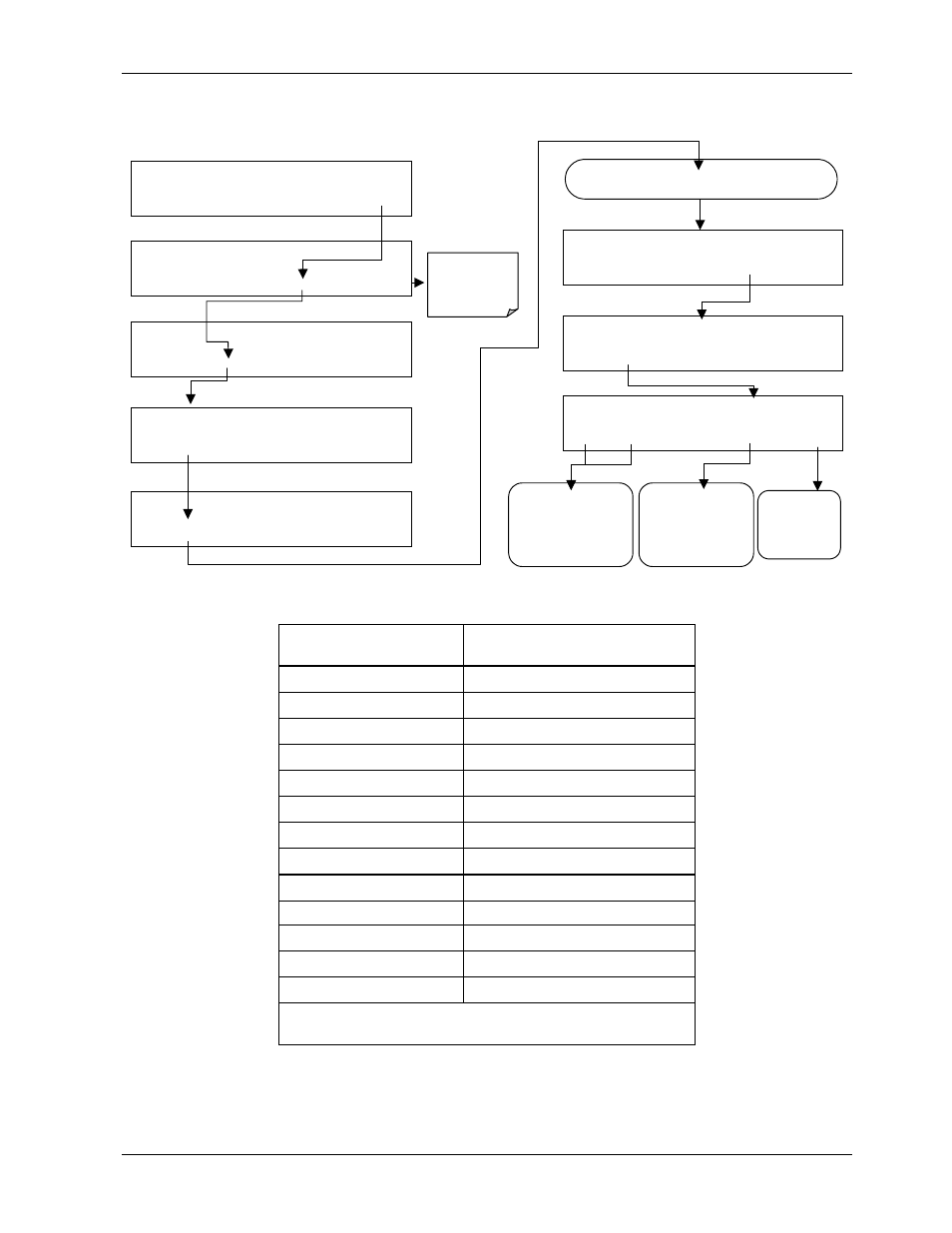
Model 9110EH Instruction Manual Operating Instructions
To activate the A4 channel and select a test function, follow this key sequence:
SAMPLE RANGE = 500.0 PPB NOX=X.X
< TST TST > CAL
SETUP
SETUP X.X
PRIMARY SETUP MENU
CFG DAS RNGE PASS CLK MORE
EXIT
SETUP X.X SECONDARY SETUP MENU
COMM VARS DIAG
EXIT
DIAG
SIGNAL I / O
NEXT
ENTR EXIT
DIAG
ANALOG OUTPUT
PREV NEXT
ENTR EXIT
DIAG TCHN
TEST CHANNEL: NONE
NEXT
ENTR
EXIT
DIAG
TEST CHAN OUTPUT
PREV
NEXT
ENTR
EXIT
EXIT returns
to the main
SAMPLE
display
Continue to press NEXT until …
DIAG TCHN TEST CHANNEL: PMT DETECTOR
PREV
NEXT
ENTR
EXIT
Press PREV or NEXT
to move through the
list of available
parameters
(Table 6-9)
Press EXIT
to return to
the DIAG
menu
Press ENTR to
select the displayed
parameter and to
activate the test
channel.
Table 0-13: Test Parameters Available for Analog Output A4
Test Channel
Test parameter range
1
NONE
Test channel is turned off
PMT DETECTOR
0-5000 mV
Ozone flow
0-1000 cm³/min
sample flow
0-1000 cm³/min
SAMPLE PRESSure
0-40 in-Hg-A
rcell pressure
0-40 in-Hg-A
rcell temp
0-70° C
manifold temp
0-70° C
izs temp
0-70° C
conv temp
0-500° C
pmt temp
0-50° C
CHASSIS TEMP
0-70° C
HVPS VOLTAGE
0-5000 V
1
This refers to the voltage range of the parameter and
not the output signal of the test channel.
Once a TEST function is selected, the instrument begins to report a signal on the A4 output
and adds TEST= to the list of test functions viewable on the display (just before the TIME
display).
M9110EH Rev 0
73
