Teledyne 9110EH - Nitrogen Oxides Analyzer User Manual
Page 81
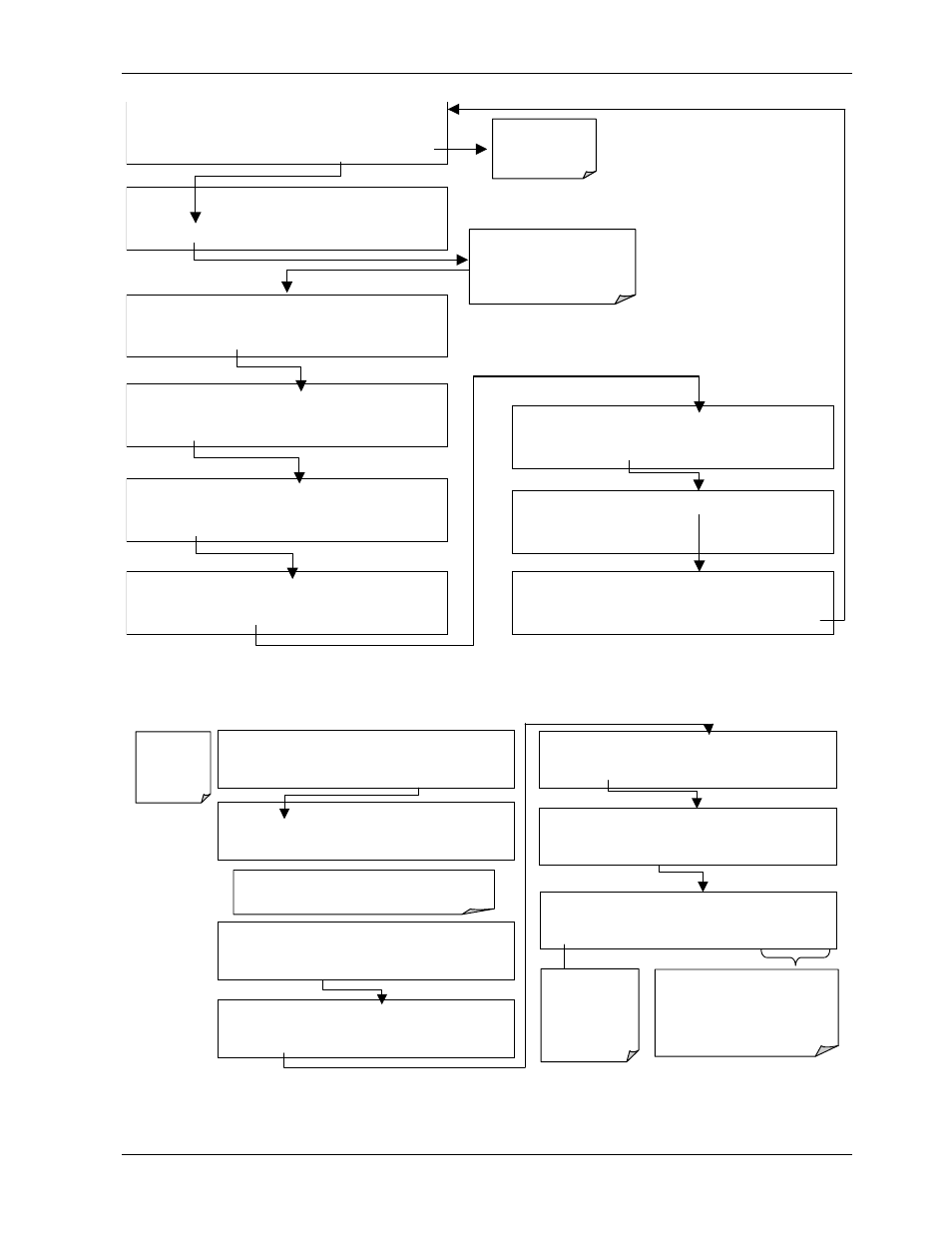
Model 9110EH Instruction Manual Operating Instructions
DIAG AIO
CONC_OUT_2 CALIBRATED: NO
EXIT
DIAG AIO AUTO CALIBRATING CONC_OUT_2
DIAG AIO
CONC_OUT_2 CALIBRATED: YES
EXIT
DIAG
ANALOG I / O CONFIGURATION
PREV
NEXT
ENTR
EXIT
DIAG AIO
AOUTS CALIBRATED: NO
< SET> CAL
EXIT
DIAG AIO
CONC_OUT_2 RANGE: 5V
SET> EDIT
EXIT
DIAG AIO
CONC_OUT_2:5V, CAL
< SET SET> EDIT
EXIT
DIAG AIO
CONC_OUT_2 REC OFS: 0 mV
< SET SET> EDIT
EXIT
DIAG AIO CONC_OUT_2 AUTO CAL: ON
< SET SET> EDIT
EXIT
EXIT to Return
to the main
Sample Display
Press SET> to select the
Analog Output channel to
be configured. Then Press
EDIT to continue
To select manual output calibration for a particular channel press SETUP-MORE-DIAG-
ENTR-NEXT-NEXT and then the following keys:
DIAG AIO AOUT AUTO CAL: ON
ON ENTR EXIT
Exit returns
to the main
sample
display
DIAG
ANALOG I / O CONFIGURATION
PREV
NEXT
ENTR
EXIT
DIAG AIO
AOUTS CALIBRATED: NO
< SET SET> CAL
EXIT
DIAG AIO
CONC_OUT_2 RANGE: 5V
SET> EDIT
EXIT
Toggles the
auto cal mode
ON/ OFF for
this analog
output channel
only.
DIAG AIO
CONC_OUT_2:5V, CAL
< SET SET> EDIT
EXIT
Press SET> to select the analog output channel to
be configured. Then press EDIT to continue
ENTR accepts the new setting
and returns to the previous menu.
EXIT ignores the new setting and
returns to the previous menu.
DIAG AIO
CONC_OUT_2 REC OFS: 0 mV
< SET SET> EDIT
EXIT
DIAG AIO CONC_OUT_2 AUTO CAL: ON
< SET SET> EDIT
EXIT
Now the analog output channels should either be automatically calibrated or they should be
set to manual calibration, which is described next.
M9110EH Rev 0
67
