Remote operation of the analyzer, Basic operation, Terminal operating modes – Teledyne 9110EH - Nitrogen Oxides Analyzer User Manual
Page 120: Figure 6-7, N 6.11 for detai, Figure 0-7)
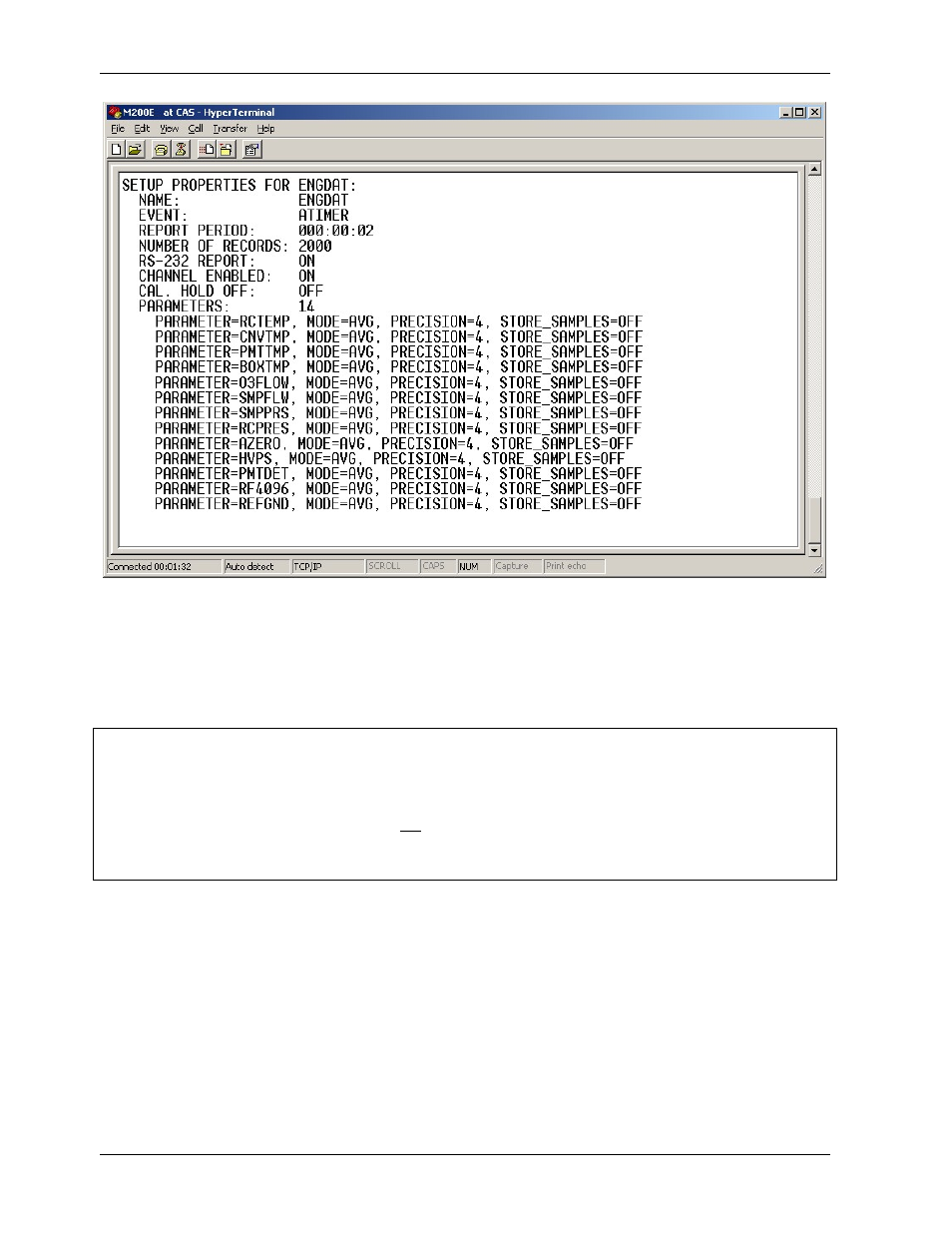
Operating Instructions Model 9110EH Instruction Manual
Figure 0-7: iDAS Configuration Through a Terminal Emulation Program
Both procedures are best started by downloading the default iDAS configuration, getting
familiar with its command structure and syntax conventions, and then altering a copy of the
original file offline before uploading the new configuration.
CAUTION
Whereas the editing, adding and deleting of iDAS channels and parameters of one
channel through the front-panel keyboard can be done without affecting the other
channels, uploading an iDAS configuration script to the analyzer through its
communication ports will erase all data, parameters and channels by replacing
them with the new iDAS configuration. It is advised to download and backup all
data and the original iDAS configuration before attempting any iDAS changes.
6.11. Remote Operation of the Analyzer
6.11.1. Basic Operation
6.11.1.1. Terminal Operating Modes
The Model 9110EH can be remotely configured, calibrated or queried for stored data through
the serial ports. As terminals and computers use different communication schemes, the
analyzer supports two communicate modes specifically designed to interface with these two
types of devices.
106 M9110EH Rev 0
