Functional check, Table 3-6, Possible warning messages at start-up – Teledyne 9110EH - Nitrogen Oxides Analyzer User Manual
Page 37
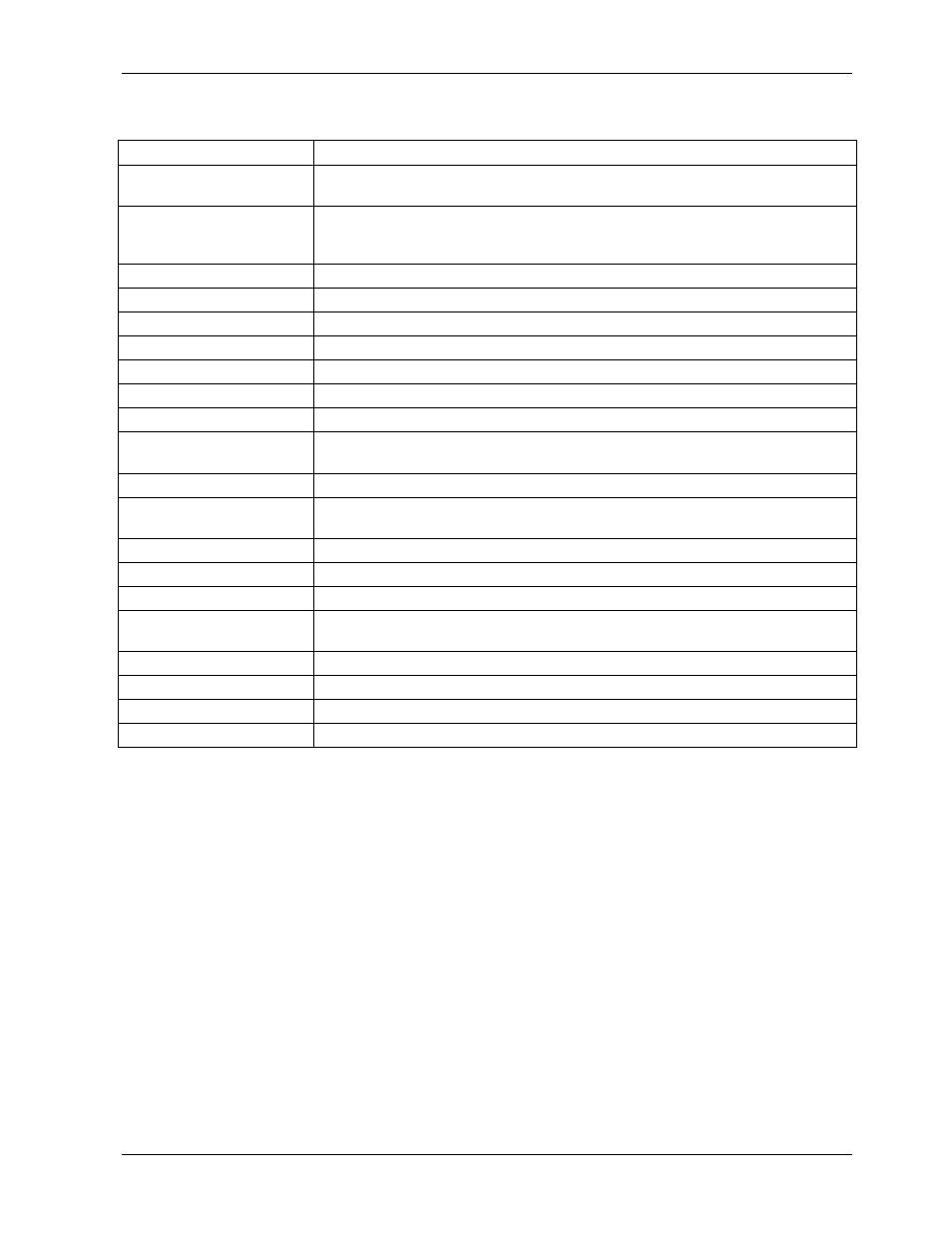
Model 9110EH Instruction Manual Getting Started
Table 3-6: Possible Warning Messages at Start-Up
Message Definition
ANALOG CAL WARNING
The instrument’s A/D circuitry or one of its analog outputs is not
calibrated.
AZERO WRN XXX.X MV
The reading taken during the auto-zero cycle is outside of specified limits.
The value XXX.X indicates the auto-zero reading at the time of the
warning.
BOX TEMP WARNING
The temperature inside the M200E chassis is outside the specified limits.
CANNOT DYN SPAN
Remote span calibration failed while the dynamic span feature was ON
CANNOT DYN ZERO
Remote zero calibration failed while the dynamic zero feature was ON.
CONFIG INITIALIZED
Configuration was reset to factory defaults or was erased.
CONV TEMP WARNING
NO
2
converter temperature is outside of specified limits.
DATA INITIALIZED
iDAS data and settings were erased.
HVPS WARNING
High voltage power supply for the PMT is outside of specified limits.
IZS TEMP WARNING
On units with IZS options installed: The permeation tube temperature is
outside of specified limits.
OZONE FLOW WARNING
Ozone flow is outside of specified limits.
OZONE GEN OFF
Ozone generator is off, which is intentional for the warm-up period. This
is the only warning message that automatically clears itself after warmup.
PMT TEMP WARNING
PMT temperature is outside of specified limits.
RCELL PRESS WARN
Reaction cell pressure is outside of specified limits.
RCELL TEMP WARNING
Reaction cell temperature is outside of specified limits.
MANIFOLD TEMP WARN
Dilution or bypass manifold temperature is outside of warning limits (if
installed).
REAR BOARD NOT DET
The CPU is unable to communicate with the motherboard.
RELAY BOARD WARN
The firmware is unable to communicate with the relay board.
SAMPLE FLOW WARN
The flow rate of the sample gas is outside the specified limits.
SYSTEM RESET
This message appears every time the analyzer was powered up.
3.5.4. Functional Check
After the analyzer’s components have warmed up for at least 30 minutes, verify that the
software properly supports any hardware options that were installed.
Check to make sure that the analyzer is functioning within allowable operating parameters.
Appendix A and C include a list of test functions viewable from the analyzer’s front panel as
well as their expected values. These functions are also useful tools for diagnosing perform-
ance problems with your analyzer (Chapter 11). The enclosed Final Test and Validation Data
Sheet (part number 04490) lists these values before the instrument left the factory. To
view the current values of these test functions press the
M9110EH
Rev 0 23
