Compact report, Starting date, Disabling/enabling data channels – Teledyne 9110EH - Nitrogen Oxides Analyzer User Manual
Page 117
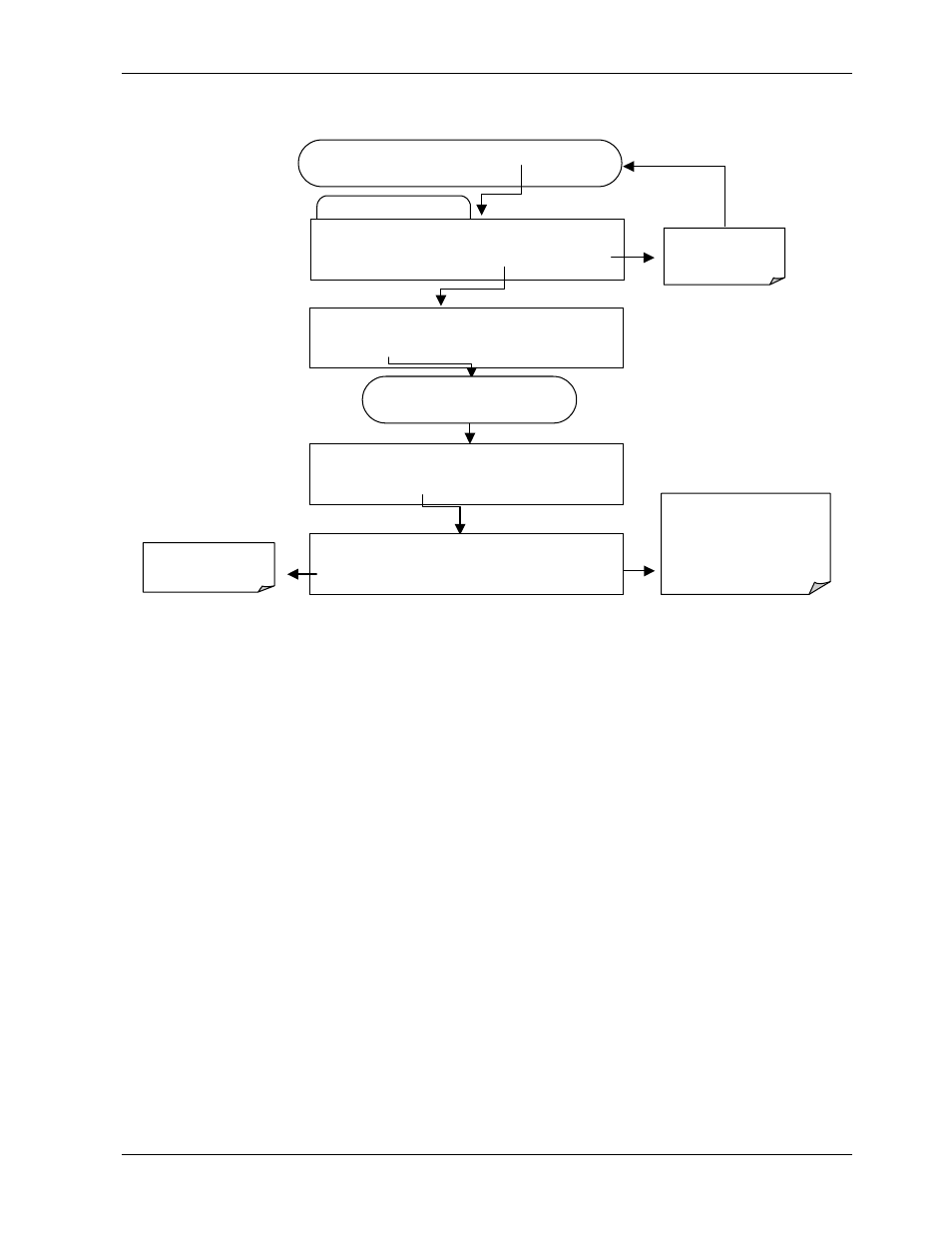
Model 9110EH Instruction Manual Operating Instructions
To enable automatic COM port reporting, press SETUP-DAS-ENTR and then:
Edit Data Channel Menu
SETUP X.X 0) CONC: ATIMER, 2, 900
PREV NEXT INS DEL EDIT PRNT EXIT
FROM THE DAS PASSWORD MENU
Exits to the main
Data Acquisition
menu
SETUP X.X NAME:CONC
EXIT
SETUP X.X RS-232 REPORT: OFF
EXIT
ENTR accepts the new
setting and returns to the
previous menu.
EXIT ignores the new setting
and returns to the previous
menu.
SETUP X.X RS-232 REPORT: OFF
OFF
ENTR EXIT
Toggle key to turn
reporting ON or OFF
Press SET> key until…
6.10.2.9. Compact Report
When enabled, this option avoids unnecessary line breaks on all RS-232 reports. Instead of
reporting each parameter in one channel on a separate line, up to five parameters are
reported in one line, instead. For example, channel DIAG would report its record in two lines
(10 parameters) instead of 10 lines. Individual lines carry the same time stamp and are
labeled in sequence.
6.10.2.10. Starting Date
This option allows to specify a starting date for any given channel in case the user wants to
start data acquisition only after a certain time and date. If the Starting Date is in the past,
the iDAS ignores this setting.
6.10.2.11. Disabling/Enabling Data Channels
Data channels can be temporarily disabled, which can reduce the read/write wear on the
disk-on-chip. The HIRES channel of the M9110EH, for example, is disabled by default.
M9110EH Rev 0
103
