Replacing the pmt, hvps or tec, Figure 11-7, M9110eh sensor assembly – Teledyne 9110EH - Nitrogen Oxides Analyzer User Manual
Page 239: Figure 11-7). t
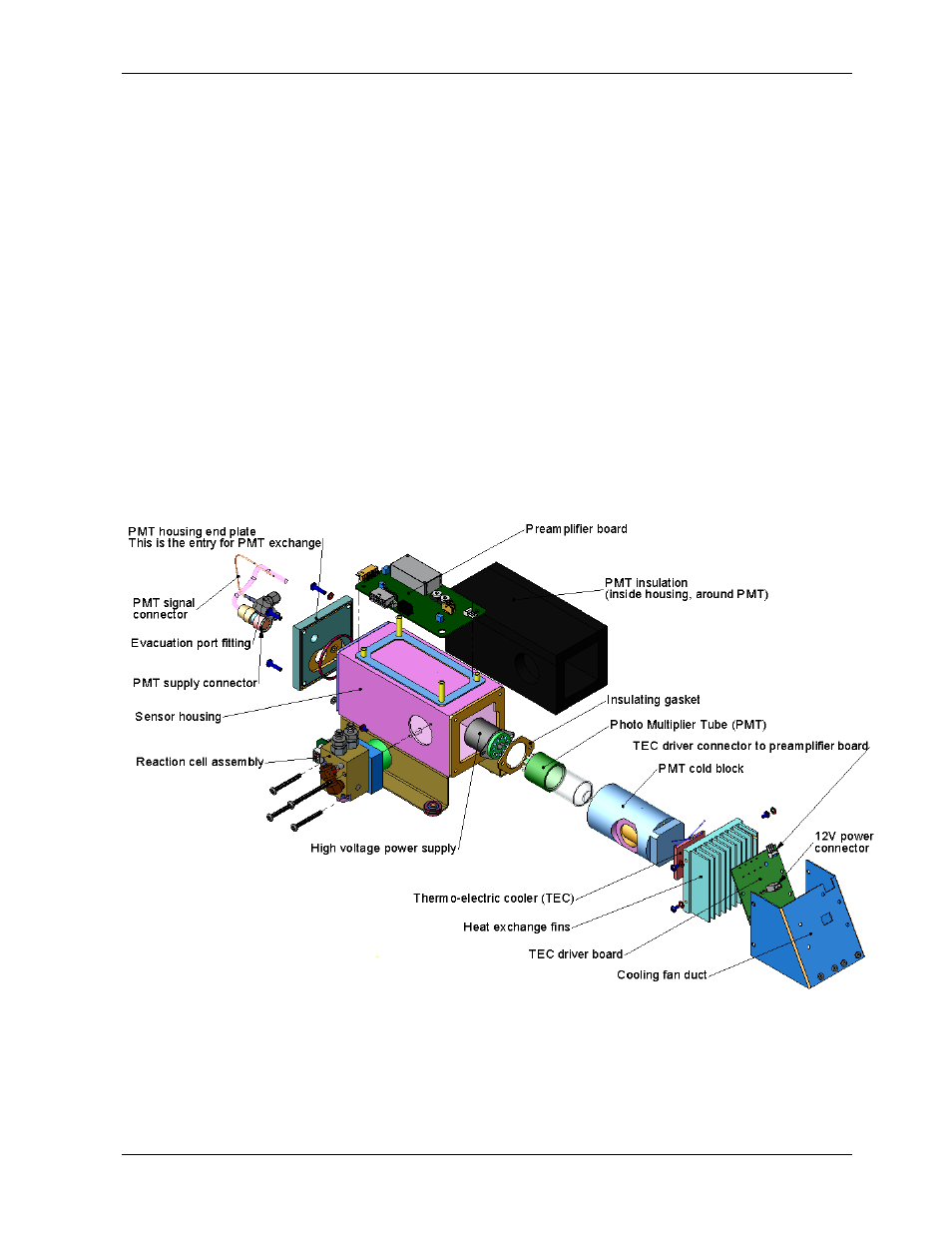
Model 9110EH Instruction Manual Troubleshooting & Repair
11.6.6. Replacing the PMT, HVPS or TEC
The photo multiplier tube (PMT) should last for the lifetime of the analyzer. However, in
some cases, the high voltage power supply (HVPS) or the thermo-electric cooler (TEC) may
fail. In case of PMT, HVPS or TEC failure, the sensor assembly needs to be opened in order
to change one of these components. Refer to Figure 1 -7 for the structure of the 9110EH
sensor assembly and follow the steps below for replacement of one of its components. We
recommend to ensure that the PMT, HVPS or TEC modules are, indeed, faulty to prevent
unnecessary opening of the sensor.
• Power down the analyzer, disconnect the power cord, remove the cover and discon-
nect all pneumatic and electrical connections from the sensor assembly.
• Whereas it is possible for a skilled technician to change the PMT or HVPS through the
front panel with the sensor assembly mounted to the analyzer, we recommend to
remove the entire assembly and carry this procedure out on a clean, anti-static table
with the user wearing an anti-static wrist strap to prevent static discharge damage
to the assembly or its circuits.
• If the TEC is to be replaced, remove the reaction cell assembly at this point by
unscrewing two holding screws. This is necessary only if the PMT cold block is to be
removed. This step is not necessary if the HVPS or the PMT only are exchanged.
Figure 1 -7: Model 9110EH Sensor Assembly
1
• Remove the two connectors on the PMT housing end plate facing towards the front
panel. Remove the end plate itself (4 screws with plastic washers). Remove the
dryer packages inside the PMT housing. Along with the plate, slide out the OPTIC
TEST LED and the thermistor that measures the PMT temperature. Both may be
M9110EH Rev 0
225
