Nt8d14 universal trunk card, Table 30 nt8d14 vintage aa jumper strap settings – Nortel Networks Circuit Card 311 User Manual
Page 93
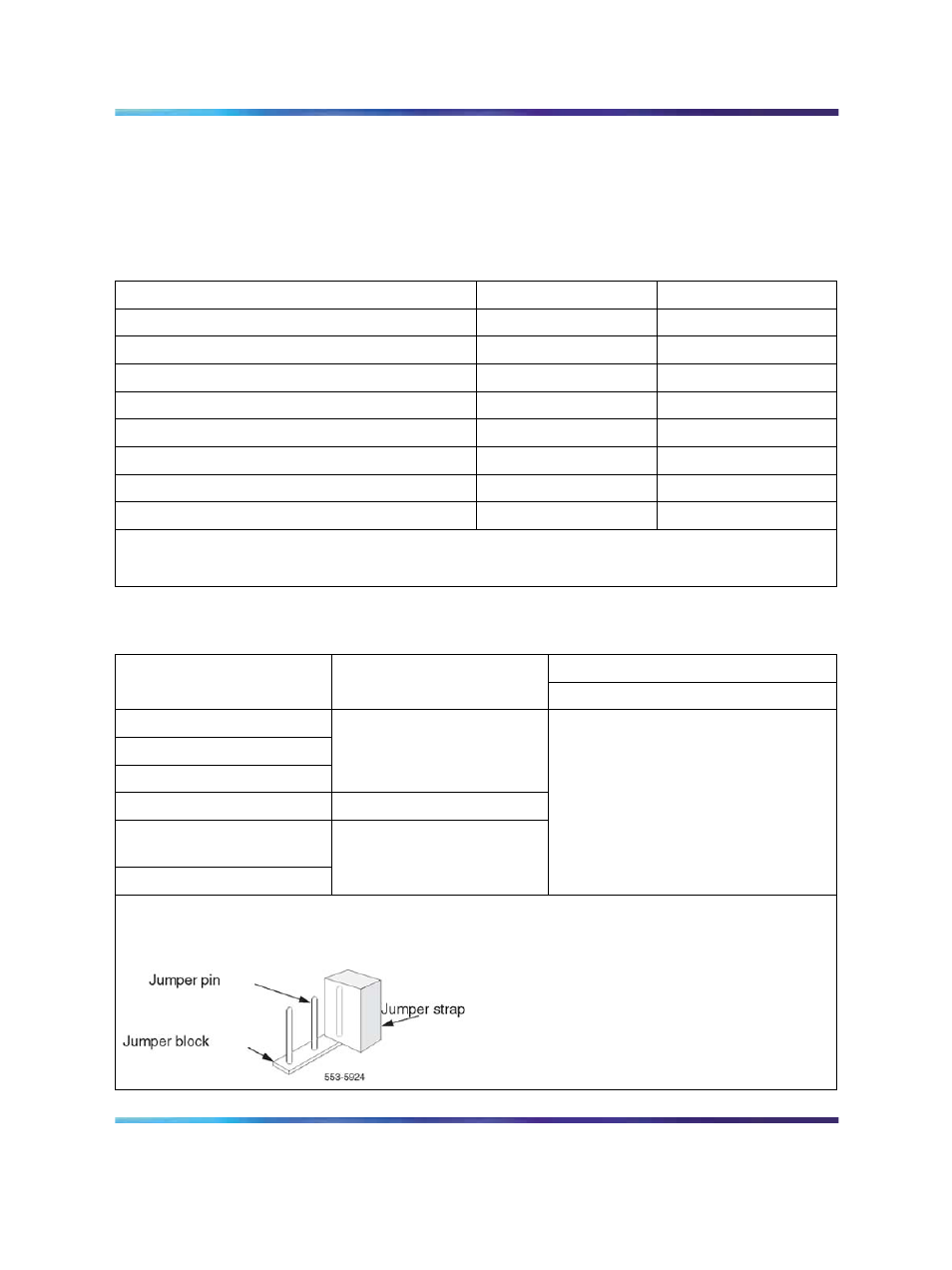
NT8D14 Universal Trunk card
93
NT8D14 Universal Trunk card
Table 30 "NT8D14 vintage AA jumper strap settings" (page 93)
through
Table 34 "NT8D14 vintages BA/BB cable loop resistance and loss" (page
95)
list option settings for the NT8D14 Universal Trunk card.
Table 30
NT8D14 vintage AA jumper strap settings
Modes
Location
Jumper strap
Central Office (CO)
J1, J2
off
2-way tie trunk (loop dial repeat)
J1, J2
off
2-way tie trunk (outgoing/incoming dial)
J1, J2
off
Recorded announcement (RAN)
J1, J2
off
Paging trunk
J1, J2
off
Japan CO/DID operation
J1, J2
off
DID operation: loop length > = 2000
3
/
4
J1, J2
on
DID operation: loop length < 2000
3
/
4
J1, J2
off
Note 1: off = no strap present.
Note 2: Locations (J1, J2) apply to all eight units.
Table 31
NT8D14 vintages BA/BB jumper strap settings-factory standard
Jumper strap settings
Trunk types
Loop length
J1.X
J2.X
J3.X
J4.X
CO/FX/WATS
2-way tie (LDR)
2-way tie (OAID)
Zero–1524 m (5000 ft)
DID
Zero–600 ohms
RAN: continuous
operation mode
Paging
Not applicable: RAN and
paging trunks should not
leave the building.
Off
Off
1–2
1–2
Note: Jumper strap settings J1.X, J2.X, J3.X, and J4.X apply to all eight units; "X" indicates the unit
number, 0–7. "Off" indicates that no jumper strap is installed on a jumper block. Store unused straps
on the universal trunk card by installing them on a single jumper pin as shown below:
Nortel Communication Server 1000
Circuit Card Reference
NN43001-311
01.04
Standard
Release 5.0
23 May 2008
Copyright © 2003-2008, Nortel Networks
.
