Table 178 wire test signal leads cycle counts – Nortel Networks Circuit Card 311 User Manual
Page 425
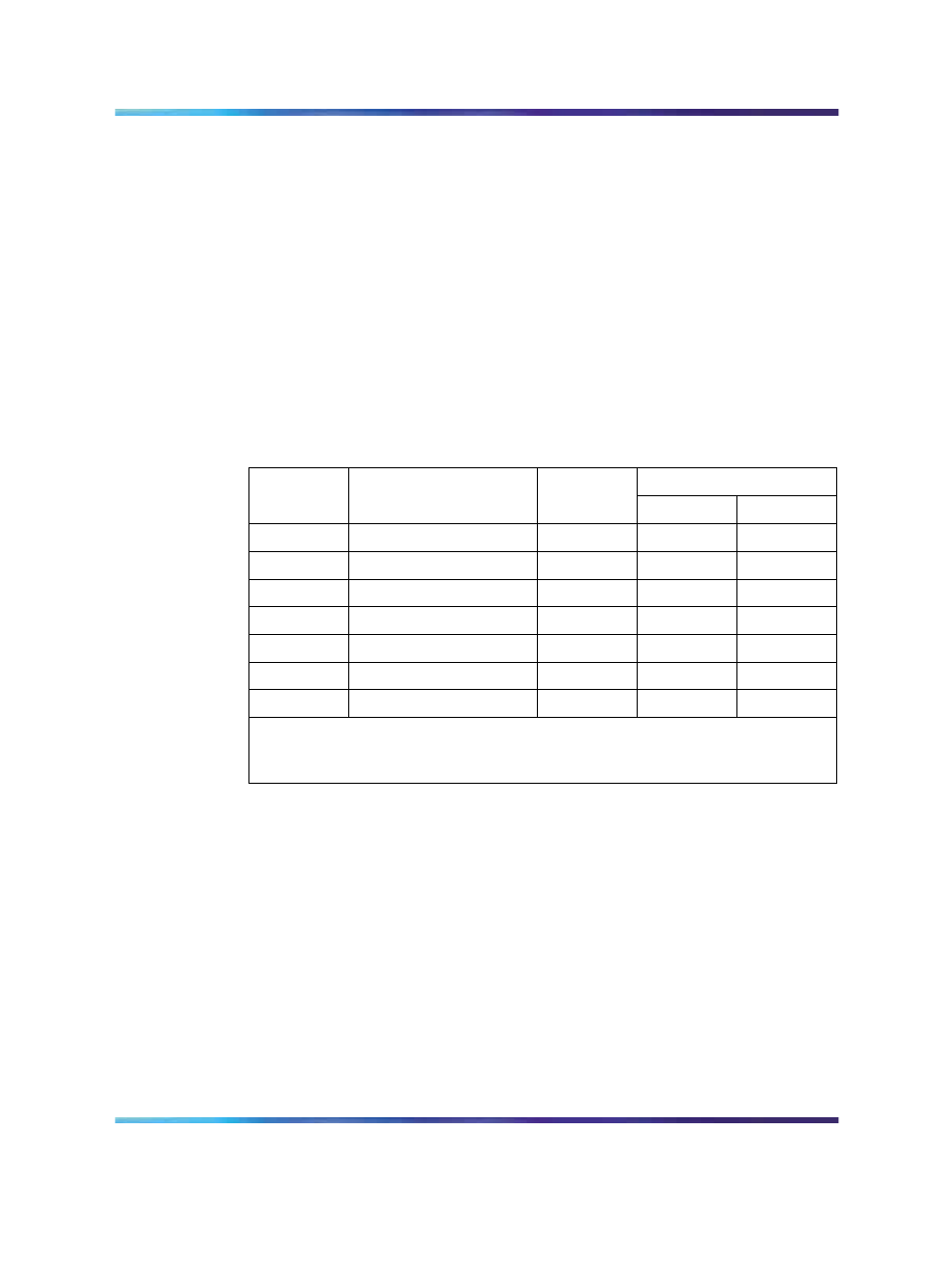
Dialing operations
425
Wire test mode
The DAC allows for the EIA signaling leads to be tested to facilitate
installation and troubleshooting. This feature can be invoked through the
service change downloaded parameters, or by setting the appropriate front
panel switch. Wire test mode only operates when the port is idle. The leads
are cycled ON and OFF in 0.5 second periods (ON for 0.5 seconds, OFF for
0.5 seconds) for the number of cycles shown in
leads cycle counts" (page 425)
. The lead status can be monitored by the
front panel LEDs. The test is run indefinitely until the front panel switch is
turned off, and the software wire test parameters are disabled.
Note: For the most accurate results, be sure no equipment is connected
to the EIA leads.
Table 178
Wire test signal leads cycle counts
Cycle count
Label
EIA Signal Lead
description
Pin
RS-232-C
RS-422
TxD
Transmit
2
1
1
RxD
Receive
3
2
2
CTS
Clear To Send
5
3
—
DSR
Data Set Ready
6
4
—
DCD
Carrier Detect
8
5
—
DTR
Data Terminal Ready
20
6
—
RI
Ring Indicator
22
7
—
Note: The CTS signal is not included in the faceplate LED. Therefore, a
1.5-second delay occurs between the RxD lamp going on, and the DSR lamp
going on.
Independent storage of dialing parameters
Two dialing parameters, DCD control, and Answer mode, can be modified
by both keyboard and Hayes dialing commands.
The Hayes dialing mode also allows the user to modify the Input echo
control, and Prompt/Result codes transmit control. With keyboard dialing,
the Input echo control and Prompt/Response codes control are determined
by the downloaded parameters. They cannot be altered through dialing
commands.
Nortel Communication Server 1000
Circuit Card Reference
NN43001-311
01.04
Standard
Release 5.0
23 May 2008
Copyright © 2003-2008, Nortel Networks
.
