Table 314 nt8d41aa dte/dce/fiber switch settings – Nortel Networks Circuit Card 311 User Manual
Page 807
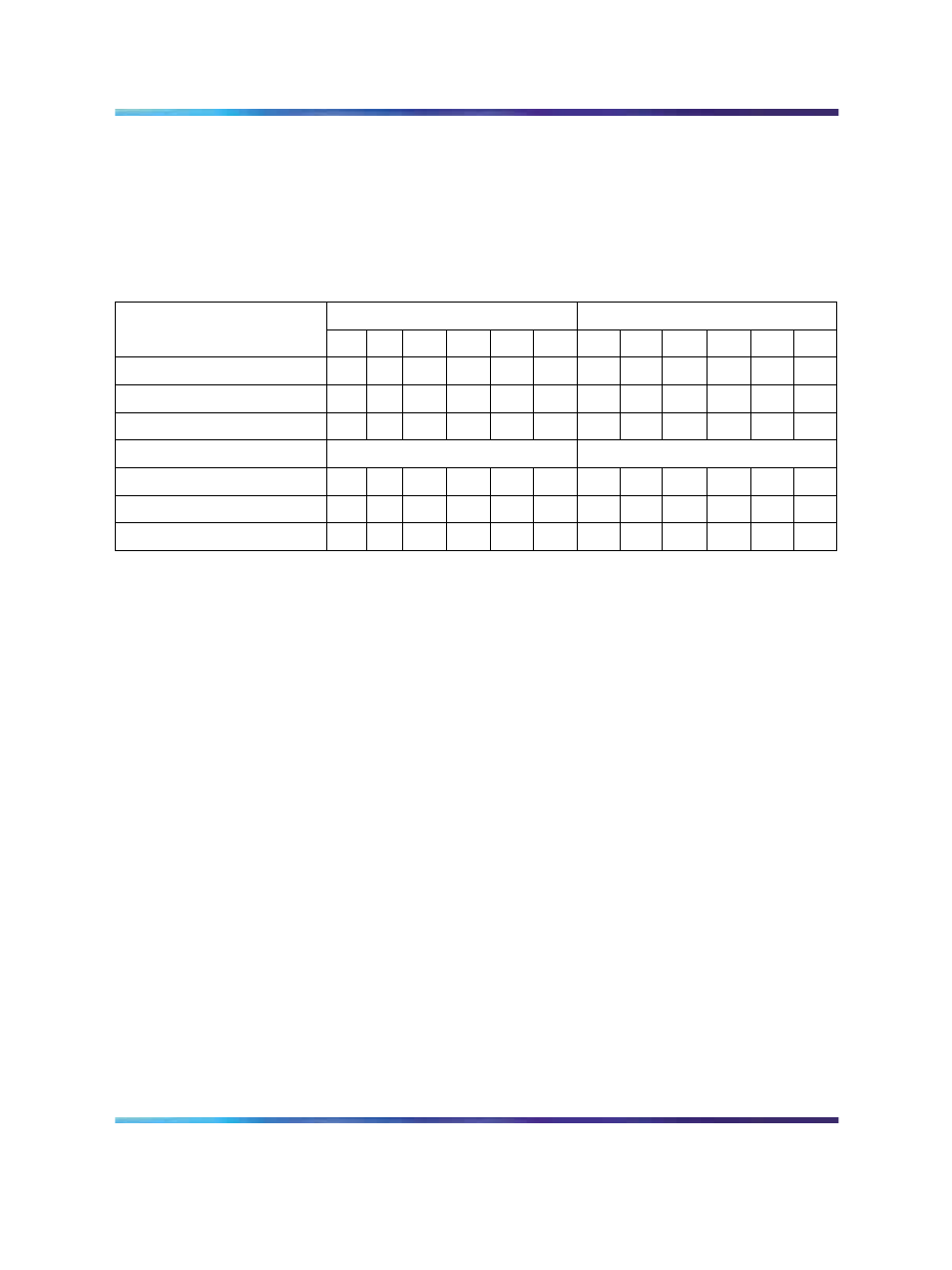
Configuring the SDI paddle board
807
DTE/DCE/Fiber mode
Each serial port can be configured to connect to a terminal (DTE
equipment), a modem (DCE equipment), or a Fiber Superloop Network card.
Instructions for setting the switches SW5, SW6, SW7, and SW8 are shown
in
Table 314 "NT8D41AA DTE/DCE/Fiber switch settings" (page 807)
.
Table 314
NT8D41AA DTE/DCE/Fiber switch settings
Port 1 - SW5
Port 1 - SW6
Mode
1
2
3
4
5
6
1
2
3
4
5
6
DTE (terminal)
on
on
on
on
on
on
off
off
off
off
off
off
DCE (modem)
off
off
off
off
off
off
on
on
on
on
on
on
NT1P61 (Fiber)
on
on
on
on
off
off
off
off
on
on
on
on
Port 2 – SW7
Port 2 – SW8
DTE (terminal)
on
on
on
on
on
on
off
off
off
off
off
off
DCE (modem)
off
off
off
off
off
off
on
on
on
on
on
on
NT1P61 (Fiber)
on
on
on
on
off
off
off
off
on
on
on
on
Nortel Communication Server 1000
Circuit Card Reference
NN43001-311
01.04
Standard
Release 5.0
23 May 2008
Copyright © 2003-2008, Nortel Networks
.
- N300 (72 pages)
- Nortel Network VPN Router and Client Workstation 7.11 (67 pages)
- VT100 (97 pages)
- BSR222 (42 pages)
- COMMUNICATION SERVER 1000 NN43021-110 (70 pages)
- Media Dependent Adapters 302403-G (32 pages)
- Server 1005r (54 pages)
- 9115 (252 pages)
- CallPilot (2 pages)
- CTA 500dm (86 pages)
- CallPilot NN44200-700 (150 pages)
- NB5PLUS4/W (112 pages)
- Application Server 53r 5300 00 (124 pages)
- BayStack 893-862-B (12 pages)
- CWDM SFP (34 pages)
- NN43011-110 (48 pages)
- 9150 (562 pages)
- 5380 (7 pages)
- Server 600r (52 pages)
- Meridian 1 PC Console Interface Unit (4 pages)
- ROADSTER 56K (20 pages)
- Remote Gateway 50 (260 pages)
- Nortel Backbone Link Node Router 5030 (12 pages)
- Media Dependent Adapter (17 pages)
- 312865-A (18 pages)
- Meridian 11CM (4 pages)
- BSG12ew (66 pages)
- Passport ARN Routers (166 pages)
- Nortel Business Services Gateway BSG8ew (12 pages)
- WAG54G (100 pages)
- CALLPILOT 555-7101-215 (64 pages)
- 553-3901-200 (48 pages)
- NN44200-313 (66 pages)
- NN43021-110 (74 pages)
- WEB OS 212777 (482 pages)
- CTA 150i (2 pages)
- 2332 (102 pages)
- 8000 (486 pages)
- NN43001-318 (108 pages)
- HotWire 8600 (62 pages)
- 2330 (40 pages)
- Mediant TP-1610 SIP (280 pages)
- NN46110-602 (230 pages)
- Circuit Card (908 pages)
