FUJITSU F2MC-8L F202RA User Manual
Page 307
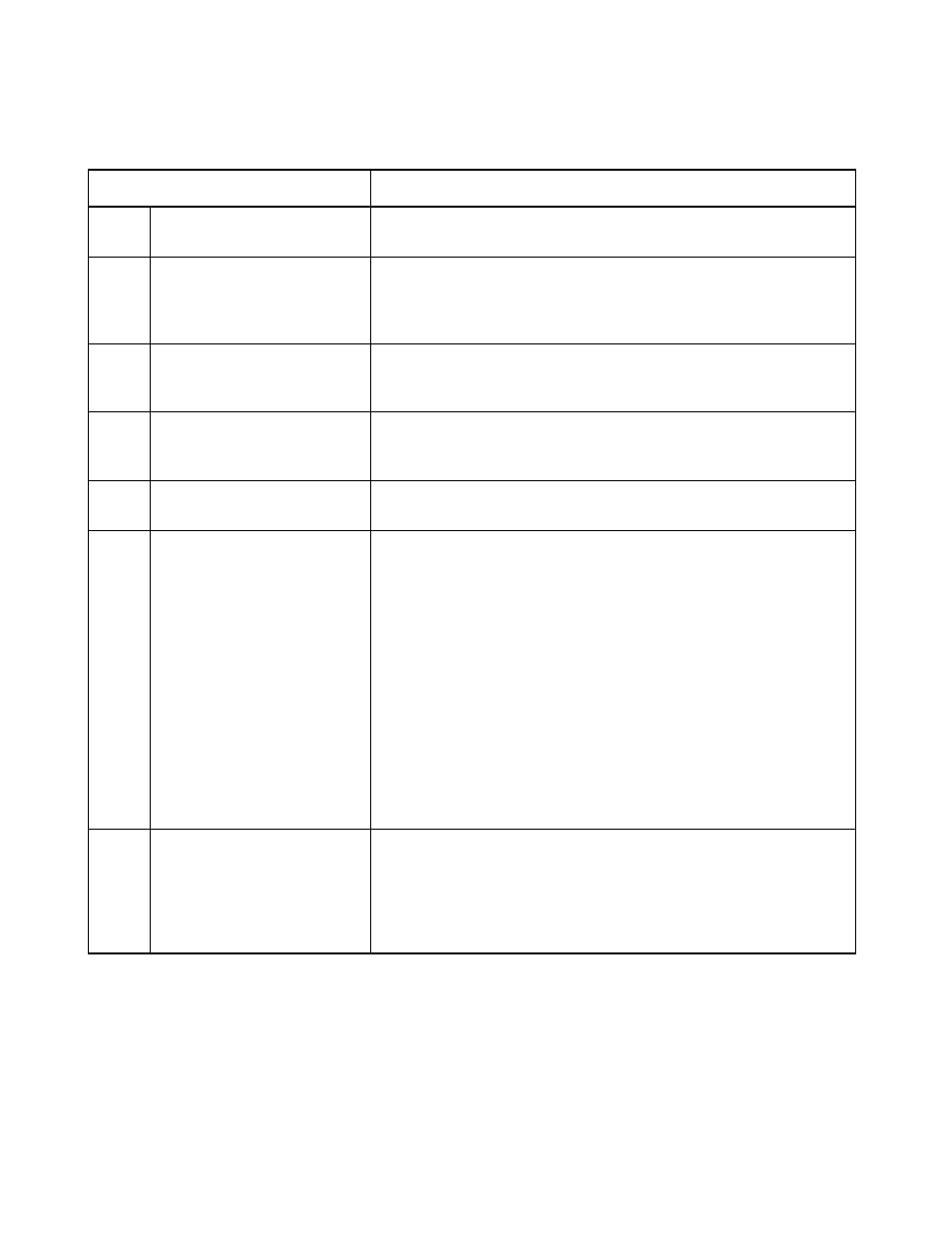
291
CHAPTER 13 UART
Table 13.4-1 Explanation of Functions of Each Bit in the Serial Mode Control Register (SMC)
Bit name
Description
bit7
PEN:
Parity enable bit
This bit selects whether the parity bit is to be added (at transmission) and
detected (at reception) when serial data is input/output.
bit6
SBL:
Stop bit length selection bit
This bit selects the stop bit length for data to be transmitted.
Note:
When data is received, only the first bit of stop bits is detected and the
second and later bits are ignored.
bit5,
bit4
MC1, MC0:
Operating mode selection bits
•
These bits specify operating mode (data length).
•
There are 7 types of data length selectable in combination with a parity
bit.
bit3
SMDE:
Synchronization mode selection
bit
•
This bit specifies synchronous transfer or asynchronous transfer mode.
•
When this bit is "0", synchronous transfer mode is set. When this is "1",
asynchronous transfer mode is set.
bit2
Unused bit
•
The value read out from this bit is undefined.
•
Writing a value into this bit does not affect any operations.
bit1
SCKE:
Clock output enable bit
•
This bit controls I/O of the serial clock.
•
When this bit is "0", P30/UCK/SCK pin functions as the serial clock
input pin. When this bit is "1", it functions as the serial clock output
pin.
Notes:
• When the UCK pin functions as the serial clock input pin (SCKE = 0),
set the P30/UCK/SCK pin as the input port. Also, select the external
clock using the clock input selection bit (SRC: CS1 and CS0 = 00
B
).
• When the UCK pin is set as the serial clock output pin (SCKE = 1),
select a clock other than the external clock (SRC: CS1 and CS0 must
not be 00
B
).
Note:
When the UCK pin is specified as the serial clock output (SCKE = 1), it
functions as the UCK output pin regardless of the state of the general-
purpose port (P30).
bit0
SOE:
Serial data output enable bit
When this bit is "0", the P31/UO/SO pin functions as a general-purpose
port (P31). When this bit is "1", it functions as the serial data output pin
(UO).
Note:
When serial data output is enabled (SOE = 1), the pin functions as the
UO pin regardless of the state of the general-purpose port (P31).
