Hoa keypad and front cover, Removing/reattaching the hoa keypad, Removing/reattaching the front cover – Yaskawa Z1000U User Manual
Page 66: 6 hoa keypad and front cover
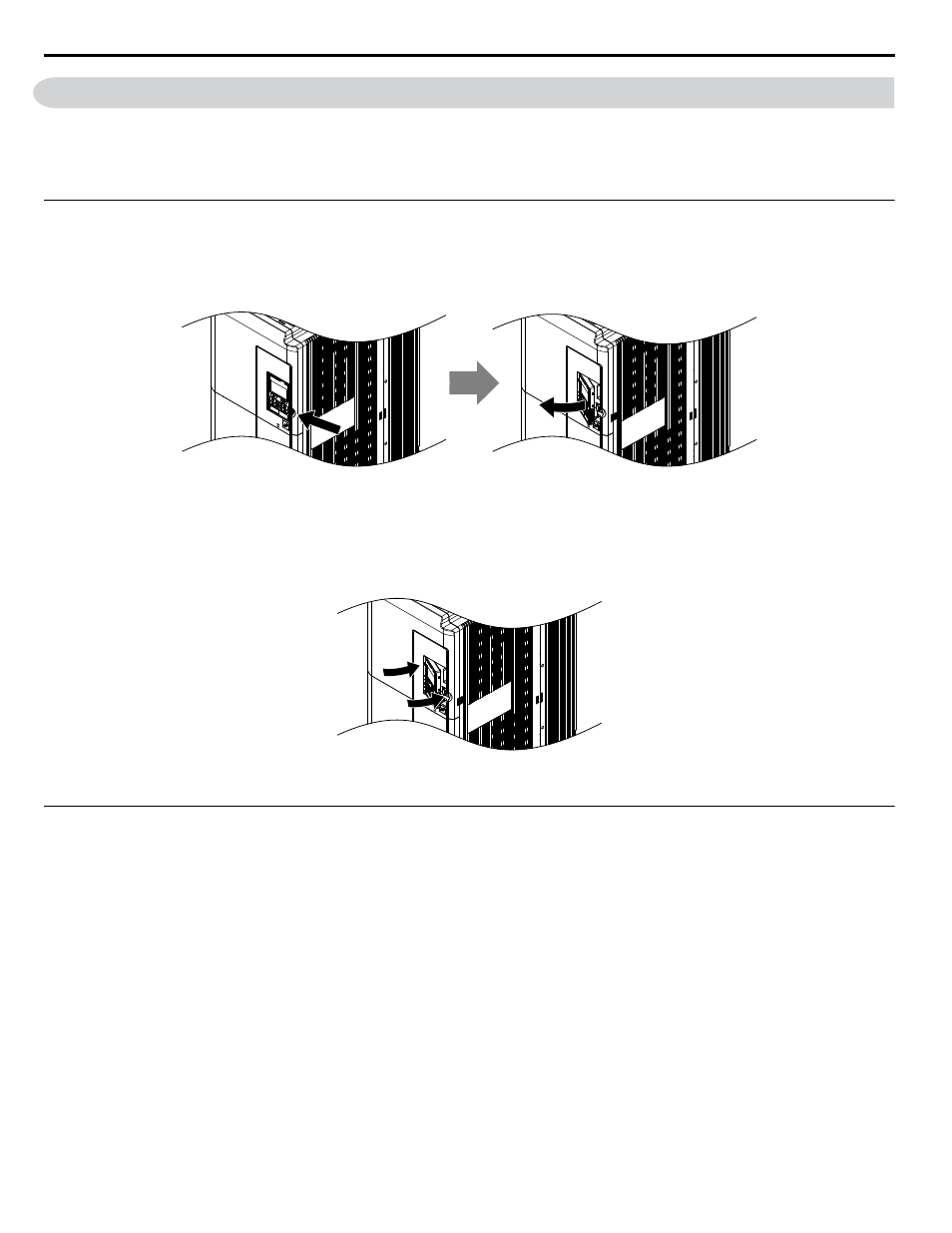
3.6 HOA Keypad and Front Cover
Detach the HOA keypad from the drive for remote operation or when opening the front cover to install an option card.
NOTICE: Be sure to remove the HOA keypad prior to opening or reattaching the front cover. Leaving the HOA keypad plugged into the drive
when removing the front cover can result in erroneous operation caused by a poor connection. Firmly fasten the front cover back into place
before reattaching the HOA keypad.
u
Removing/Reattaching the HOA Keypad
n
Removing the HOA Keypad
While pressing on the tab located on the right side of the HOA keypad, pull the HOA keypad forward to remove it from the
drive.
Figure 3.15 Removing the HOA Keypad
n
Reattaching the HOA Keypad
Insert the HOA keypad into the opening in the top cover while aligning it with the notches on the left side of the opening.
Next, press gently on the right side of the keypad until it clicks into place.
Figure 3.16 Reattaching the HOA Keypad
u
Removing/Reattaching the Front Cover
n
Removing the Front Cover
Models 2
o
0028 to 2
o
0130 and 4
o
0011 to 4
o
0124
After removing the terminal cover and the digital operator, loosen the screw that affixes the front cover. Pinch in on the tabs
found on each side of the front cover, then pull forward to remove it from the drive.
3.6 HOA Keypad and Front Cover
66
YASKAWA ELECTRIC TOEP C710636 10B Z1000U HVAC MATRIX Drive User Manual
