Carrier frequency derating, Temperature derating, Parameter settings – Yaskawa Z1000U User Manual
Page 250
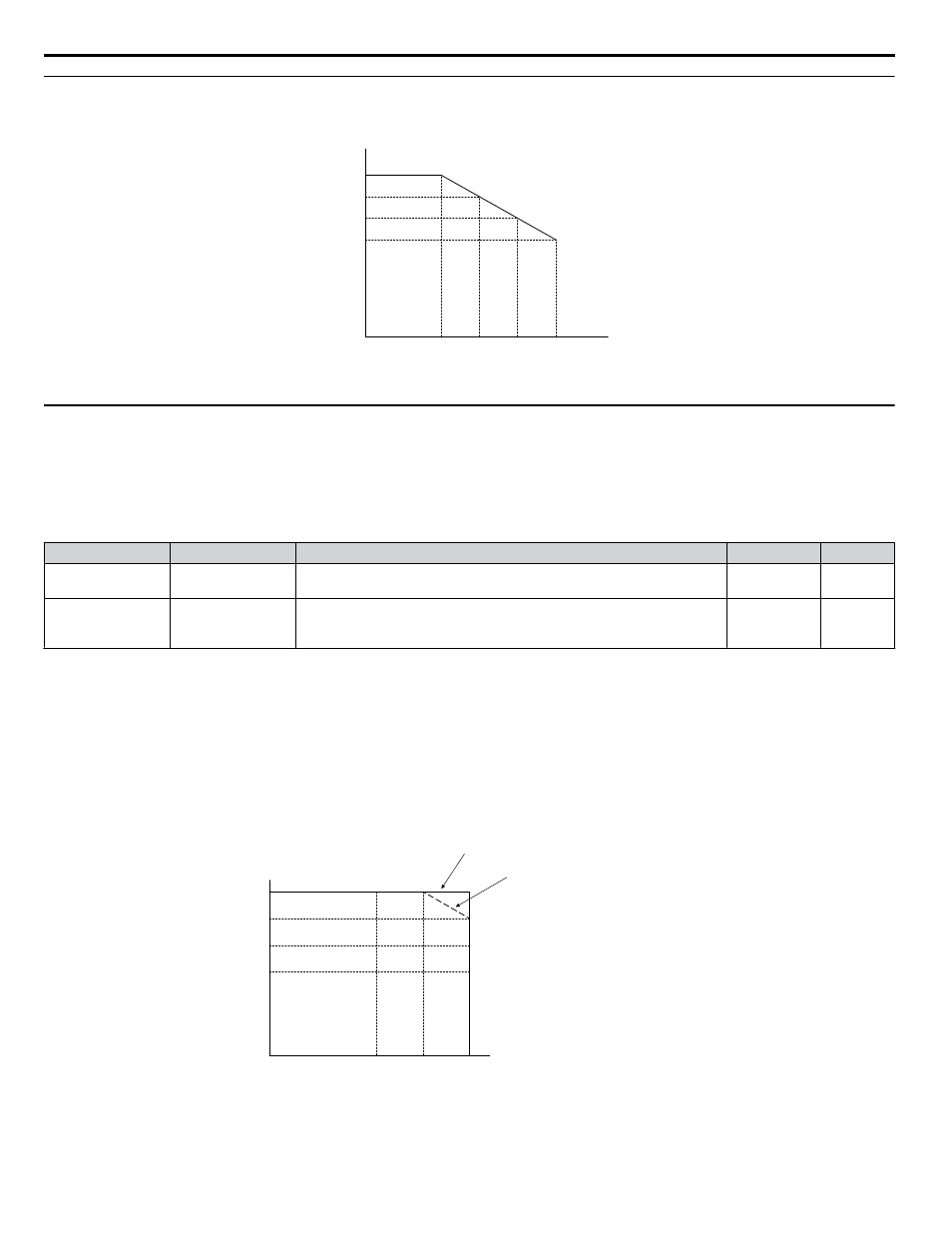
u
Carrier Frequency Derating
as the carrier frequency increases above the factory default setting.
100
%
90
%
80
%
70
%
4 kHz 6 kHz 8 kHz 10 kHz
0
Figure A.1 Carrier Frequency Derating
u
Temperature Derating
To ensure the maximum performance life, the drive output current must be derated as shown in
when the drive is
installed in areas with high ambient temperature. Set parameters L8-12 and L8-35 according to the installation conditions to
ensure reliable drive overload protection.
n
Parameter Settings
No.
Name
Description
Range
Default
L8-12
Ambient
Temperature Setting
Adjust the drive overload (oL2) protection level when the drive is installed
in an environment that exceeds its ambient temperature rating.
-10 to +50
+40 °C
L8-35
Installation Method
Selection
0: IP00/Open-Chassis Enclosure
2: IP20/NEMA Type 1 Enclosure
3: Finless Drive or External Heatsink Installation
0, 2, 3
Det. by
o2-04
Setting 0: IP00/Open-Chassis Enclosure
Drive operation between -10 °C and +50 °C allows 100% continuous current without derating.
Setting 2: IP20/NEMA Type 1 Enclosure
Drive operation between -10 °C and +40 °C allows 100% continuous current without derating. Operation between +40 °C and
+50 °C requires output current derating.
Setting 3: External Heatsink Installation, Finless Drive
Drive operation between -10 °C and +40 °C allows 100% continuous current without derating. Operation between +40 °C and
+50 °C requires output current derating.
100
85
70
55
0
L8-35=2: NEMA Type 1 Enclosure
L8-35=3: External Heatsink lnstallation
L8-35=0: IP00 Enclosure
30
-10
40
50
Drive Rating
(%)
L8-12
(Ambient temp:
°C)
Figure A.2 Ambient Temperature and Installation Method Derating
A.4 Drive Derating Data
250
YASKAWA ELECTRIC TOEP C710636 10B Z1000U HVAC MATRIX Drive User Manual
