Yaskawa Z1000U User Manual
Page 202
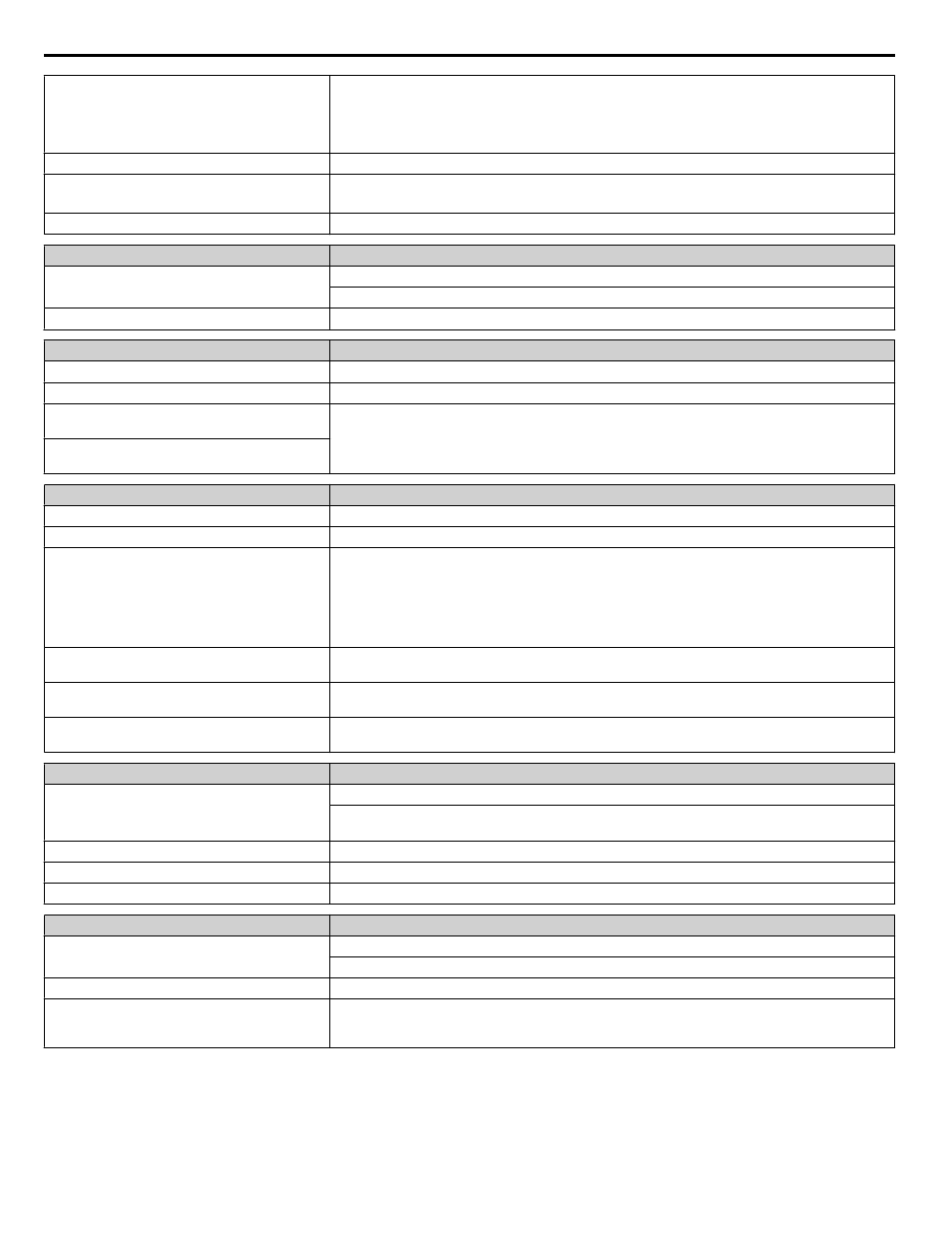
Load is too heavy
• Increase the load inertia for PM motor (n8-55).
• Increase the pull-in current during accel/decel (n8-51).
• Reduce the load.
• Increase the motor or drive capacity.
Load inertia is too heavy
Increase the load inertia for PM motor (n8-55).
Acceleration and deceleration times are too short
• Increase the acceleration and deceleration times (C1-01 to C1-04).
• Increase the S-curve acceleration and deceleration times (C2-01).
Speed response is too slow
Increase the load inertia for PM motor (n8-55).
HOA Keypad Display
Fault Name
SvE
Zero Servo Fault
Position deviation during zero servo.
Cause
Possible Solution
HOA Keypad Display
Fault Name
TdE
Time Data Error
Cause
Possible Solution
An error has occurred in the Real-Clock Time
function of the HOA keypad
Replace the HOA keypad. For instructions on replacing the HOA keypad, contact Yaskawa or your
nearest sales representative.
A communication error has occurred with the
Real-Clock Time function of the HOA keypad
HOA Keypad Display
Fault Name
TIM
Time Not Set
Cause
Possible Solution
The Real-Time Clock for the HOA keypad is not
set in parameter o4-17
• The drive is a new drive, first power-up
condition
• o4-17 was set to (2: Reset), by the user, manually
clearing the Real-Time Clock data.
Set the time for the HOA keypad. Parameter o4-17 = 1.
The drive will display the "TIM" alarm (Time Not Set) whenever the Real time Clock is not set .
Additionally, at power up, if the "TIM" condition is present, the drive will automatically switch to
the time setting screen (o4-17 = 1) for 30 seconds to prompt the user to set the Real-Time Clock.
The user did not set the Real Time Clock when
prompted following power-up.
Cycle power to the drive and set the Real Time Clock within 30 seconds of power-up, or set the clock
manually via parameter o4-17.
The HOA keypad battery is low or the battery has
been replaced
Replace the HOA keypad battery and set the Real-Time Clock.
An error has occurred in the Real-Time Clock
function of the HOA keypad
Replace the HOA keypad. For instructions on replacing the HOA keypad, contact Yaskawa or your
nearest sales representative.
HOA Keypad Display
Fault Name
UL3
Undertorque Detection 1
The current has fallen below the minimum value set for torque detection (L6-02) for longer than the
allowable time (L6-03).
Cause
Possible Solution
Parameter settings are not appropriate for the load Check the settings of parameters L6-02 and L6-03.
There is a fault on the machine side
Check the load for any problems.
HOA Keypad Display
Fault Name
UL5
Mechanical Weakening Detection 2
The operation conditions matched the conditions set to L6-08.
Cause
Possible Solution
Undertorque was detected and matched the
conditions for mechanical loss detection set to
L6-08
Check the load side for any problems.
5.4 Fault Detection
202
YASKAWA ELECTRIC TOEP C710636 10B Z1000U HVAC MATRIX Drive User Manual
