Master e-mem module, Misc 1-8, Part, aux, gpi, pbus, is 1-6, and ext) – Grass Valley Kayenne K-Frame v.7.0 User Manual
Page 249: Bnk 0, Bnk 3
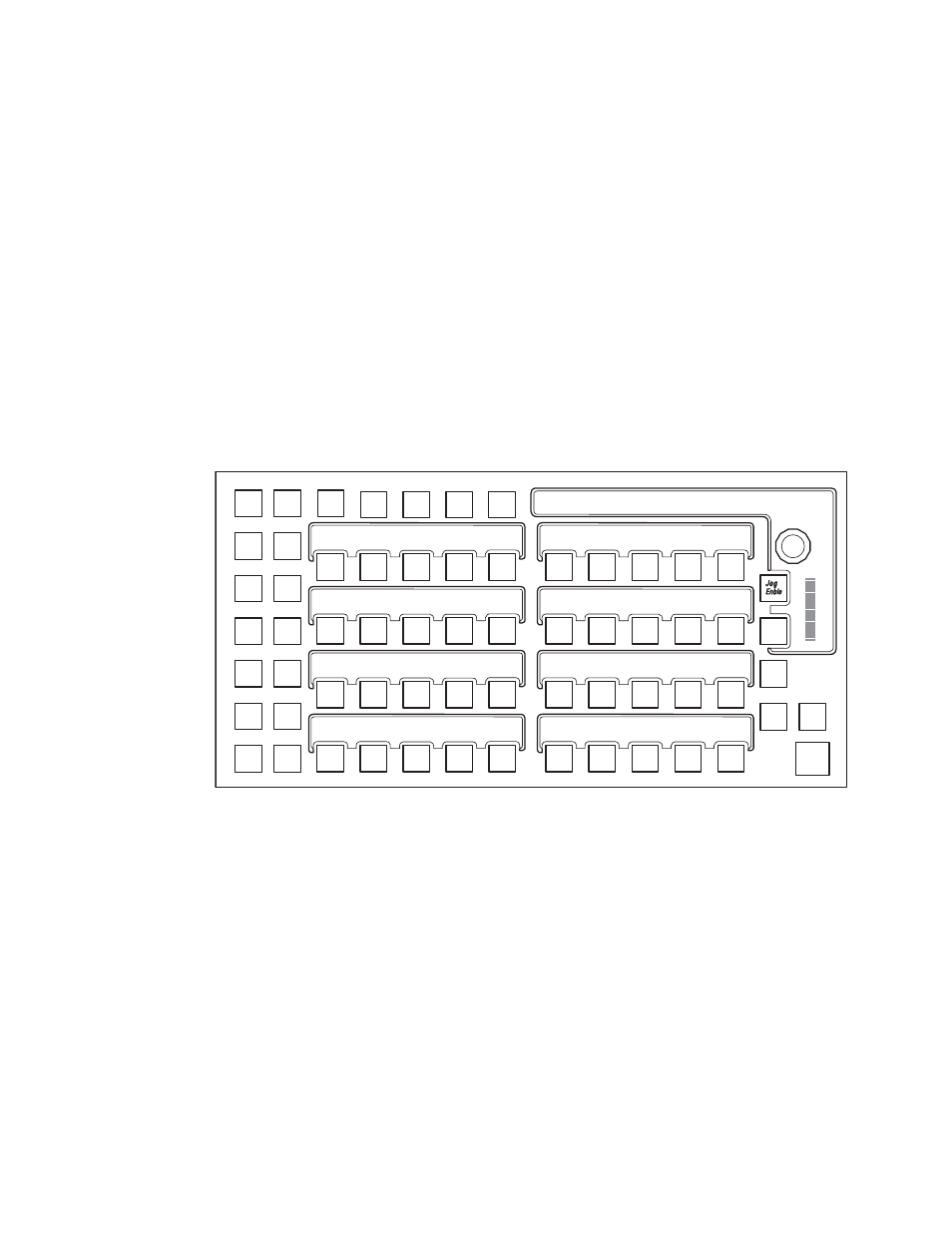
KAYENNE K-FRAME — User Manual
249
Control Panel Overview
Master E-MEM Module
The Master E-MEM Module (
) is not part of a Stripe, it provides
E-MEM control across the Control Panel and Local Aux Module. The
Master E-MEM Module can control the entire Kayenne effects system,
including e-DPM. The 19 Enable/Delegate buttons (
MISC 1-8
,
PART, AUX,
GPI, PBUS, IS 1-6, and EXT)
are used to both enable and delegate, which is
determined by the mode selection (Run control verses Edit).
The Bank buttons
BNK 0
-
BNK 3
have been placed in the Master E-MEM
Module (right side of keypad) to provide faster access to banks
(
). A single press of the button delegates to the bank indicated, a
DPOP of the button takes you to the bank indicated + 4, e.g. one press for
Bank 0, DPOP for Bank 4. The highest bank available is Bank 7 (DPOP of
BNK 3
button). The buttons will be unlit for Banks 8 and 9. A DPOPed selec-
tion high tallies cyan (blue) color.
Figure 139. Master E-MEM Module Example
Auto
to
Recall
Auto
to
Run
Run
Sele
elect
All
All
Eff
Dur
Dur
Pause
Pause
Stop
top
Ne
Next
Rev
Rev
Rwd
Rwd
eDPM
DPM
Pri
Pri
eDPM
DPM
Sec
Sec
ME 1
Pri
Pri
ME 1
Sec
Sec
ME 2
Pri
Pri
ME 2
Sec
Sec
ME 3
Pri
Pri
ME 3
Sec
Sec
ME 4
Pri
Pri
ME 4
Sec
Sec
PGM
PGM
Pri
Pri
PGM
PGM
Sec
Sec
Run
Run
EMEM
EMEM
Edit
Edit
eDPM
DPM
Eff
MSC1
IS-2
IS-1
PART
MSC5
MSC2
IS-4
IS-3
AUX
MSC6
MSC3
IS-6
IS-5
GPI
MSC7
MSC4
PAGE
EXT
PBUS
MSC8
10 102 KF04 E102
Ø2:ØØ:
LRN
9
8
7
SEQ
6
5
4
DIS
3
2
1
BNK
BNK3
BNK2
BNK1
BNK0
0
.
862367_08_r1
