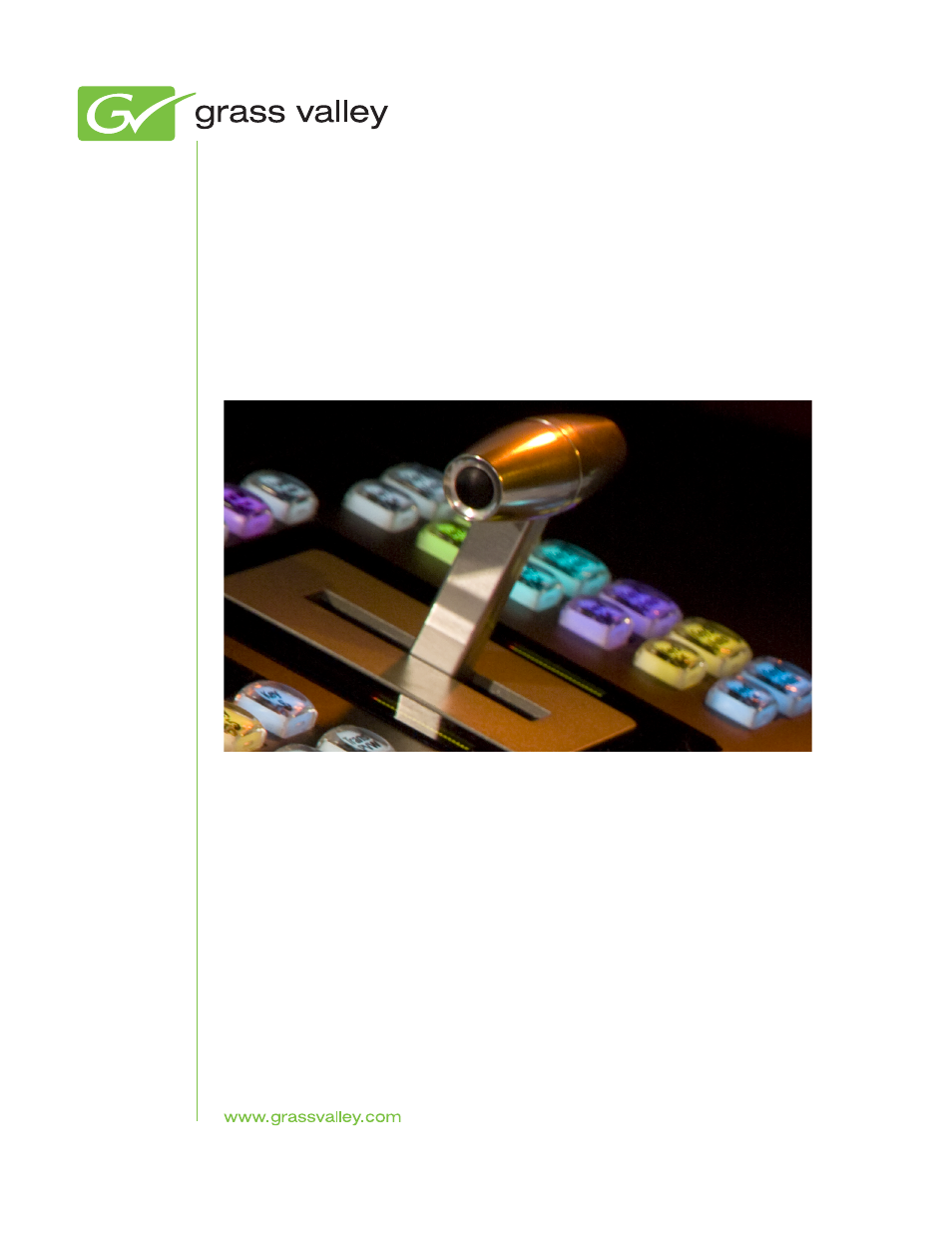Grass Valley Kayenne K-Frame v.7.0 User Manual
Kayenne k-frame
This manual is related to the following products:
Table of contents
Document Outline
- User Manual
- Contents
- Preface
- Introduction
- Setting Panel Preferences
- Control Panel Source Select Button Mapping
- The Button Mapping Menu
- Default Control Panel Source Select Button Mapping
- Setting Control Panel Source Select Button Mapping Preferences
- Assigning Colors to Control Panel Source Select Buttons
- Mapping Remote Aux Panel Source Select Buttons on the Control Panel
- Mapping Remote Aux Panel Delegation Buttons
- Setting Suite Preferences
- About Source Patching
- Patching Engineering and Fixed Sources to Logical IDs
- Patch a Key Input from One Source to a Different Source Using Patch Key
- Default Keyframe
- Learning a Default Keyframe
- Preview Prefs
- About Multiviewer Preferences
- File Operations
- Managing Files Using the Utilities Pane Buttons in the File Ops Menus
- GV Switcher File Type Extensions
- Show Files
- All File Type and Directory Management
- Saving Panel Prefs and Suite Prefs Files
- Loading Panel Prefs and Suite Prefs Files
- Saving Source Tables
- Loading Source Tables
- Register Files
- Saving Register Files
- Loading Register Files
- Saving Source Rules Files
- Loading Source Rules Files
- Saving Eng Setup Files
- Loading Eng Setup Files
- File Translation From Kayenne
- Video Mix/Effects
- MEs and Keyers
- Chroma Key
- Setting Up a Chroma Key
- Generating Background Mattes
- Splitting a Key
- Setting Keyer Priority
- Key Store
- Grabbing a Key Store Image
- Setting a Pattern Mix
- About Source Memory
- Acquiring DPMs
- Enable/Delegate DPM Channels
- About DPMs
- About 2D DPM
- Parameter and Soft Knob Controls
- DPM Source and Target Space Explained
- Tally and DPM
- DPM Transform Menu
- Enable DPM Transforms in the Menu
- DPM Global Channel Assignments
- Key Off Control
- Easy Cube Control
- Keyer Partition Visibility
- Transform Controls
- Crop Controls
- Reverse Controls
- Path Controls
- Clear Transforms
- Border Menu
- iDPM Borderline Menu
- iDPM Film Look Menu
- iDPM Kurl Menu
- Ripple Mode
- iDPM Splits Mirrors Menu
- iDPM Defocus Menu
- iDPM Lighting Menu
- Output Recursive Menu
- DPM Global Channel Control Over Multiple MEs
- Set Up a DPM Secondary Global Channel
- About eDPMs
- Switcher Control
- Basic E-MEM Operations
- Learning E-MEM Registers from the Control Panel
- Copying E-MEM Timeline Information with Get and Put
- Recalling E-MEM Registers from the Control Panel
- Clearing E-MEM Registers
- Running an E-MEM Effect and Auto Run
- Learning E-MEM Sequences
- Macros
- Performing Macro Operations from the Control Panel
- Performing Macro Operations from the Menu
- Macros for Multiple Copies or Swaps
- Macros and E-MEMs
- E-MEM Recalls in a Macro
- About Macros, Suites, and Surfaces
- Bus Linking
- Bus Linking Examples
- Bus Linking Menu
- Bus Linking Source Substitution Tables
- Linked Source Buttons
- Configuring a Source Table with Source Substitutions
- Storing (Copying) Source Table Substitutions to another Source Table
- Changing Source Tables for a Bus Link
- Source Table File Operations
- Linking Busses one-to-one
- Creating Parallel Bus Links
- Creating Cascading Bus Links
- Bus Linking Rules and Restrictions
- Bus Linking Management
- Device Control
- System Bar
- Local Aux Module
- Multi-Function Module
- Device Control Module
- Learning a Q-MEM Register with a Single Device
- Learning a Q-MEM Register with Multiple Devices
- Status Display
- E-MEM Control of External Devices
- Device Control with the Menu
- Operating an External Device from the GV Switcher
- Router Interface Operation
- Router Control of Aux Buses
- R-MEM
- Camera Control with Ethernet Camera Tally
- Newton Modular Control
- Switching Basics
- About Switching
- Control Panel Overview
- Menu Panel Overview
- Touch Screen
- Menu Selection
- Soft Knobs
- Menu Screen Organization and Components
- History Mode
- Favorites Mode
- Creating a Last Menu Assignment in Favorites Mode
- Quick Tabs
- Data Pads and Touch Buttons
- Menu Top Line
- Menu Category Selection
- Delegation Group
- Parameter Control Area
- Numeric Keypad
- Alphanumeric Keypad
- Scrolling Lists
- Menu and Panel Interactions
- Transitions
- Performing a Mix Through Video Transition
- NAM and FAM Mixed Transitions
- Transitions Using E-MEM
- Aux Bus Transitions
- Advanced Operations
- Effect Editing with E-MEM & Timeline
- Building an Effect By Inserting a Keyframe on the Path
- Delete a Keyframe
- Keyframe Durations
- Changing the Duration of a New Keyframe
- Modifying an Existing Keyframe Duration
- Restoring KF Duration Default to the Keypad
- Effect Duration Editing
- E-MEM Modify All Operations
- E-MEM Learn Auto Recall
- Changing the Enable Groups Associated with Auto Recall
- Setting the Effect Dissolve Rate
- Changing Path Control Values in an Effect
- General Curve Tips
- About Cutting and Pasting Path Values
- About Controlling Smooth Path Windup
- E-MEM Transitions
- Building Background E-MEM Transitions
- Building Keyer E-MEM Transitions
- Changing the Length of an E-MEM Transition
- Source Holds in Effects
- Partial Keyframing
- About Additive Keyers
- Using Additive Keyer From the Menu
- Using Additive Keyer From the Control Panel
- About the Macro Editor
- About the Macro Editor Columns and Rows
- Build a New Macro with Macro Builder
- Edit Macro Builder Created Macros
- Insert a Macro Delay
- Creating a New Complex Macro
- About Editing Complex Macros
- Edit Values
- About the Frame Simulator and Macro Editing/Building
- Set the Line Rate for the Frame Simulator
- Offline Macro Editing with the Frame Simulator
- Configure the Frame Simulator
- Configuring the GV Switcher Menu
- Transition Chaining
- Key Chaining
- Creating Chains
- Using Key Cut/Auto Buttons
- Key Chaining on a Single ME
- Key Chaining Across MEs
- Background Transition Chaining
- Partition Sync Mode
- Partition Sync Locks Primary/Secondary Mode On
- Operations
- Creating Primary and Secondary MEs (Dual Feed)
- Multiple Feed
- Including Source Substitutions
- File OPs
- ME Split Mode Operation
- ME Split Mode
- Control Panel ME Partition Delegation
- Source Selection
- ME Partition Preview
- Transition Module
- Possible Out of Sync Transition Lever Arm
- Local E-MEM Module
- Master E-MEM Module
- Split Local E-MEM Module Register Save to Disk
- ME Copy
- Split MEs and E-MEM Control
- Partition Boundary
- Split ME E-MEM Level Assignments
- ME Partitions Menu
- Partition Boundary Control
- Split Layered Mode
- Corner Pinning
- Copy/Swap
- About the Image Store Options
- Configure Image Store Resources
- Capture a Still from Input Video
- Control Image Store Using Device Control
- About the Image Store Movies Option
- Image Store Movie File Formats Supported
- Recording Image Store Movies Longer than Maximum Lengths
- Image Store Movie Storage Capacity
- About Image Store Movies Feature Configuration
- License the Image Store Option
- About Movie Playback with the Menu Application
- Movie Playback with the System Bar
- Movie Control with Kayenne Modules
- Movie Replay with E-MEM (KF Trigs)
- Load a Movie
- Create an E-MEM Trigger
- Record a Movie
- Name a Movie
- Select a Thumbnail
- Trim a Movie
- Split an Image Store Movie
- Join Image Store Movies and Stills
- About creating a Sequenced Movie
- About Image Store Library
- ClipStore
- Glossary
- Index