Step 1: parameterize – Altera PCI Compiler User Manual
Page 39
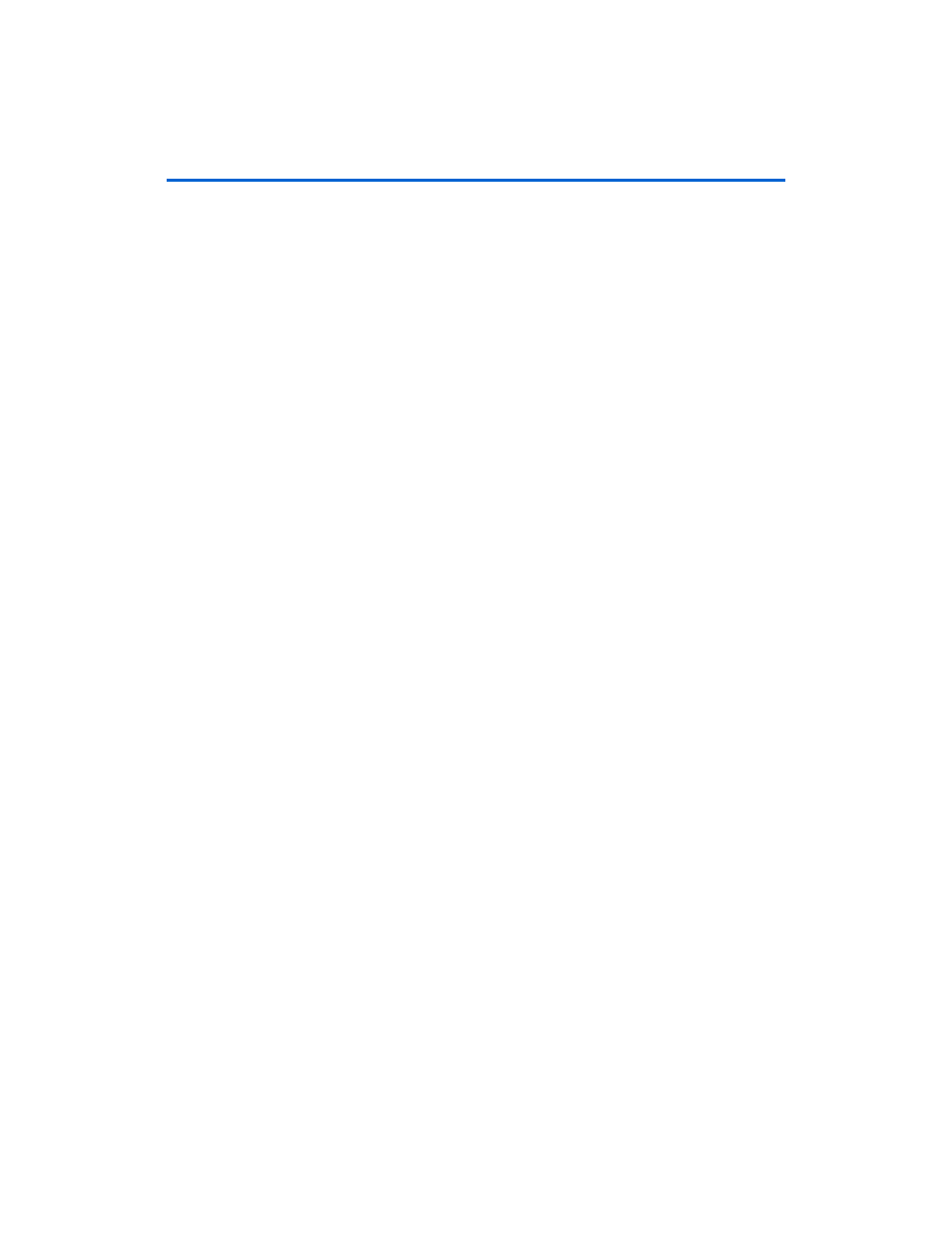
Altera Corporation
User Guide Version 11.1
1–5
October 2011
PCI Compiler
Getting Started
5.
The MegaWizard Plug-In Manager shows the project path that you
specified in the New Project Wizard. Append a variation name for
the MegaCore function output files using the format <project
path>\<variation name>. For this walkthrough, specify
c:\altera\projects
for the directory name, and pci_project.v for the
output file variation name.
6.
Click Next to launch IP Toolbench for the PCI Compiler.
Step 1: Parameterize
To parameterize your MegaCore function, follow these steps:
1.
Click Step 1: Parameterize in IP Toolbench to open the
Parameterize - PCI Compiler
dialog box.
f
For more information on the parameters you set during
this walkthrough, refer to
.
2.
On the PCI MegaCore Function Settings page, select the following
options:
a.
Under Technology, select PCI.
b.
Under Application Speed, turn on PCI 66-MHz Capable.
c.
Select the desired PCI MegaCore function in the PCI MegaCore
section. For this walkthrough select 64-Bit Master/Target
(pci_mt64)
.
3.
Click Next to open the Read-Only PCI Configuration Registers
page. You can modify the values of the read-only PCI configuration
registers on this page. For this walkthrough, use the default settings.
