No_compile, No_pinouts, Pin_prefix – Altera PCI Compiler User Manual
Page 353: Pin_suffix
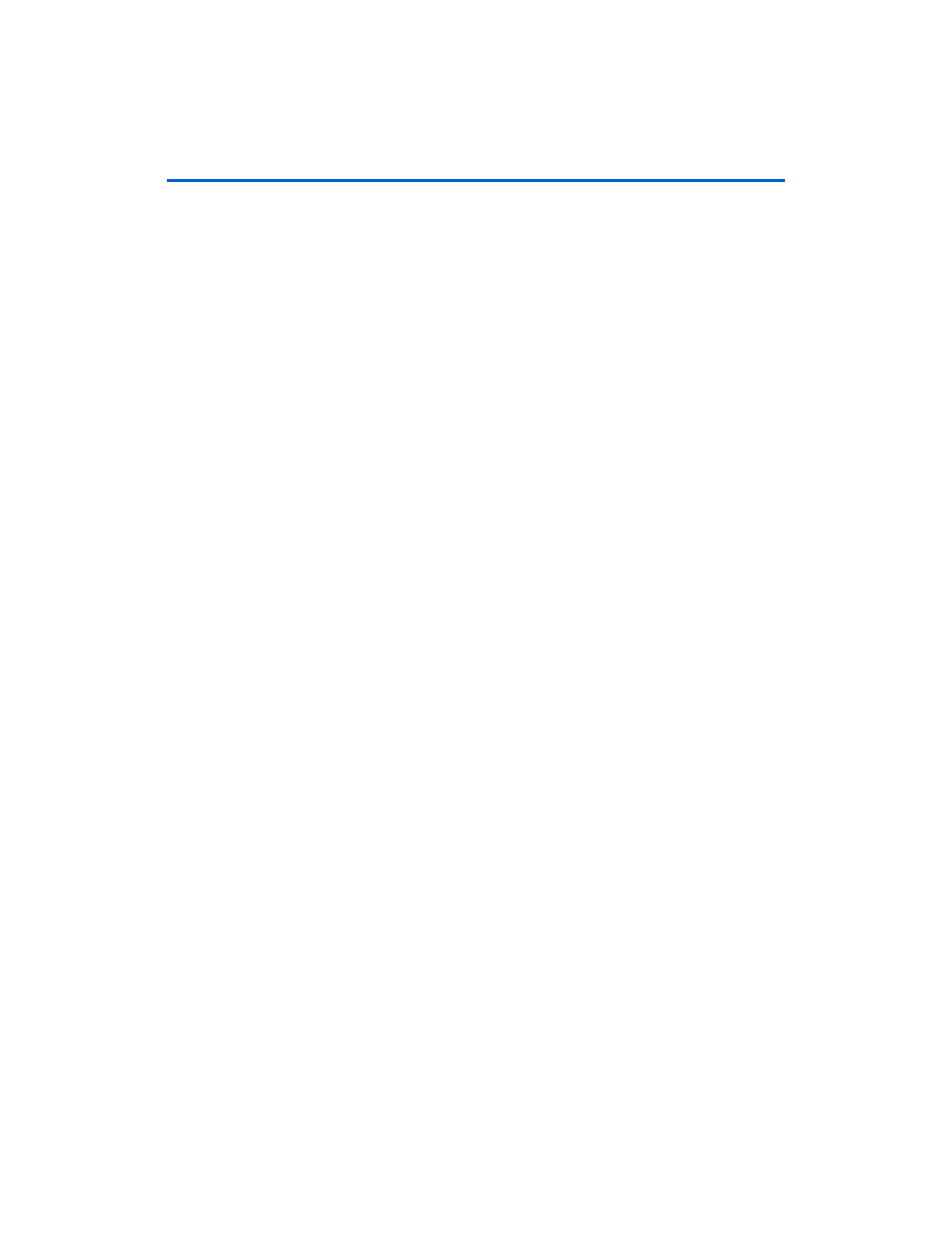
Altera Corporation
User Guide Version 11.1
A–7
October 2011
PCI Compiler
-no_compile
By default, the add_pci_constraints command performs analysis
and synthesis in the Quartus II software and parses the report file to find
the hierarchy of the PCI MegaCore function in your design. Use the
-no_compile
option to override analysis and synthesis. This option
should only be used if you have performed analysis and synthesis or fully
compiled your project prior to using this script.
-no_pinouts
By default, the add_pci_constraints command makes
Altera-recommended PCI pin location assignments. Use the
-no_pinouts
option if you do not intend to use the recommended PCI
pin locations. This option is not recommended and should be used with
caution.
1
The Remote Update core’s default pins assignment is not
compatible with the pins assigned by PCI Compiler. If you are
using a PCI Compiler design with Remote Update in Active
Serial Mode, use this option to avoid pins incompatibility.
c
Remember to assign the pins for address and data (ad) bus
farther away from the analog power supply pins (VCCA and
VCCA_PLL
) to avoid any probable instability caused by SSN.
-pin_prefix
When you specify this option with an instance name, this option appends
a prefix consisting of the PCI MegaCore instance name and the leading
underscore (_) character to the default names of all pins in the MegaCore.
You can use this option in your design to uniquely identify and
differentiate pins that belong to different MegaCore functions that have
common pin names. This option cannot be used with the -pin_suffix
option. The syntax for this option is as follows:
add_pci_constraints -pin_prefix <instance name_>
The <instance name_> is the prefix that will be attached to all default pins.
-pin_suffix
Appends a suffix consisting of the PCI MegaCore instance name and the
leading underscore character (_) that you specify to the default names of
all pins in the MegaCore. You can use this option in your design to
uniquely identify and differentiate pins that belong to different
