Minimum df1 half-duplex master channel 0 – Rockwell Automation DAG6.5.8 APPLICATION GUIDE SCADA SYSTEM User Manual
Page 82
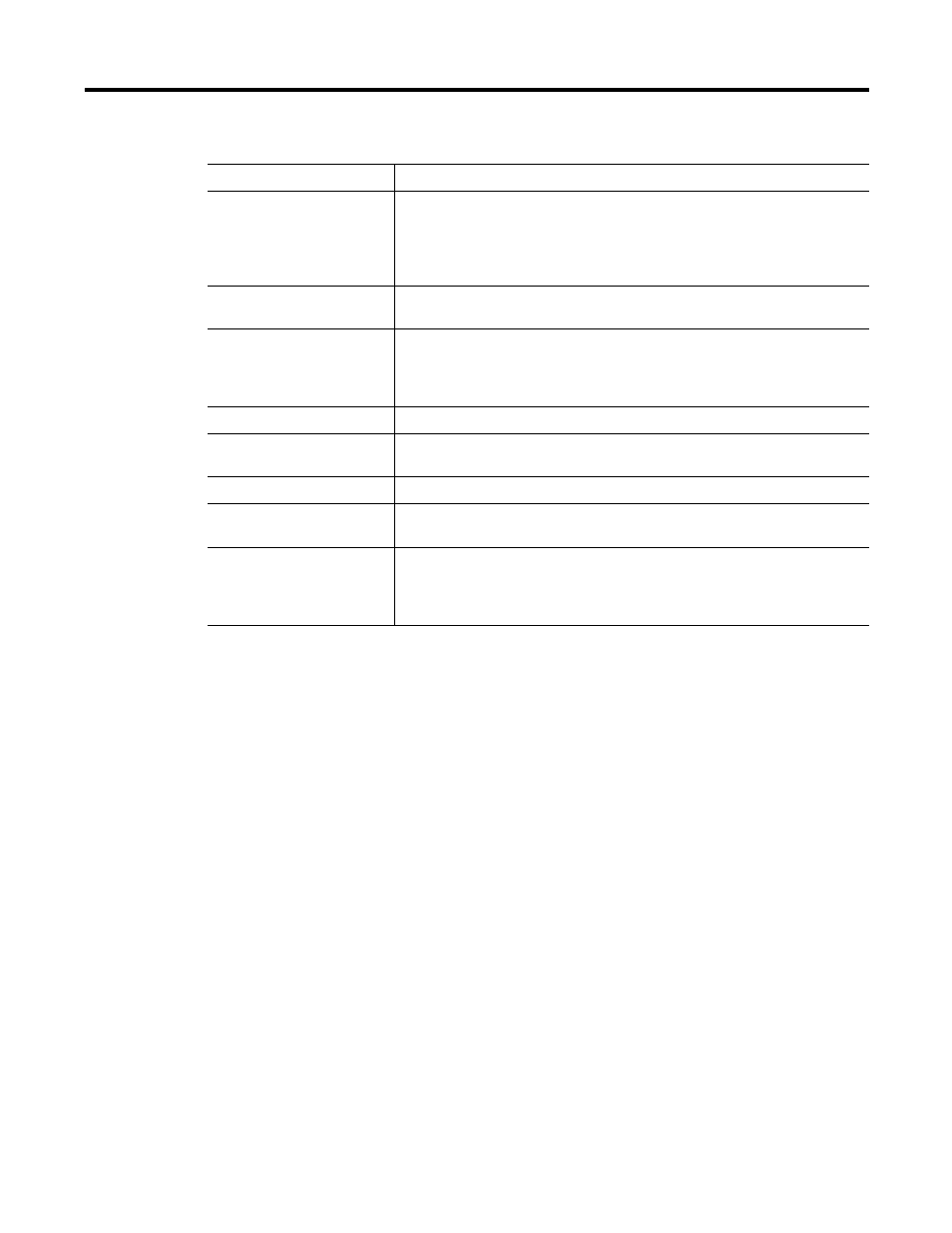
Publication AG-UM008C-EN-P - February 2005
3-14 Configuring MicroLogix 1100/1200/1500 Controllers
Minimum DF1 Half-Duplex Master Channel 0 ACK Timeout
The governing timeout parameter to configure for a DF1 Half-Duplex
Master is the channel 0 ACK Timeout. The ACK Timeout is the amount
of time you want the processor to wait for an acknowledgment of its
message transmissions. Set in 20 millisecond intervals, the value is the
amount of time the master will wait for:
•
an ACK to be returned by a slave when the master has just sent
it a message, or
•
a poll response or message to be returned by a slave when the
master has just sent it a poll packet.
The timeout must be long enough that after the master has transmitted
the last character of the poll packet, there is enough time for a slave to
transmit (and the master receive) a maximum-sized packet before the
time expires.
RTS Send Delay
Defines the amount of time, in 20 millisecond increments, that elapses between
the assertion of the RTS signal and the beginning of the message transmission.
This time allows the modem to prepare to transmit the message. The
Clear-to-Send (CTS) signal must be high for transmission to occur. See page 3-11
for further guidelines for setting this parameter.
Pre-Transmit Delay
Defines the amount of time in 1 millisecond increments that elapses between
when the processor has a message to send and when it asserts the RTS signal.
Message Retries
Defines the number of times a master station retries either:
•
a message before it declares the message undeliverable
•
or a poll packet to an active station before the master station declares that
station to be inactive.
Priority Polling Range – High
Select the last slave station address to priority poll.
Priority Polling Range – Low
Select the first slave station address to priority poll. Entering 255 disables priority
polling.
Normal Polling Range – High
Select the last slave station address to normal poll.
Normal Polling Range – Low
Select the first slave station address to normal poll. Entering 255 disables normal
polling.
Normal Poll Group Size
Enter the quantity of active stations located in the normal poll range that you want
polled during a scan through the normal poll range before returning to the priority
poll range. If no stations are configured in the Priority Polling Range, leave this
parameter at 0.
Table 3.1 MicroLogix 1100/1200/1500 Master Using Standard-Communication Mode
Parameter
Selections
