Configure the df1 protocol driver -7, Configure the df1 protocol driver, Figure 5.5 configuring the df1 half-duplex driver – Rockwell Automation DAG6.5.8 APPLICATION GUIDE SCADA SYSTEM User Manual
Page 193
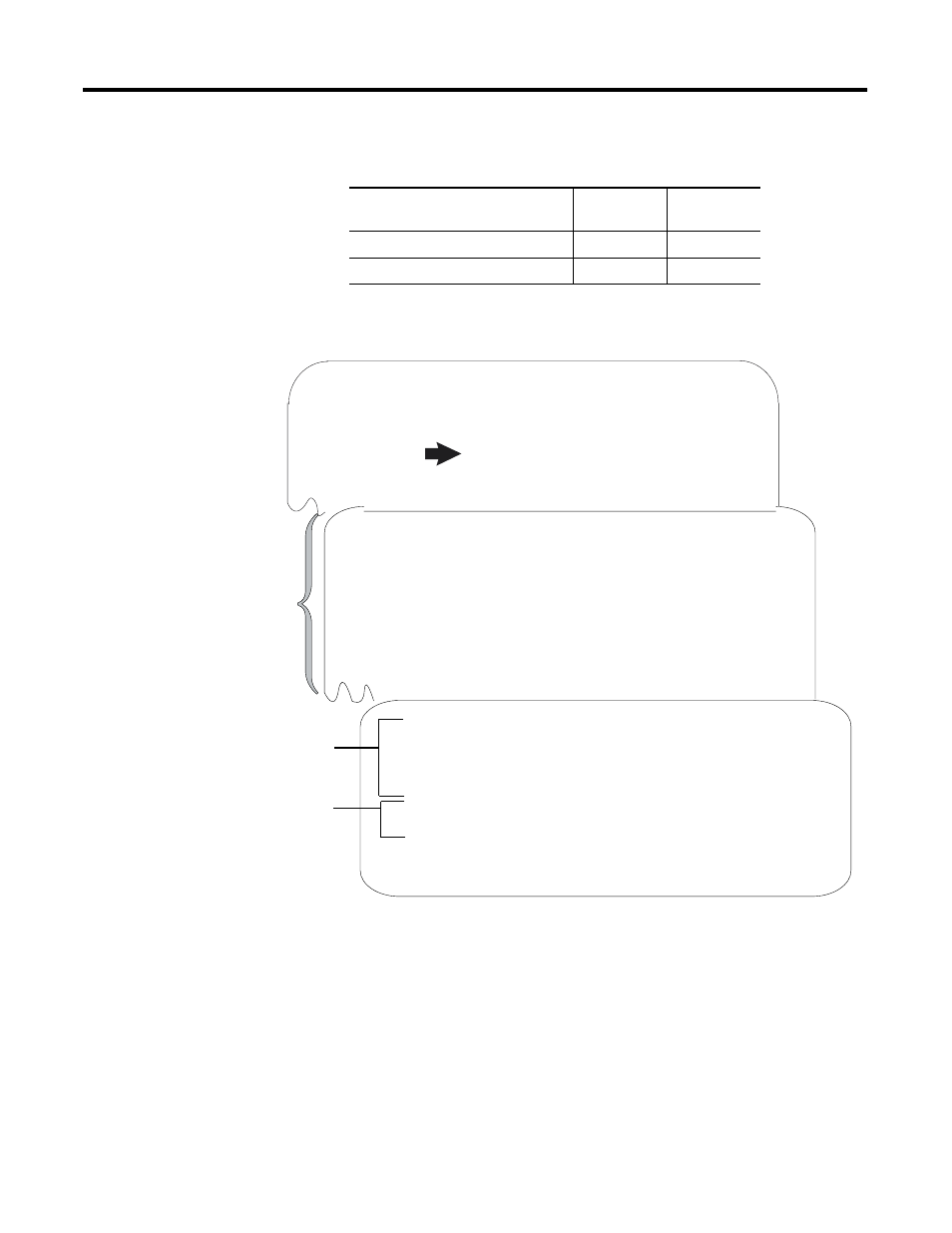
Publication AG-UM008C-EN-P - February 2005
Configuring SLC 500 Processors with 1747-KE Interface Modules 5-7
Configure the DF1 Protocol Driver
Figure 5.5 Configuring the DF1 Half-Duplex Driver
Use Worksheet 5.1 (page D-19) for an example configuration and to
record your station’s configuration.
If the processor and interface
module are part of a
Then choose Go to
point-to-multipoint configuration
Half-duplex
point-to-point configuration
Full-duplex
1747-KE Module, FRN# 4
Top Level Setup Menu.
1. CONFIG PORT
2. DF1 PORT
3. DH-485 PORT
4. DF1 PROTOCOL
5. DISPLAY PARAMETERS
X. SAVE AND EXIT
Enter Selection.....
DF1 Half-Duplex Setup Menu
1. Duplicate Packet Detection
2. Checksum
3. Constant Carrier Detect
4. Modem Init String
5. Hardware Handshaking
6. Poll Timeout
7. Message Retries
8. RTS On Delay
9. RTS Off Delay
A. Local/Remote Mode
B. Slave Address/Group Number
C. Master Station Address
X. SAVE AND EXIT
Enter Selection.....Dup Pkt Detect = Disabled, New Value (E/D) = D
Enter Selection.....Checksum = BCC, New Value (B/C) = C
Enter Selection.....CCD = Disabled, New Value (E/D) = D
Enter Selection.....Init String =
Enter Selection.....RTS/CTS = Disabled, New Value (E/D) = E
Enter Selection.....Poll T_out = 200 X 5mS, New Value (0-65535) = 2000
Enter Selection.....Message Retries = 2, New Value (0-254) = 2
Enter Selection.....RTS ON Delay = 0 X 5mS, New Value (0-65535) = 4
Enter Selection.....RTS OFF Delay = 0 X 5mS, New Value (0-65499) = 0
Enter Selection.....Mode = Remote, New Value (L/R) = R
Enter Selection.....Group Number = 0, New Value (0-7) = 3
Enter Selection.....Master address = 8, New Value (0-254) = 9
1. Choose DF1
Protocol.
2. Choose half-duplex.
These are recommended settings;
adjust them as necessary.
Choose these parameters based on your
network configuration.
