Transfer data -7 disconnect the telephone link -7, Transfer data, Disconnect the telephone link – Rockwell Automation DAG6.5.8 APPLICATION GUIDE SCADA SYSTEM User Manual
Page 327
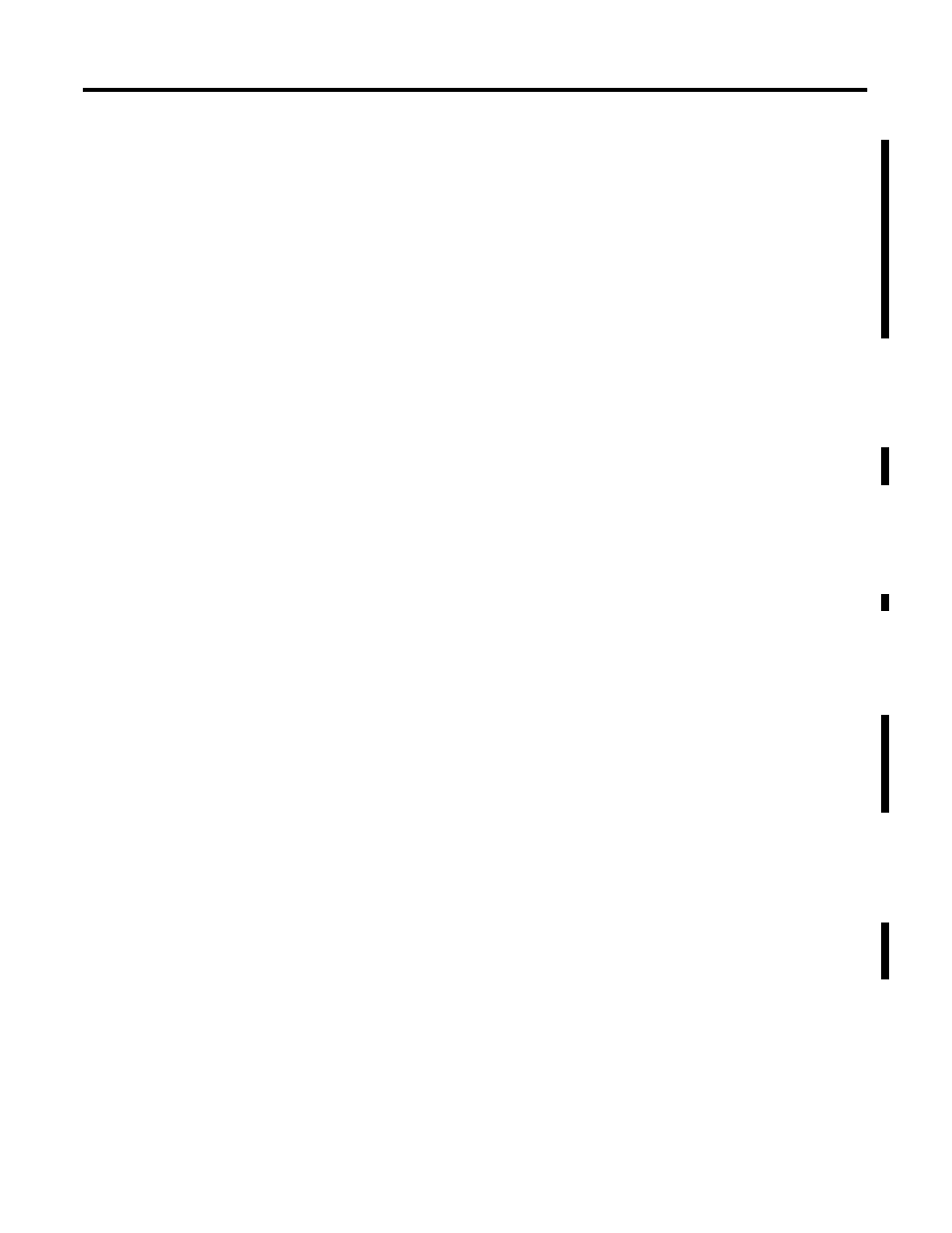
Publication AG-UM008C-EN-P - February 2005
Using Dial-up Telephone Communication 10-7
If the user-configured connection timer times out before the
monitored bit changes, then most likely either the remote modem is
not answering or the number is busy. In this case, the modem
hang-up sequence should be initiated and the phone connection
retried later.
Once a successful connection is established, you can begin
message-based data transfer. Remember that this link is a peer link,
which means that both processors can initiate read and write requests
as required over the modem link.
Transfer Data
Using dial-up telephone modems is the same as described in Chapters
2, 3, 4, and 7 of this manual.
Disconnect the Telephone Link
For PLC-5, SLC, Logix processors, to disconnect the telephone link,
use the ASCII handshake lines instruction (AHL) to toggle DTR from
high to low and back to high again. To set DTR high, trigger the AHL
with an AND mask of 0000 and an OR mask of 0001. To set DTR low,
trigger the AHL with an AND mask of 0001 and an OR mask of 0000.
For MicroLogix 1100/1200/1500 controllers, use an ASCII write
instruction (AWT) to transmit a ‘+++’ to the modem to return it to
command mode. Then use an ASCII write command with the append
instruction (AWA) to transmit an ATH command for the modem to
hang up.
Once the line is disconnected, you can:
•
re-establish dial-up modem communications with the same
processor, or
•
establish a modem connection with another device by changing
the dialing string sent to the modem in the AWA instruction
source.
Figure 10.5 shows sample ladder logic rungs used to lower and raise
DTR to disconnect a telephone connection.
