Rockwell Automation DAG6.5.8 APPLICATION GUIDE SCADA SYSTEM User Manual
Page 348
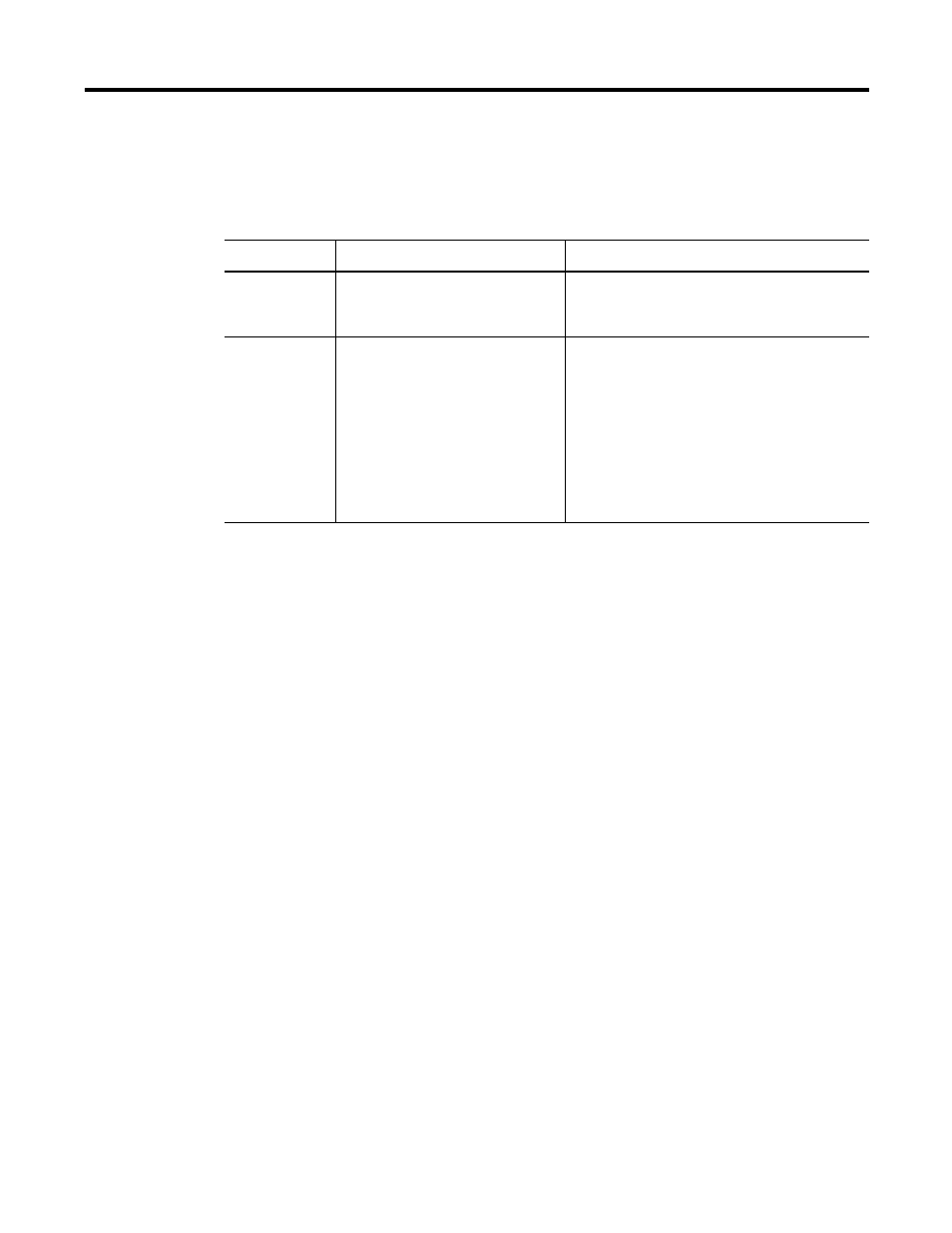
Publication AG-UM008C-EN-P - February 2005
B-2 Basic DF1 Protocol Troubleshooting
If the MSG instruction errs, follow this troubleshooting sequence:
1. Use the MSG instruction error code and error description for
clues. The two most common error codes are:
2. Use the initiating processor’s RS-232 LED (labeled COMM on
PLC-5s) to verify that characters are being transmitted out of the
serial port. If characters are not being transmitted, either:
•
the MSG is improperly configured to be sent out a different
port, or
•
the required modem handshaking signals (based on the
processor serial port Control Line configuration) are not
present at the processor’s RS-232 port due to improper
modem cable or modem configuration.
3. Use the initiating modem’s transmit data LED to verify data
packets are being sent. If data packets are not being sent:
•
check the cable between the processor and its modem to
ensure that the receive and transmit pins and modem
handshaking pins (if used) are properly connected.
•
verify that both modem and processor either use or ignore
handshaking.
4. Use the receiving modem’s receive data LED to determine
whether data packets are being received by the modem. If data
packets are not being received, determine problem with the
modem link.
Error Code
Description
Analysis and Corrective Action
07hex
No acknowledgment (ACK) was
received when the MSG was sent
and retried.
The communications link is failing somewhere.
Follow the rest of the numbered steps to
determine the problem.
037hex
MSG timeout, which indicates an
ACK was received but an error free
reply was not received before the
MSG timed out.
Either the MSG timeout parameter is set too short
or the reply, if received, has checksum errors,
which indicates a marginal modem link. This MSG
error may also be seen with radio modems that
generate the ACK locally in the modem (ESTeem
and Metricom), but don’t successfully deliver
either the message to its destination or the reply
back to the initiator due to modem configuration or
network problems. Further analysis with a serial
line analyzer may be required.
