Rockwell Automation DAG6.5.8 APPLICATION GUIDE SCADA SYSTEM User Manual
Page 52
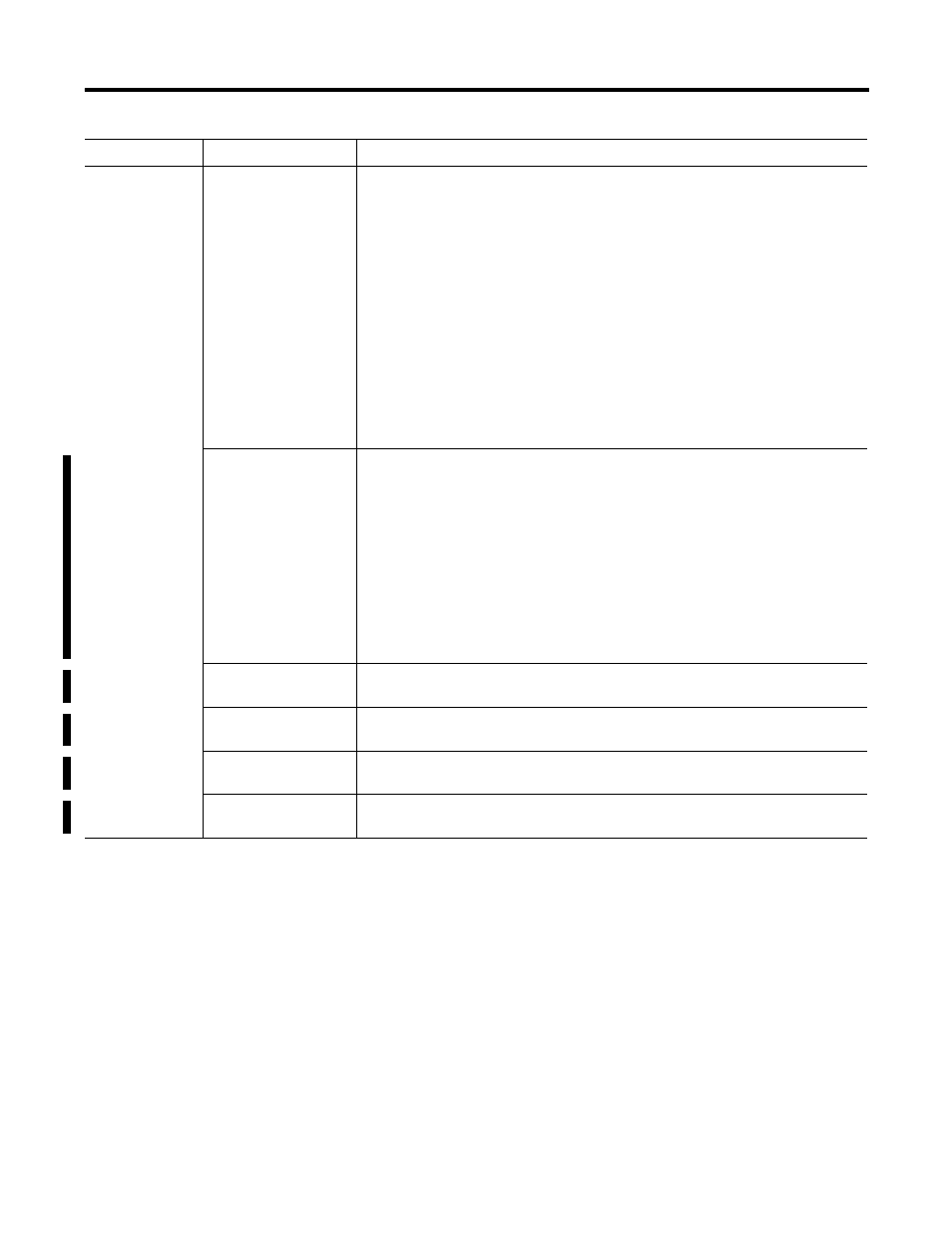
Publication AG-UM008C-EN-P - February 2005
2-14 Configuring Enhanced PLC-5 Processors
Polling
Polling Mode
If you want to:
•
accept unsolicited messages from slave stations, choose MESSAGE BASED
(ALLOW SLAVE TO INITIATE MESSAGES).
Slave station-initiated messages are acknowledged and processed after all
master station-initiated (solicited) messages.
Note: Slave stations can only send messages when they are polled. If the
message-based master station never sends a slave station a message, the master
station will never send the slave station a poll. Therefore, to regularly obtain a
slave station-initiated message from a slave station, you should choose to use
standard communications mode instead.
•
ignore unsolicited messages from slave stations, choose MESSAGE BASED
(DO NOT ALLOW SLAVES TO INITIATE MESSAGES).
Slave station-initiated messages are acknowledged and discarded. The master
station acknowledges the slave station-initiated message so that the slave
station removes the message from its transmit queue, which allows the next
packet slated for transmission into the transmit queue.
Master Message
Transmit
If you want the master station to:
•
send all of the master station initiated MSG instructions to the remote stations
before polling the next remote station in the poll list, choose Between Station
Polls.
This method makes certain that master station initiated messages are sent in a
timely and regular manner (after every remote station poll).
•
send only master station initiated MSG instructions when the master’s station
number appears in the polling sequence, choose In Poll Sequence.
With this method, sending master station initiated messages are dependent on
where and how often the master station appears in the poll list. To achieve the
same goal as Between Station Polls method, the master station’s address would
need to appear after every remote station’s address.
Normal Poll Node File
Enter an unused integer file that will store addresses of the remote stations you want in
the normal poll list.
Active Station File
Enter an unused binary file that will store the status of all the stations in your network
configuration. The file stores one address per bit. 0=inactive, 1=active.
Priority Poll Node File
Enter an unused integer file that will store the addresses of the remote stations you want
in the priority poll list.
Normal Poll Group Size
Enter the quantity of active stations located in the normal poll list that you want polled
during a scan through the normal poll list before returning to the priority poll list.
RSLogix 5 Tab
Parameter
Selections
