Rockwell Automation DAG6.5.8 APPLICATION GUIDE SCADA SYSTEM User Manual
Page 312
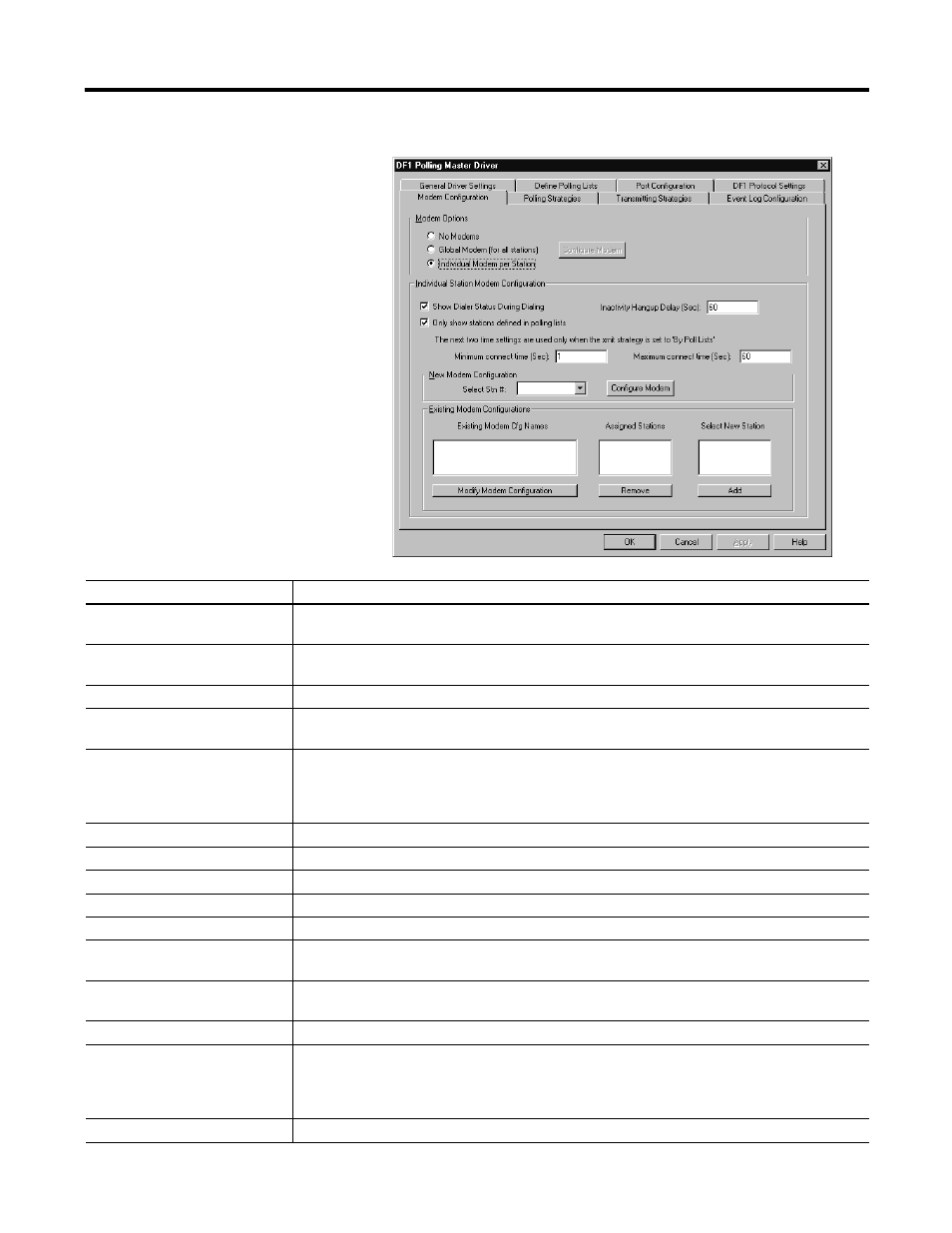
Publication AG-UM008C-EN-P - February 2005
9-6 Configuring RSLinx Classic Software for DF1 Half-Duplex Communications
Figure 9.5 Modem Configuration
Table 9.5 Dial-up Modem Configuration Parameter Description
Control
Control Text
Modem Options
Select to not use dial-up modems, to use one dial-up modem for all drivers, or to specify an individual
dial-up modem for each station.
Configure Modem
Click this button to configure the modem after selecting the Global Modem option. This button is
disabled if No Modems or Individual Modem per Station option is selected.
Show Dialer Status During Dialing
Enable to display a report of dialer station while dialing.
Only show stations defined in
polling lists
Enable to display in the Select Stn # list only stations defined in a polling list. If cleared, all station
numbers are displayed.
Inactivity Hangup Delay (s)
This is useful when using temporary polling lists, but no stations are defined. In this case, the driver
remains connected to the last station it was talking to at the moment the last station was removed
from the temporary polling list. After the time indicated here, the modem hangs up. A value of 0
indicates that it never tries to hang up.
Minimum connect time (s)
Enter the minimum amount of time in seconds the modem must be connected.
Maximum connect time (s)
Enter the maximum amount of time in seconds the modem must be connected.
Select Stn #
Choose a station number to configure.
Configure Modem
Click this to configure the modem dialing parameters for the station chosen in Select Stn #.
Existing Modem Cfg Names
Displays the modem configurations defined in the New Modem Configuration group box.
Modify Modem Configuration
Select a modem configuration listed in the Existing Modem Cfg Names list and click this button to
modify the configuration.
Assigned Stations
Contains a list of station numbers assigned to the selected modem configuration name. More than
one station may be assigned to a modem configuration.
Remove
Click this to delete an assigned station from the list.
Select New Station
Contains the list of available station numbers or the available station numbers for those stations
defined in a polling list. If no station numbers display, there are no available stations to be configured
because they have all been configured or no stations have been defined in polling lists, or Only show
stations defined in polling lists is enabled.
Add
Select a station number from the Select New Station list and click this button to add the new station.
