Configuration tips, Telephone modem configurations – Rockwell Automation DAG6.5.8 APPLICATION GUIDE SCADA SYSTEM User Manual
Page 268
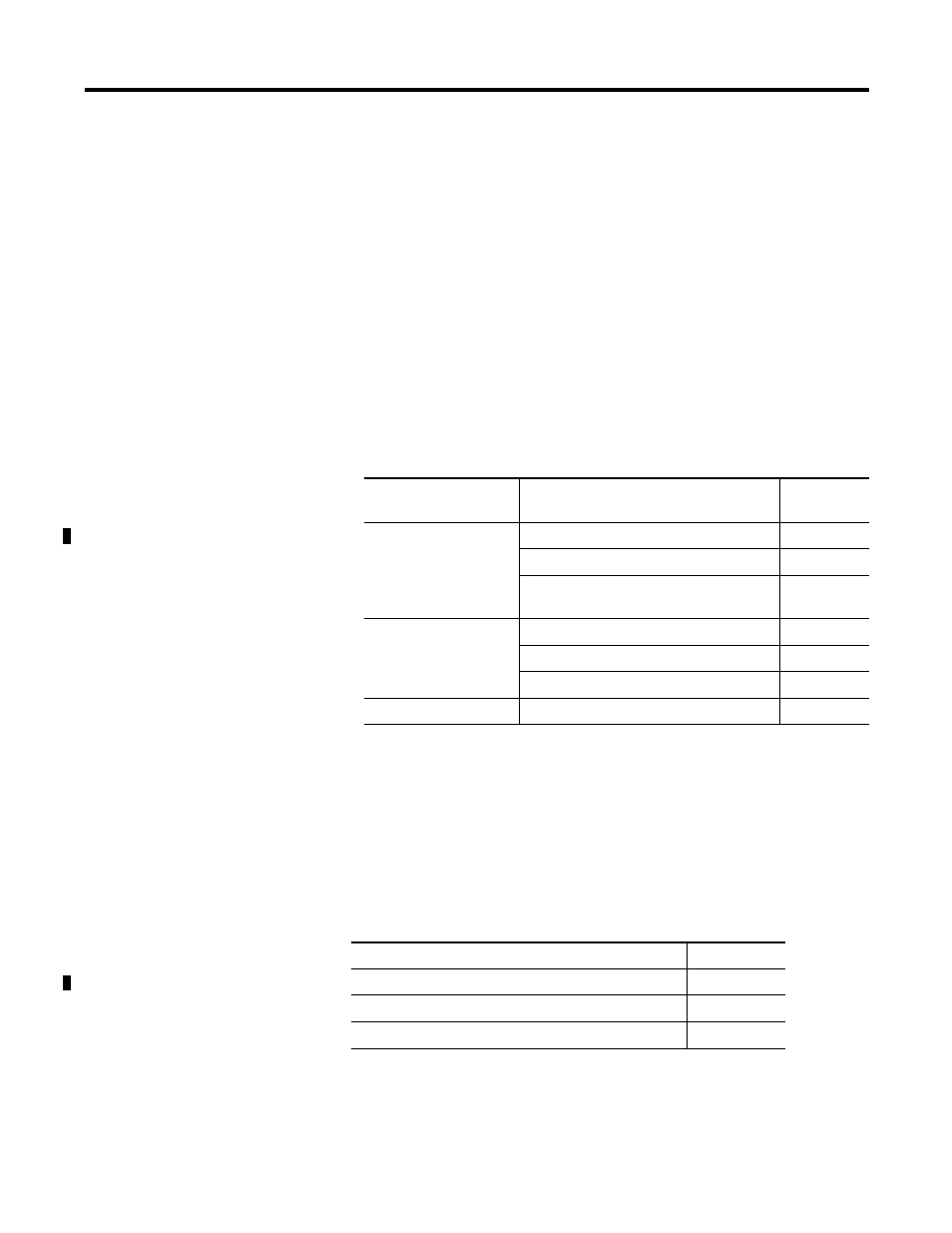
Publication AG-UM008C-EN-P - February 2005
8-2 Configuring Modems
3. Connect the modem to the DTE.
For details about how to install, configure, and operate a modem, see
the modem’s user documentation.
Configuration Tips
When configuring modems for communication with Allen-Bradley
devices, remember to:
•
configure the modem for asynchronous communication.
•
configure the modem’s RS-232 communication rate to match that
of the connected Allen-Bradley processor and the modem’s
transmission rate to match that of the receiving modem.
•
set the modem to transmit 10-bit characters, if applicable.
•
assign a unique address to the modem, if applicable.
Telephone Modem
Configurations
Telephone modems communicate over either dial-up or leased-line
wires. When communicating with Allen-Bradley processors, configure
these modems according to:
•
the cable assignments listed here,
•
the switch and strap settings listed here,
•
your application.
For information about
this modem type
By this vendor
See page
Telephone
Rockwell Automation
DATA-LINC GROUP
Miille Applied Research Company, Inc.
(MARC)
Radio
DATA-LINC GROUP
Electronic Systems Technology (ESTeem)
Microwave Data Systems (MDS)
Power line
DATA-LINC GROUP
For information about this vendor’s products
See page
Rockwell Automation
DATA-LINC GROUP
Miille Applied Research Company, Inc. (MARC)
