Displaying slave system channel status -18, Displaying slave system channel status – Rockwell Automation DAG6.5.8 APPLICATION GUIDE SCADA SYSTEM User Manual
Page 56
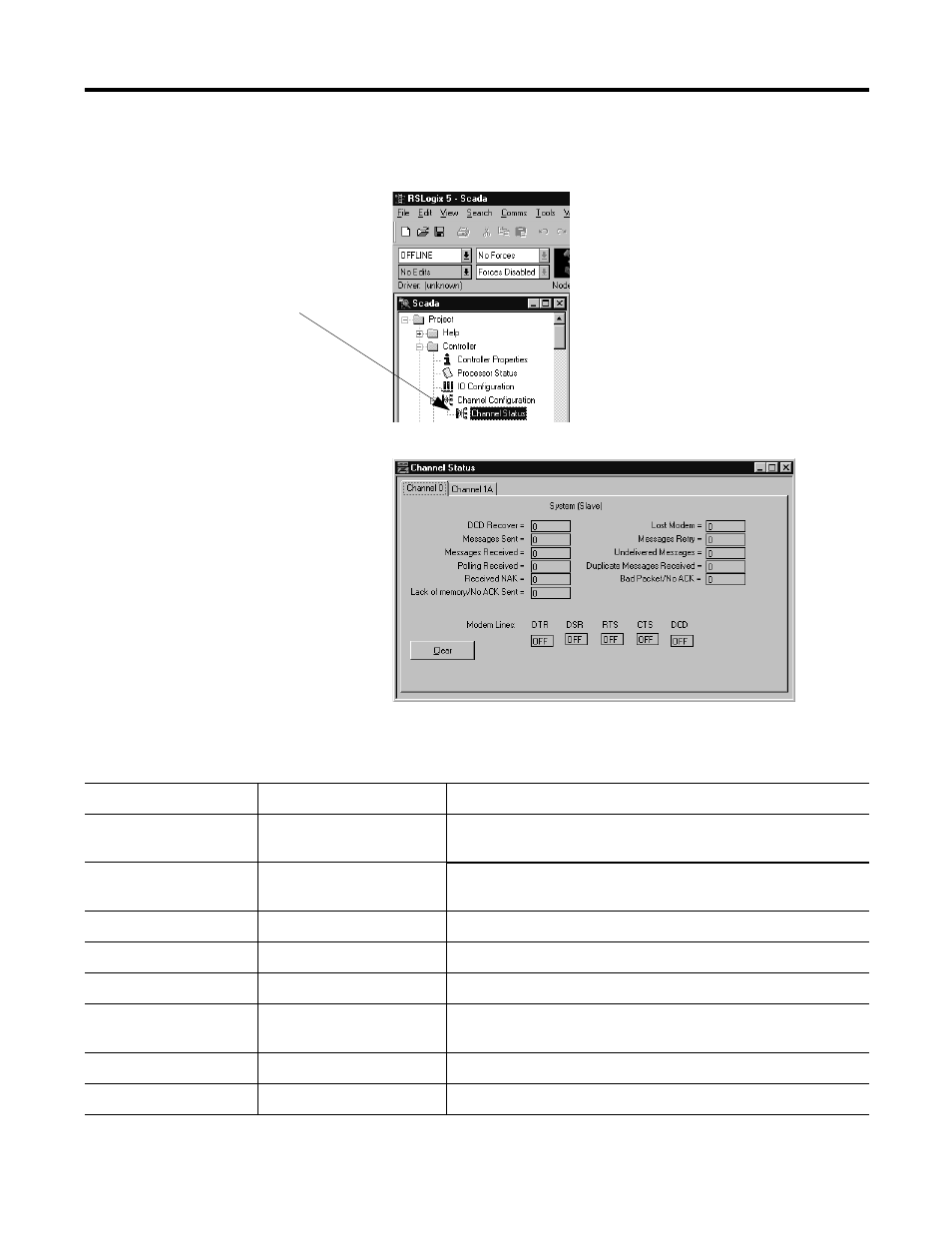
Publication AG-UM008C-EN-P - February 2005
2-18 Configuring Enhanced PLC-5 Processors
Displaying Slave System Channel Status
Table 2.5 Descriptions of System Mode DF1 Slave Channel Status Fields
1. To display Channel Status,
double click on Channel
Status, which is located
within Channel Configuration.
2. To access the various channels
from the Channel Status
Screen, click on the tabs.
Descriptions of the status
screen fields can be found in
Table 2.5.
Status Field
Diagnostic File Location
Definition
DCD Recover
word 11
The number of times the processor detects the DCD handshaking line
has gone low to high
Messages Sent
word 1
The total number of DF1 messages sent by the processor (including
message retries)
Messages Received
word 2
The number of messages received with no errors
Polling Received
word 6
The number of master poll packets received by the processor
Received NAK
word 5
The number of NAKs received by the processor
Lack of Memory/No ACK
Sent
word 8
The number of times the processor could not receive a message
because it did not have available memory
Lost Modem
word 12
The number of times the lost modem bit has gone low to high
Messages Retry
word 4
The number of message retries sent by the processor
