E-12 – Rockwell Automation DAG6.5.8 APPLICATION GUIDE SCADA SYSTEM User Manual
Page 394
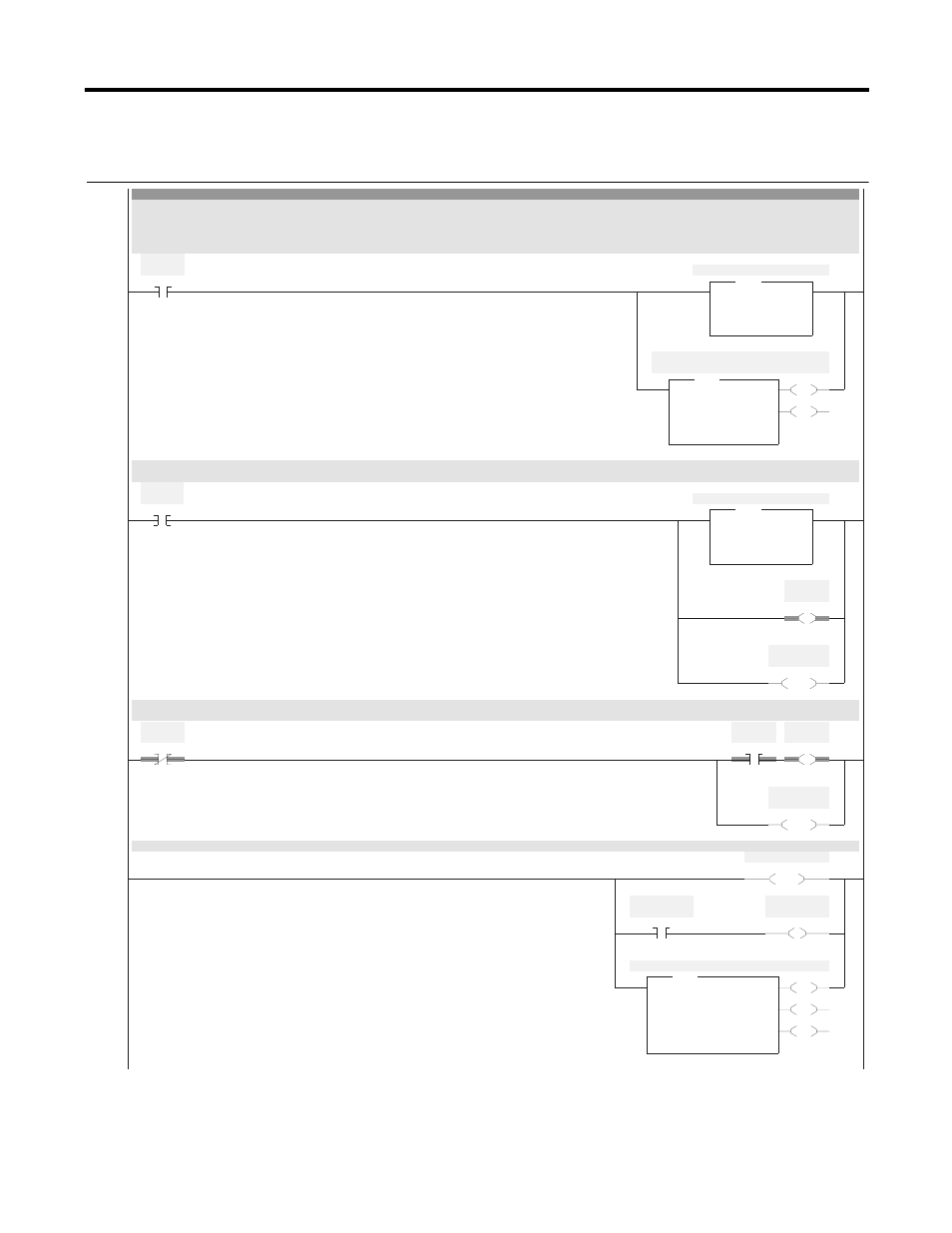
Publication AG-UM008C-EN-P - February 2005
E-12 Sample Ladder Logic
PLC-5 and MicroLogix 1100/1200/1500 DF1 Half-Duplex Slave Report-by-Exception MSG
PLC-5 DF1 Half-Duplex Slave "Report-By-Exception" MSG Logic
Copy all of the "live" discrete and analog values to be written as a "report-by-exception" MSG to the Master into a data compare buffer, which is a contiguous block of words starting in
B3:0. This copying occurs continuously between successful MSG writes. If multiple changes occur after the MSG begins executing, and before the MSG has successfully completed,
only the last change will be recorded and sent during the next MSG execution. Care should be exercised with constantly changing analog data so that the MSG doesn't continously
retrigger, thus negating the efficiencies of a "report-by-exception" scheme. In this example, the PLC-5 real time clock values (S:18-23) will be sent immediately upon any change of
year, month, day, hour or minute, or every 15 seconds, whichever occurs first.
0000
MG9:0
DN
MSG
Done
COP
Copy File
Source
#S:18
Dest
#B3:0
Length
6
COP
Data Compare Buffer
EN
DN
TON
Timer On Delay
Timer
T4:0
Time Base
1.0
Preset
15<
Accum
0<
TON
Max Delay Before
Retriggering MSG
If 15 seconds have elapsed since the last successful completion of the MSG write, snapshot the current data values for writing to the Master and retrigger the MSG (regardless of whether
data values have changed since the last write).
0001
T4:0
DN
Max
Delay
COP
Copy File
Source
#B3:0
Dest
#N7:0
Length
6
COP
MSG Write Buffer
U
MG9:0
EN
MSG
Enable
JMP
Q2:1
Jump to
MSG Rung
If the MSG is enabled, skip over the data comparison rungs directly to the MSG rung. If the MSG has just completed in error, retrigger the MSG immediately and jump directly to the
MSG rung.
0002
MG9:0
DN
MSG
Done
MG9:0
ER
MSG
Error
U
MG9:0
EN
MSG
Enable
JMP
Q2:1
Jump to
MSG Rung
Data file comparison rung.
0003
RES
R6:0
Data Comparison
R6:0
IN
Comparison
Inhibit Bit
U
R6:0
IN
Comparison
Inhibit Bit
EN
DN
ER
FSC
File Search/Compare
Control
R6:0
Length
5<
Position
0<
Mode
ALL
Expression
#B3:0 <> #N7:0
FSC
Data Comparison
