Rockwell Automation DAG6.5.8 APPLICATION GUIDE SCADA SYSTEM User Manual
Page 47
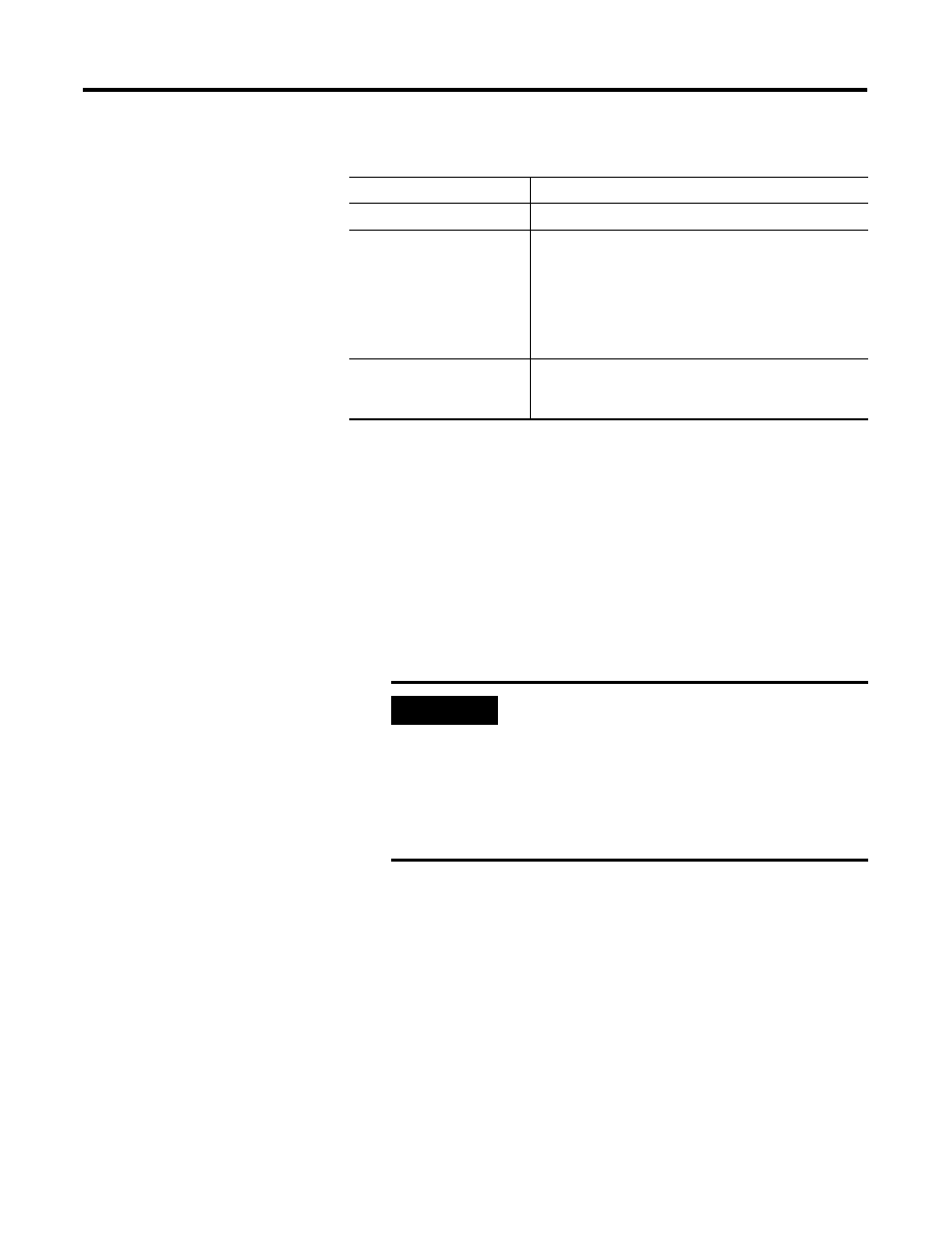
Publication AG-UM008C-EN-P - February 2005
Configuring Enhanced PLC-5 Processors 2-9
The normal and priority poll file layout is as follows:
To place a station address in a poll file:
1. Access the PLC-5 data table.
2. Specify the address of the integer file that is either the normal
poll file or priority poll file (e.g., If the normal poll file is N11,
then you specify N11:0).
3. Enter the station addresses of the slave stations you want in the
poll list starting at word 2. Put them in the order you want them
polled.
This word in a poll file
Contains this information
word 0
total number of stations to be polled (for a list)
word 1
the address location (poll offset) of the station currently
being polled (as long as all configured stations are active)
For example: a value of 1 means the station address
stored in word 2 is being polled, 2 means the address
stored in word 3 is being polled, etc.
This word is automatically updated by the master station
as a new slave station is polled.
word 2 through word xx
the slave station address in the order that the stations
should be polled
Store one station address in each word.
IMPORTANT
PLC-5 station addresses are octal addresses.
The poll files are integer files that default to a
decimal radix. To properly enter PLC-5 station
addresses in a poll file, you must either:
•
change the radix of the file to octal
•
convert the PLC-5 octal station addresses to
decimal
